Search blogs
Home
- Search blogs

- Posted: Jan 29, 2024
- 4 min
Maximizing Your Outreach: 7 Key Tips for Effective LinkedIn InMail
Any company, business owner, or professional trying to find opportunities online is leaving money on the table by ignoring LinkedIn InMail. So, in this guide, we help you maximize this powerful LinkedIn feature and teach you some key ways to effectively use InMail to get more clients or reach prospective employers.
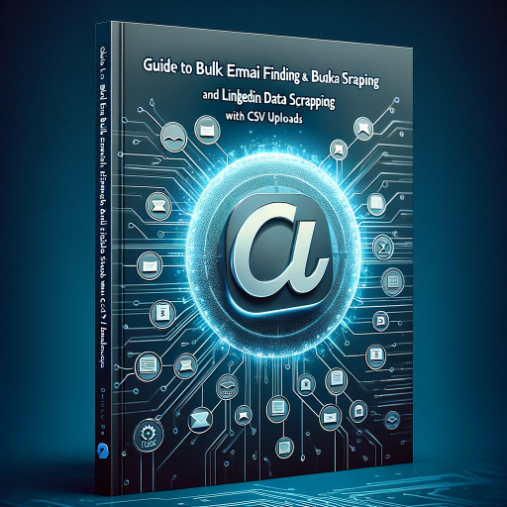
- Posted: Dec 13, 2023
- 2 min
Maximize Your Outreach: Linkwheelie's Guide to Bulk Email Finding and LinkedIn Data Scraping with CSV Uploads
While doing lead generation, we all keep large scale data in excel or csv with lot of LinkedIn URL or just details of the person. That data becomes stale, and you need to get enriched time to time. Most of the emails would not be there, and many would have changed jobs so need their new business emails. With Linkwheelie, you can upload csv with LinkedIn URL of person and find their...

- Updated : Jan 29, 2024
- 19 min
LinkedIn Sales Navigator Advanced Search Filters – Detailed Guide
You're awesome, Akesh. Your Boolean search tutorial on LinkedIn is literally helping me find so many good leads in no time. Barry was jumping with joy over the phone—a rare sight, I must say.

- Updated : Nov 17, 2023
- 9 min
Find Leads on LinkedIn Sales Navigator using Boolean Search
It was a slow day at work, so I thought I'd review the year. I began discussing the forecast for SharpHeads (my recruiting agency) with Geetika, one of my partners and the Operations Head responsible for the delivery center.I received a text that read, "Busy?" It was from Barry, and honestly, I was surprised he was checking before calling me. He's one friend who doesn't usually consider whether I'm in a meeting or occupied. I guess we have such a bond that I always answer his calls, even if it's just to tell him I'm busy.I asked Geetika if we could reschedule our meeting because I felt I needed to call Barry. I suspected he must be facing a challenging situation at work. When I called him, I asked, "Is everything alright?...
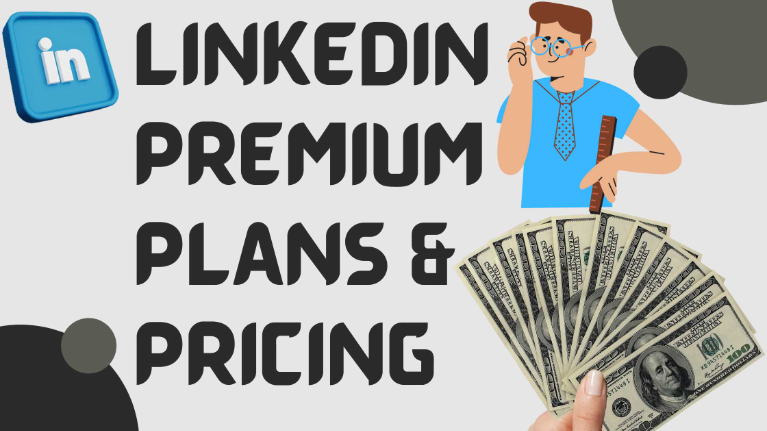
- Updated : Nov 17, 2023
- 13 min
Is LinkedIn Premium worth it ? A comprehensive guide on LinkedIn Premium Plans & Pricing
Akesh, I'm truly confused. I need you to come and help me within the next 30 minutes, no matter what it takes. If not, I'll be left with nothing but keep sipping cappuccinos one after another…..The phone rang; it was Barry. As usual, He ranted on about an issue that was bothering him. Insisting that I come over to solve the problem, he seemed oblivious to the fact that he had given me no clues.Akesh(me): Barry, first you need to calm down. Second, you need to tell me the problem because I didn’t hear a word about it. And 3rd, You’re in luck as I just got free. Can we meet in Café Delhi heights next to electronic city metro station near by our office in 1...
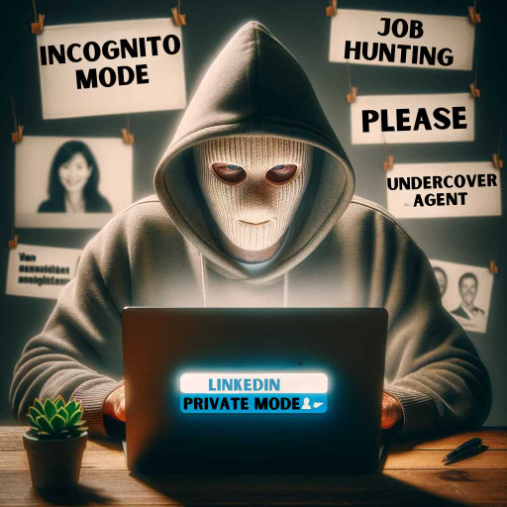
- Updated : Nov 17, 2023
- 10 min
LinkedIn Private Mode - Spy on Competitors
Do you have any idea how ‘your’ LinkedIn embarrassed me? Barry came storming over to me with these words just as I was waiting for him at our favorite café in Noida. I couldn’t tell if he was being serious or trying to embarrass me in front of everyone.Akesh(me): What are you talking about? Since when did I become the owner of LinkedIn? Calm down. What happened?

- Updated : Nov 17, 2023
- 19 min
LinkedIn Jail Guide - 2023
Are you serious, is there something called LinkedIn Jail? Isn’t Linkedin a social media platform, how can they jail someone? "How is it legal for LinkedIn to jail someone? WHAT IS LINKEDIN JAIL?"Those were the anxious words of my friend Barry when I casually mentioned LinkedIn Jail during our LinkedIn lead generation conversation. Barry always drops funny remarks and plays dumb, even though he's very intelligent and a super-smart player in mar...

- Updated : Nov 17, 2023
- 3 min
Scrape LinkedIn Posts to find Leads and their email
You follow a leader in your niche, who has been mostly followed or always engaged by your target prospects. His/her posts are well liked, commented by your Leads and you would want a way to find all those leads without you spending a lot of time.Linkwheelie has a solution for you. Whichever post you want to scrape, you can scrape all those who liked that post or commented or both.Let’s see how Linkwheelie can help you extract post engagers with just few clicks. You can either use Chrome Extension of Linkwheelie or User Dashboard where you would need to just copy and paste URLs....

- Updated : Nov 17, 2023
- 2 min
Export Jobs from LinkedIn or any job board using Linkwheelie
You can scrape jobs as a jobseeker to find out all the jobs matching to your skill set OR you as a sales rep can scrape jobs to find out people looking out to hire the skill set for which you are providing your service for.Let’s see how Linkwheelie can help you extract and export jobs and in turn leads for you.You can either use Chrome Extension of Linkwheelie or User Dashboard where you would need to just copy and paste URLs. First, Let’s explore how easily you can use via Chrome extension.OPTION 1 – CHROME EXTENSIONYou can add chrome extension from this page here , once done please sign in using your Linkwheelie login credentials.

- Updated : Nov 17, 2023
- 4 min
Export Leads from LinkedIn Sales Navigator and find verified emails.
LinkedIn Sales Navigator is the best prospecting tool in the market for B2B Sales, unparalleled. Yet, it has its limitations.Biggest are – You cannot find emails for leads.You cannot export them directly in a csv. LinkedIn has put in many restrictions & limits to usage.So, how is everyone handling these challenges? Two ways -Few people hire a Virtual Assistant to do this job manually. Many Marketers use automation tools like Phantombuster to scrape, it saves time and money. You will have to pay for emails though and play to limits put by LinkedIn.Problems arising out of these solutions :Virtual Assistants will do job manually and sometimes may even ask you a subscription of email finder tool. Expensive, time taking and sometimes inefficient too. With other tools like Phantombuster – Very complex to use, pricey for emails, limited usage.

- Updated : Nov 17, 2023
- 2 min
Find Leads and verified emails from LinkedIn Groups.
LinkedIn groups are hidden goldmines for finding best of the prospects. Yet, LinkedIn limits you to join those groups to max 50, with most of the groups restricted by admins.If you are not a member of any group, you cannot see those members. Even if you are , remember that you can only see 2500 profiles per day.With Linkwheelie, there are two methods you can scrape Group Members. If you have access to Sales Navigator then use Lead Search, put up your group name in Group filter and use ScrapeNow Leads Search Sales Navigator on Linkwheelie.If you do not have access to Sales Navigator, then also Linkwheelie comes to your rescue. Sine our promise to users have been to be the Safest scraper and most efficient scraper to find Leads even without Sales NavigatorLet’s see how to use ScrapeNow Group Members feature of Linkwheelie.You can either use Chrome Extension of Linkwheelie or User Dashboard where you would need to just copy and paste URLs. First, Let’s explore how easily you...

- Updated : Nov 17, 2023
- 3 min
Export your Target companies from LinkedIn.
I was reading a post online where someone dropped in an idea of just focus on 30-40 Accounts(companies) per month. Identify 3-5 relevant personas in each and develop a sequence for them. And keep hitting them on different channels. Learn from responses and iterate.I wondered and thought to try. It worked for me when I was trying to generate leads for enterprise sales for a client. To do this, you need more detailed information and insights of companies in a file to review and analyze.With Linkwheelie, it is so easy to scrape companies information to a csv without using your LinkedIn profile with just few clicks.If you want to scrape Leads as well, please go through another article we shared on “Scrape Leads from Sales Navigator using Linkwheelie”.Coming back to scraping companies from LinkedIn Sales Navigator using Linkwheelie, You can either use Chrome Extension of Linkwheelie or User Dashboard.First, Let’s explore how easily you can do this via Chrome exten...
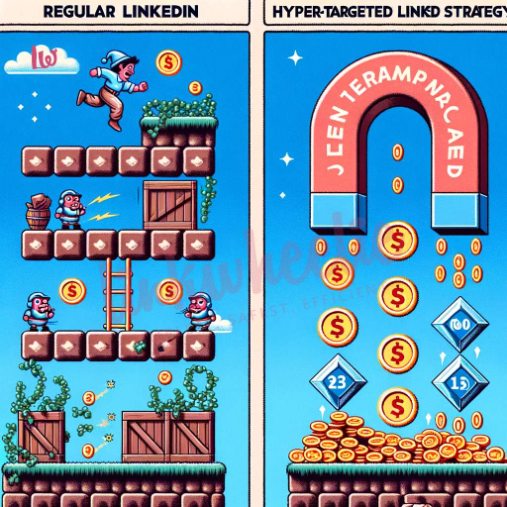
- Updated : Nov 17, 2023
- 4 min
Find Hyper targeted leads and emails from LinkedIn.
I thought, let’s ask chatGPT about ABM marketing and it had to say this:ABM, or Account-Based Marketing, is a strategic approach to marketing in which an organization considers and communicates with individual prospect or customer accounts as markets of one.In layman language, you need to find out your Target companies and then decision makers in that company to group them as one.One big challenge is that when you put up a lot of custom filters on Account Search Page, and if you click immediately on Leads page then after, you lose lot of Account Filters. So it becomes difficult to hit leads of Particular companies.You can do the job manually by two ways – Make an account search and save them in a list OR search your Accounts and go on to each company employees list and find your targeted prospect. In any case, you will have to pull up leads manually.There is one more lengthy way, put up all the companies in current company filter in Lead Search page, and then look for you...

- Updated : Nov 17, 2023
- 2 min
Find Hot active Leads from LinkedIn Events
When it comes to finding most targeted Leads in B2B Sales, there is nothing which comes close to relevant event attendees. Those event attendees are the most active prospects. You should engage with them, connect and provide value or rather best learn from each other.To directly reach out to them, use Linkwheelie to scrape them from LinkedIn without using your LinkedIn profile and find emails for free.Let’s see how to use ScrapeNow event attendees feature of Linkwheelie, to find leads and emails from LinkedIn events.You can either use Chrome Extension of Linkwheelie or User Dashboard where you would need to just copy and paste URLs. First, Let’s explore how easily you can use via Chrome extension.OPTION 1 – CHROME EXTENSIONYou can add chrome extension from this page here ,...
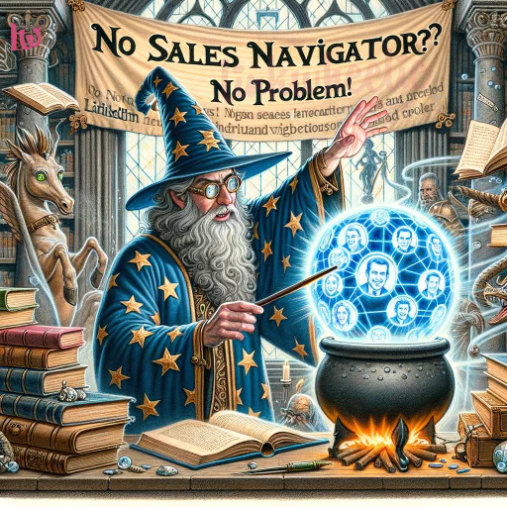
- Updated : Nov 20, 2023
- 4 min
Find Hot Leads from LinkedIn without Sales Navigator License
When we start finding leads, we are always after Hot and active Leads who would be ready to buy our product or services. But how do we find them from LinkedIn or matter of fact from anywhere?Starting up a company can be tough or even not running a company but what if you do not have access to Sales Navigator.How do you find Hot Active Leads and that too without Sales Navigator access?Linkwheelie is here to help you. Our Hot Lead Finder finds you ready to buy leads and their verified emails from LinkedIn and/or any job board. It finds out the most actively looking out Leads for you without even LinkedIn Sales Navigator usage, even without LinkedIn. In other words, you can say that you can build a lead list from any job board. Let’s see how - Assume you are a content marketing service seller, and looking for companies who are looking for such services. One of the best ways is to go on Job Board and find those companies. Let’s go to indeed, put up...
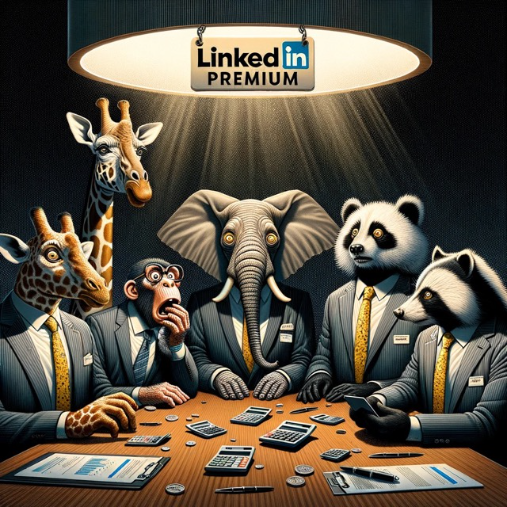
- Updated : Nov 20, 2023
- 3 min
Cost of LinkedIn Premium - Quick Guide
We all start wondering at first if LinkedIn Premium is worth the price? Aren't we ? I have been there and I assure you it is a tough choice to make given how good LinkedIn options are. Pricing of LinkedIn Premium and Navigator plays huge role in making a decision but should that be only criteria for us ? Let's explore latest updates of 2023 by Linkedin on their pricing. As of 2023, LinkedIn Premium costs and other version costs are as follows:LinkedIn Premium Career: $29.99/monthLinkedIn Premium Business: $59.99/monthLinkedIn Sales Navigator Core: $99.99/monthLinkedIn Sales Navigator Advanced: $149.99/monthLinkedIn Recruiter Lite: $180/monthIs LinkedIn Premium Worth the Investment? or shall I Purchase Sales Navigator ? and even go for Core or Advanced ? LinkedIn Sales Navigator or Linke...
Company
More
Copyright © 2026 All Rights Reserved Linkwheelie


 LinkedIn
LinkedIn
 Youtube
Youtube
 Careers
Careers