- Posted: Oct 17, 2023
- Updated: Nov 17, 2023
-
 Akesh Soni
Akesh Soni
LinkedIn Jail Guide - 2023

Are you serious, is there something called LinkedIn Jail? Isn’t Linkedin a social media platform, how can they jail someone?
"How is it legal for LinkedIn to jail someone? WHAT IS LINKEDIN JAIL?"
Those were the anxious words of my friend Barry when I casually mentioned LinkedIn Jail during our LinkedIn lead generation conversation. Barry always drops funny remarks and plays dumb, even though he's very intelligent and a super-smart player in marketing wars
Barry was going all out on LinkedIn, furious. 'How can they set up a jail and lock people? Isn't that the government's job?

Hang on, hang on – I said.
Me (Akesh): Barry, you are right; they cannot jail someone …... physically. BUT “LinkedIn Jail” is for real, and believe me it is not a nice place to be in.
“LinkedIn Jail is a cold, digital cell where your connections freeze and opportunities disappear.” I quipped in chatGPT style.
Barry – What? I don’t yet understand, what do you mean by connections freeze. Do they now put people inside a fridge? Was 'jail' not enough?
Akesh: LOL … Come on, Barry. Let me explain …...
You already know that LinkedIn is a social media app meant for professionals. They interact, sell, and recruit each other for their businesses.LinkedIn has put some rules and regulations to be followed by people on their platform to ensure better experience and avoid spam for users. If users do not follow those rules, LinkedIn puts in some temporary restrictions like you cannot send more connections or cannot access profile for 12 hours or sometimes permanently restricts platform access which is scary.

Barry: Okay, so how does LinkedIn decide which user to be “Jailed” temporarily or permanently?
Akesh: It depends on the violation by the user. You can either be jailed temporarily or permanently or being stopped existing on LinkedIn.
Barry: That doesn’t sound like fun. What are these Jail restrictions by the way? Am I provided a cell when I am temporarily jailed or is it an open air?
Akesh: Whatever you prefer to call it, no fun though. 😉
Temporary restrictions usually involve time limits on your profile, preventing you from using certain features for a few hours. Additionally, LinkedIn might ask you to take specific actions to lift these restrictions.
"Permanent restrictions involve your profile being fully banned or even completely deleted from the platform.This can be only sorted by contacting LinkedIn customer support.
Permanent restrictions are typically applied when a user commits repeated serious violations, even after several warnings or temporary restrictions.
Barry: Okay, And How would I be warned by LinkedIn?
Akesh: LinkedIn would send an email to you with complete information of what they noticed and what actions you should take to come out of it. And when you would try to sign in, you would notice a banner or message from LinkedIn.
Does this picture below ring a bell, have you seen any of them before when you tried signing in?

Barry: Oh yes, I saw one of those warnings once when I couldn't view more profiles. Are you saying I was temporarily jailed?
Akesh: Not jailed, but it was a warning. LinkedIn might have assumed you were using it for commercial purposes since you likely viewed more profiles than a certain limit allows. They want you to move to paid plans to view unlimited profiles.
Barry: Alright, so are you saying that if I pay, I can bypass all the warnings and won't face any restrictions?
Akesh: Oh no, I didn't mean it that way. I was only referring to the warning about not being able to view more profiles that you mentioned.
Regardless of whether you're a paid user, LinkedIn doesn't tolerate spam. You'll receive a warning or temporary restriction if you send a large number of connection requests, too many messages, or view a significant number of profiles in a short time.
The warning you saw about not being able to view more profiles was because you were on a free plan and hit the monthly viewing limit. This gets reset every month or you can purchase a paid plan to view unlimited profiles up to 3rd degree connections. (You can read here to know about what 3rd degree connections is and how you can make the most of LinkedIn.) This warning is just a notification; if you upgrade by paying, the restriction will be lifted.
Other warnings and restrictions serve as initial alerts to inform you that you might be overstepping LinkedIn's guidelines. They won’t go away even if you pay for it or even if you do those unknowingly or by mistake. It is very important to know those violations and make sure you do not do those.
Barry: Gotcha! What are those LinkedIn rules or violations that I should avoid?
Akesh: See, LinkedIn aims for users to have a fair and smooth experience on the platform. They have basically divided violations in four groups –

1. Content Violations
2. Profile Violations
3. Identity Violations
4. Automated tools Violations
In essence, they expect you not to impersonate anyone, to use your real identity, refrain from spammy or abusive behaviors, and not use automation.
Barry: This is getting interesting, tell me more.
Akesh: Why not, my genius friend. Pleasure explaining this.
Barry: Stop pulling my leg, man! Explain those violations, why a LinkedIn account get restricted or why people end up in LinkedIn Jail?
Akesh: Indeed. Avoid these mistakes, or your LinkedIn account might get restricted, landing you in 'LinkedIn Jail'. Let's delve into these four categories of violations and their sub-points:
1. Profile & Identity Violations
a. Creating an account with fake name or impersonating someone. Always use your real legal name as per official documents. This way, in case your account is hacked or needs verification, you can easily address the issue.
b. Creating an account for someone else on their behalf. Although it's tough for LinkedIn to detect this, it's best not to do it.
c. Do not add special characters in your name. Such names get flagged, making them difficult to verify later on.
d. Do not create multiple LinkedIn accounts of yours. LinkedIn might restrict all the profiles and you end up with zero access to any profile.
e. Creating multiple profiles from same device or same IP address or using VPN. Even if two or three friends are using the same computer, avoid creating multiple profiles on the same day. Use different browsers and create profiles on different days. Start using LinkedIn on mobile app separately, do not login onto that computer. And please do not use VPN.
f. Using company or business name as LinkedIn profile individual name. If you want to create a LinkedIn profile for your business, then please create a LinkedIn page for it. A LinkedIn Profile should always represent an individual. For companies, LinkedIn offers the option to create a separate page.
g. Using wrong images. Avoid using someone else's image, or any image that doesn't resemble you, as your profile picture. Avoid using any obscene, vulgar, or non-compliant images as background photos that violate LinkedIn's policies.
h. Providing wrong information about experience and/or education. Please refrain from listing any company experience or education that isn't accurate. This is tough for LinkedIn to find out, but if someone flags it then you might face restrictions.
2. Content Violations
a. Avoid posting anything that's misleading, obscene, hateful, defamatory, discriminatory, abusive, harassing, graphically violent, or contains adult content.
b. Do not share any content that depicts terrorist activity or promote any dangerous organization or individuals.
c. Avoid sharing or posting links to malicious software, even if it's unintentional.
d. Do not use LinkedIn to facilitate romance scams, promote pyramid schemes, or otherwise defraud members.
e. Do not promote, sell or attempt to purchase illegal or dangerous goods or services.
f. Avoid using LinkedIn as a dating app. Refrain from sending unsolicited advances in messages, posts, or comments, and don't send sexually explicit images to anyone on the platform.
3. Automated Tools Violations
LinkedIn prohibits the use of 3rd party automation tools for scraping user profiles and conducting automated outreach and activities, including endorsements, comments, likes, invites, and messages. Furthermore, using risky automation tools, especially those that are exclusively Chrome extension-based, can quickly result in your profile getting restricted.
There are two primary types of automation tools in the market-
i. Cloud based.
ii. Chrome extension based.
Cloud based tools are safe to an extent, as most of them use dedicated proxy country-based IP address for users to log into LinkedIn profile of user and do activity. Some of them apply usage limits, mimic human behavior and some other measures too. Still, no tool is 100% safe while using automated outreach.
Tools that are solely Chrome extension-based are riskier. They operate directly from your browser and often rely on VPNs, especially if they originate from a different country. This exposes your profile to significant risk. Not to mention the added limitation that your system and browser must remain open for the tool to function.
When it comes to exporting leads from LinkedIn to CSV, Linkwheelie is currently the only tool globally that's considered 100% safe. I can attest to this since Linkwheelie doesn't utilize your profile for scraping. Linkwheelie is a cloud-based tool and does all the activity on its own LinkedIn profiles on its cloud. You can read more about the tool here on how it is so safe to scrape and use Linkwheelie to find unlimited emails from LinkedIn.
Regarding automated outreach, Expandi and Skylead appear to be market leaders. However, always exercise caution before considering automated outreach solutions.
4. Buying LinkedIn Sales Navigator or Recruiter subscriptions from 3rd parties or shared resources. Never do that, while it might seem cost-effective, it can lead to permanent suspension from LinkedIn.
Barry: Phew, that's a lot to digest! Are you suggesting that Linkwheelie is the best and only 100% safe scraping tool in the world?
Akesh: Indeed, it is for scraping. And it's not limited to profiles; you can also scrape events, groups, and posts on LinkedIn. And you get almost 100% emails since we use waterfall email enrichment. Why are you asking that, aren’t you using Linkwheelie already?
Barry: I am using it, just wanted to test your passion. LOL …
Akesh: You got me there. I will have to ask LinkedIn to restrict your profile for “bullying your friend” - that's a content violation, you know.
Barry: Ha ha, I've learned all the rules from an expert. So, I won't be spamming or violating any rules now, right?
Akesh: Hold on there, buddy. There are still some 'recommendations for using LinkedIn' that only experts like me can share
Barry: Seriously? When were you planning to share that? Come on, you shouldn't leave a topic hanging. Tell me more!
Akesh: Anything For a friend.
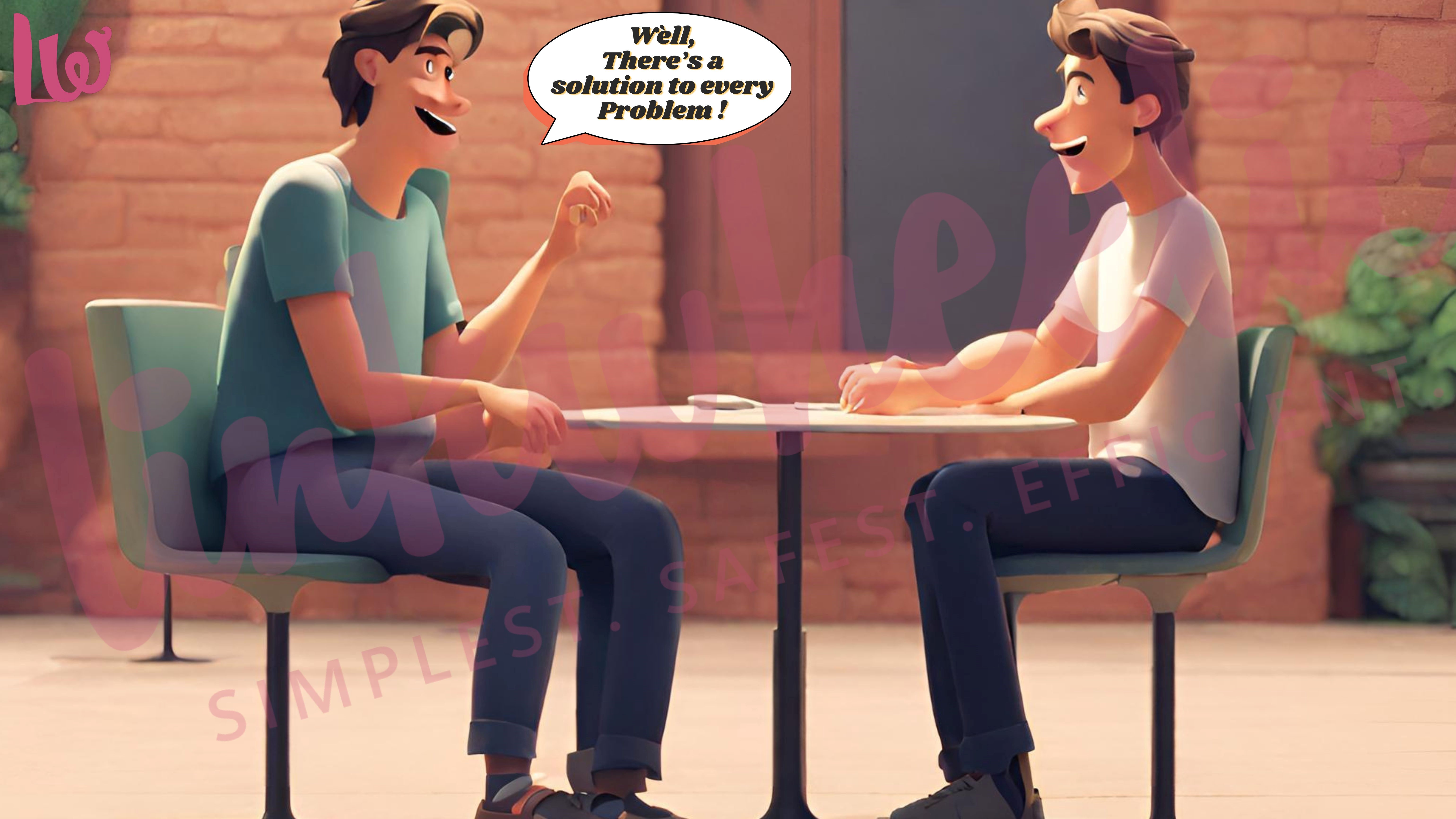
You would want to connect and reach out to as many people as possible to make the most of LinkedIn. While doing that, LinkedIn does not want this experience of connecting with each other and messaging each other to be spammy. Here is some learning from my experience.
A. LinkedIn Connection Requests
i. There are Limits to connection requests you can send. LinkedIn officially allows users to send 100 requests per week, although you can get it increased if your 80% connections requests are getting accepted regularly. On the other hand, if you are getting more rejections then LinkedIn will suspect you are using automation or just spamming people and sending random requests to strangers.
ii. When reaching out to strangers, always send personalized connection requests. Start with a slow pace, then increase as you see better acceptance rates. Remember, on LinkedIn you need to develop a relationship before you sell.
iii. Outgoing Pending connection requests. If you've asked people to connect with you and they haven't said yes for a long time (more than three weeks), it's okay to say, "Never mind." Try not to have too many people waiting to be your friend on LinkedIn.
I'd recommend retracting any requests that have been pending for over a month. Ideally, a three-week waiting period should be the maximum. And make sure you do not have more 200 pending requests at a time. Keep managing pending requests every 2 weeks or once a month. Not doing this can be very harmful in eyes of LinkedIn as it reflects that people are not trusting you or you are using automation.
To find pending requests, you can go to My Network, go to invitations, click on sent. You can find all the pending requests you sent out to people. You can see the time there it has been pending as well.
B. LinkedIn Outreach – Messages & InMail
There are two types of InMail messages you can send on LinkedIn. You can send Paid InMail, which comes in limited quantities with LinkedIn's paid subscriptions, and Free InMail, available to users who have an Open Profile setting.
i. While the idea of sending Free InMail might seem tempting, it's important not to overdo it. Refrain from sending more than 30-40 InMail messages per day. Even as you ramp up, never exceed 100 InMail messages daily.
ii. Always personalize your InMail messages and ensure they're relevant to the recipient. When you are using Paid InMail, receivers get an option to accept or decline your InMail. If receiver accepts InMail then you get one credit per InMail back to use. Make the most of it, send relevant InMail to relevant people. Keep it short, direct, and precise.
iii. LinkedIn messages are a fantastic feature, allowing you to communicate with many users for free. For instance, being a group member grants you the ability to message fellow members without cost. However, just because you can doesn't mean you should. Remember, your intent should be to have meaningful conversations and relationships first before selling anything.
iv. You can freely message your 1st-degree connections using LinkedIn's messenger. While you won't be restricted for messaging your 1st-degree connections, a lack of engagement or minimal responses can be indicative of perceived spamming
C. LinkedIn Profile Health
LinkedIn looks at your profile to see if you're a good LinkedIn citizen or not. They check things like how many friends you have, how many people like your stuff, how quickly they like your posts or engage with them, and how long you've been here. If your profile looks good, you won't have many issues at all and you are good to go.
If you are a Sales Navigator subscriber, then you will have a Social Selling Index monitored by LinkedIn. It is based on how much you have optimized your profile, and how good are you at finding the right prospects and how good are you maintaining relationship or networking with them. This is updated daily by LinkedIn. Basically, LinkedIn monitors your engagement and conversation acceptance rate.
D. LinkedIn Profile Tips
a. Consider purchasing a LinkedIn license to maximize your platform experience. Depending on your objectives, opt for Sales Navigator (for lead generation/sales), Recruiter Lite or Recruiter (for recruitment), or Premium (for content creation or job hunting).It gives you more visibility, more searches, more InMail. They offer a monthly plan and annual plan; you can read more to know about which plan suits you the best.
b. Optimize your LinkedIn profile to attract prospects. Put up a professional headshot pic with authentic information about your business. Craft a compelling headline and summaries, use help from ChatGPT or go through this article on “How to optimize your LinkedIn profile” for more details.
E. Automation Tips
a. Do not use a VPN on your LinkedIn.
b. Do not login from multiple IP addresses.
c. Even If opting for automation software, choose one that offers adjustable limits on connection requests, messages, and InMails.
d. Use automation software for outreach only. DO NOT USE ANY UNSAFE AUTOMATION SOFTWARE FOR SCRAPING EXCEPT LINKWHEELIE. Linkwheelie is the only tool in the world not using your profile to scrape, so use Linkwheelie always. Plus, you get 100% valid emails from Linkwheelie too for all the leads.
e. At the times you are using automation, do not log in to LinkedIn profile and do not do manual outreach or scraping.
f. Do not use automation outside your working hours, LinkedIn understands you cannot work 18-20 hours a day continuously on LinkedIn so please be wise.
g. Choose outreach automation tools that offer dedicated IP addresses specific to your country. But remember, no tool guarantees complete safety.
F. Content Posting Tips
a. If you are an introvert or someone who feels they have no content to write; you don’t know what is interesting and finding it tough to think every day, then don’t worry. Start with this tip – COMMENTS.
b. Engage with influential figures in your field by commenting thoughtfully on their posts. Promptness can be a key to visibility.
c. Collaborate with your team or close network on LinkedIn. Encourage mutual engagement on each other's posts for better reach.
d. Be consistent. Do not try to crack algorithm, just go with the flow. Share work-related anecdotes, lessons, or insights—even if they seem trivial. Everyone is at a different stage in their journey, and your content might resonate with someone.
Lastly, and crucially, Barry, treat LinkedIn differently than Facebook. Keep it professional and relevant! …… Do not post content like it’s Facebook. MOST IMPORTANT 😉
Barry: Oh, really? You all LinkedIn geeks genuinely despise Facebook?
Akesh: No, we don’t. We just dislike seeing mundane posts on a platform as intellectual as LinkedIn. And I am not a geek for sure, LOL.
Barry: Man, banter apart. I've learned so much. It's going to take some time to grasp all of this. But tell me, if I follow everything and still make an error, or for some reason, find myself restricted, how can I get out of this so-called LinkedIn Jail?

Akesh: That's a valid question. If you ever find yourself in LinkedIn Jail, here's what you should consider:
Step 1: Pause any activity immediately and don't panic. Adhere to any instructions from LinkedIn. If they've restricted your account, they might specify the reason and ask you to take particular actions, such as verifying your email, uploading a photo of your ID to confirm your identity, or deleting certain content.
Step 2: If there's no specified action to take, reach out to LinkedIn Customer Support. Navigate to the LinkedIn Help Center or use the 'contact us' link provided in any email you receive about restrictions. Request them to review your case. Remember, LinkedIn may take a while to respond, so be patient and consider following up if necessary.
Step 3: Stop using Automation Tools immediately. If you've employed automated tools on LinkedIn, especially those that send messages rapidly, it's crucial to discontinue their use immediately. Uninstall or unlink all such tools, particularly Chrome extensions. LinkedIn can detect these tools, and their use breaches LinkedIn's guidelines. Essentially, it's time to step in and manage your activity personally. It's time to say, "Okay, robot, you're causing trouble; I'll do things myself from now on" to avoid making a bigger mess.
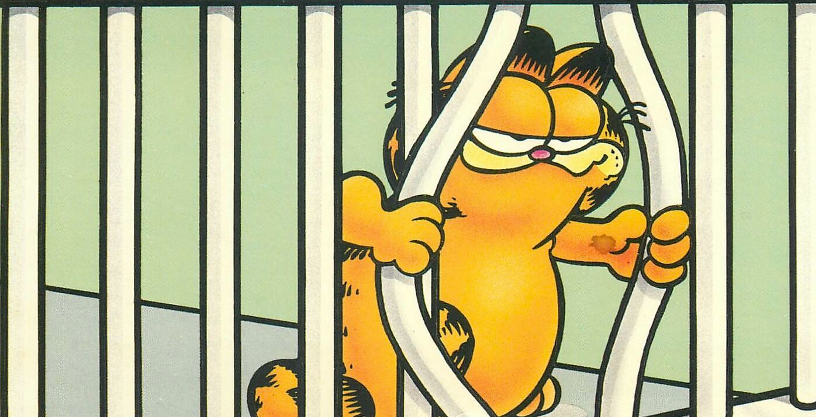
If, after following all these steps, you're still restricted, return to Step 1 and persistently but politely engage with LinkedIn. The key is patience.
Barry: I see. Typically, how long does it take to be reinstated, and how long do these LinkedIn restrictions last?
Akesh: It's unpredictable, Barry. At times, you might receive a response within 12 hours, while other instances might take 3-4 days. In cases of severe violations, the restriction might last for weeks. I'm aware of a case where someone's profile was banned for three years, only to be unexpectedly reinstated one day.
Barry: That sounds intense. 3 years! I sure hope I never land in that kind of situation. So, it's really about being cautious and abiding by LinkedIn's rules and guidelines at all times.
Akesh: Absolutely, Barry.
Barry: Man, that’s wild. Why do you care about LinkedIn Jail though?
Akesh: Barry, My dear friend. We've all felt the sting of being side-lined at least once in our life, and in the digital realm, "LinkedIn Jail" captures that essence. I don’t want anyone to feel at least on LinkedIn and make those mistakes.
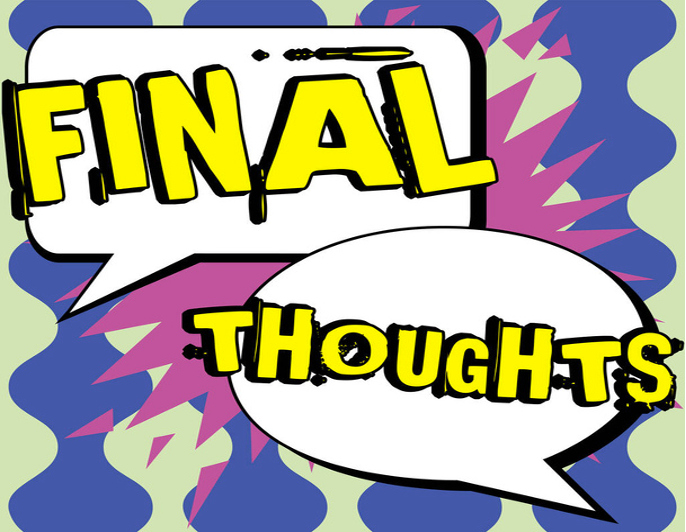
By the end of this guide, I hope one realizes that staying engaged to strangers without overstepping is a delicate and necessary art not only in real world but in digital world of LinkedIn too. Isn't that what makes it all the more intriguing?
Barry: I agree, Akesh. Thanks for the detailed insights. I'll be more careful and mindful of my activities on LinkedIn from now on, especially scraping. And I will use Linkwheelie only to scrape LinkedIn and find 100% valid emails from LinkedIn.
Akesh: You’re welcome, Barry.
Why put your LinkedIn profile at risk of being Jailed while scraping and finding emails from LinkedIn, when you have Linkwheelie at your service.
P.S. – Here is the link to sign up for Linkwheelie.
Company
More
Copyright © 2026 All Rights Reserved Linkwheelie


 LinkedIn
LinkedIn
 Youtube
Youtube
 Careers
Careers