- Posted: Dec 13, 2023
-
 Akesh Soni
Akesh Soni
Maximize Your Outreach: Linkwheelie's Guide to Bulk Email Finding and LinkedIn Data Scraping with CSV Uploads
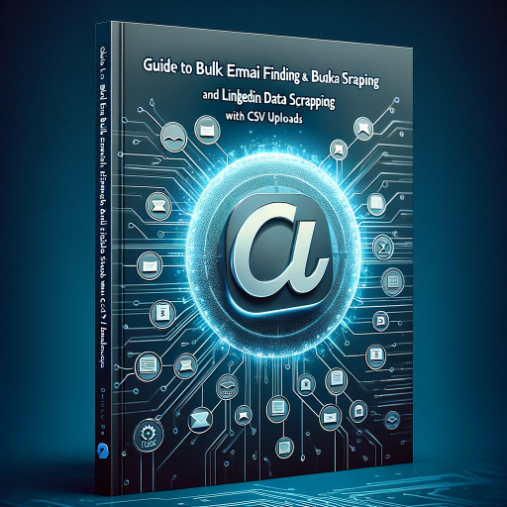
While doing lead generation, we all keep large scale data in excel or csv with lot of LinkedIn URL or just details of the person. That data becomes stale, and you need to get enriched time to time.
Most of the emails would not be there, and many would have changed jobs so need their new business emails.
With Linkwheelie, you can upload csv with LinkedIn URL of person and find their current valid emails and find complete information from their LinkedIn in a csv.
Just find emails in bulk, focus on selling via outreach and stop worrying about finding emails.
With Linkwheelie csvX feature –
1. You can find valid business emails in bulk by providing just LinkedIn URL of persons.
2. You can find valid business emails in bulk by providing LinkedIn URL of companies, and job titles.
3. You can find valid business emails by providing first name, last name & company domain.
4. You can scrape people in bulk by providing list of LinkedIn URL of persons.
Let’s see How It Works, all this achievable with just one click. Export all this data in a csv , formatted automatedly and take it any email outreach tool to start generating meetings.
Once inside dashboard, click on Toolkit and click on csvX.
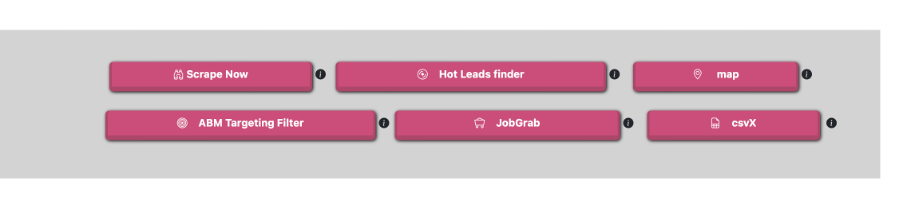
There, you would see 3 options to choose from.
1. Scrape csvX
2. Targeted csvX
3. Email Finder
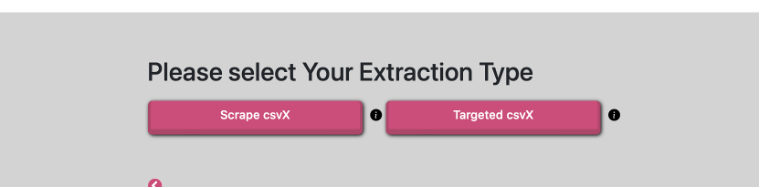
With Scrape csvX, you can scrape thousands of persons by inputting just their linkedin profile URLs. You would be able to extract complete linkedin profile along with their valid business emails.
With Targeted csvX, you need to upload a csv containing LinkedIn URL of companies you want to choose from and then select group of decision makers you want to reach out to. Linkwheelie will find out those decision makers, their valid business emails and will provide you in your mailbox in an excel & csv format.
With email Finder, you can find only emails of those people in bulk. If you do not want to use scraping, then please use email finder only.
In email finder, you can input two types of CSV.
a) With LinkedIn URL of persons
b) First name, last name, company domains.
We use waterfall enrichment of 8+ email finders and email verifiers to ensure you get most results and best enriched data. We provide 20-30% more results than any other tool, and our bounce rate is less than 1% so that you can take the sheet directly to any email outreach tool without being worried.
We do not find any personal email address of anyone, and we are 100% GDPR compliant. You can use our chrome extension to find leads in bulk by using csvX feature over there.
If you face any issues, please reach out to support@linkwheelie.com and we shall help you out.
So, what do you think ? Give free trial a shot, and see how we can help you enrich your leads in bulk.
Company
More
Copyright © 2026 All Rights Reserved Linkwheelie


 LinkedIn
LinkedIn
 Youtube
Youtube
 Careers
Careers