- Posted: Sep 06, 2023
- Updated: Nov 17, 2023
-
 Akesh Soni
Akesh Soni
Export your Target companies from LinkedIn.

I was reading a post online where someone dropped in an idea of just focus on 30-40 Accounts(companies) per month. Identify 3-5 relevant personas in each and develop a sequence for them. And keep hitting them on different channels. Learn from responses and iterate.
I wondered and thought to try. It worked for me when I was trying to generate leads for enterprise sales for a client.
To do this, you need more detailed information and insights of companies in a file to review and analyze.
With Linkwheelie, it is so easy to scrape companies information to a csv without using your LinkedIn profile with just few clicks.
If you want to scrape Leads as well, please go through another article we shared on “Scrape Leads from Sales Navigator using Linkwheelie”.
Coming back to scraping companies from LinkedIn Sales Navigator using Linkwheelie, You can either use Chrome Extension of Linkwheelie or User Dashboard.
First, Let’s explore how easily you can do this via Chrome extension.
OPTION 1 – CHROME EXTENSION
You can add chrome extension from this page here , once done please sign in using your Linkwheelie login credentials.
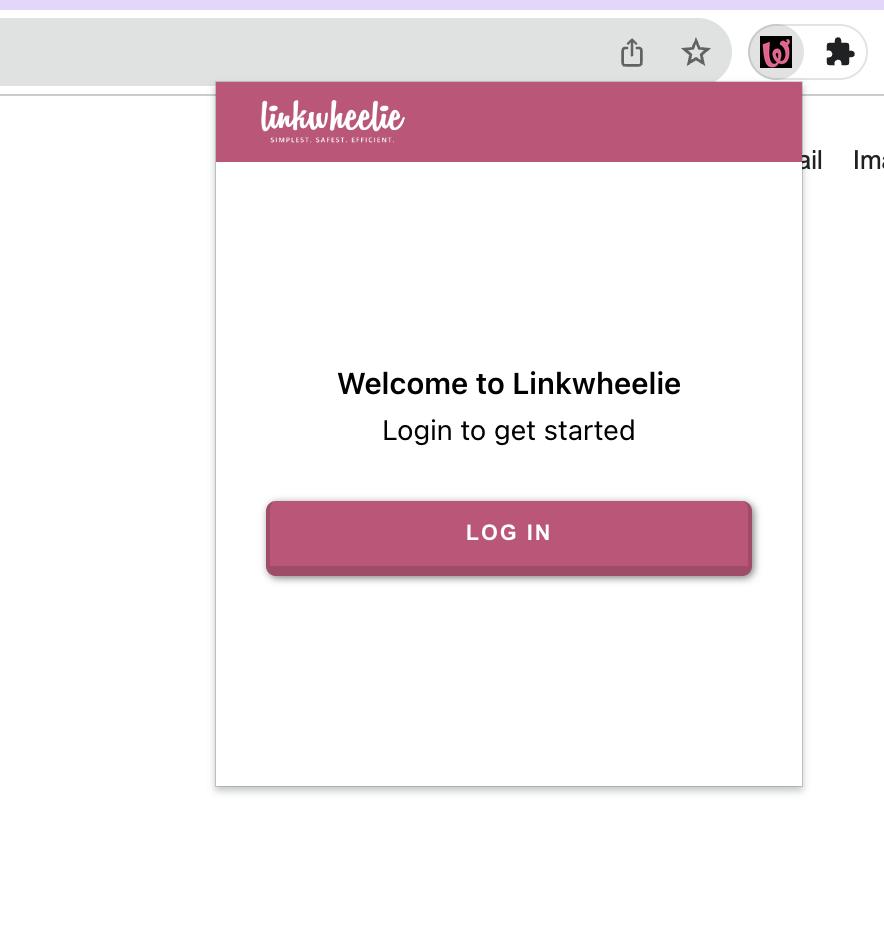
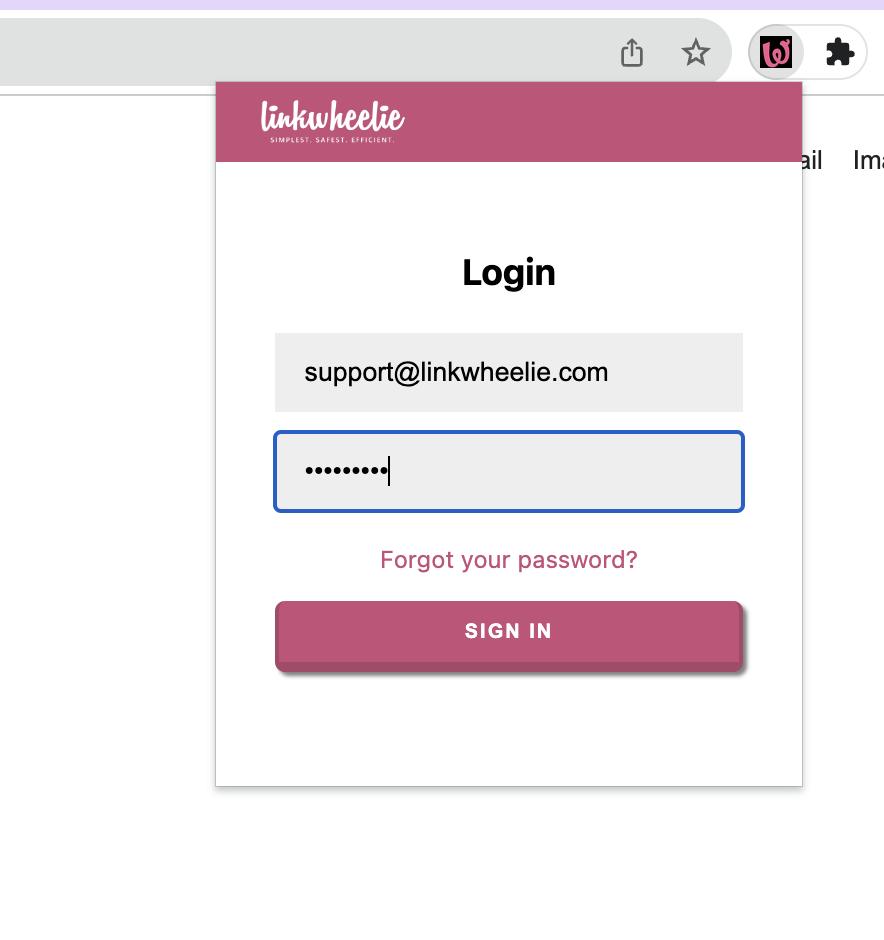
Once signed in, you would be able to see your chrome extension like this. You can see your login email address, Ledger credits balance and option to sign out and all the buttons to use scraping. Remember, ScrapeNow is Primary button to scrape anything.
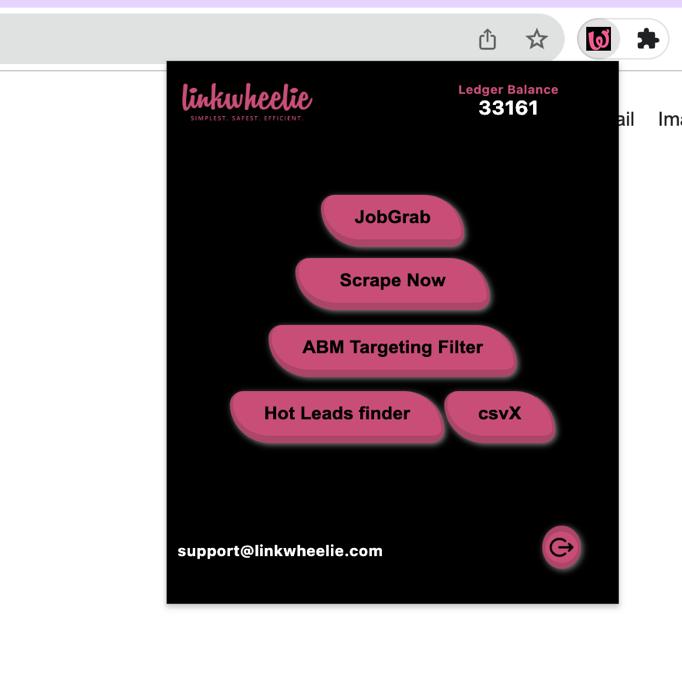
Now, please go to your LinkedIn Sales Navigator Account filter search page. Put up your custom search, like we have used one here in example below. Please make sure you are not using any of these personal filters below, since we are not using your profile.
1- Companies in CRM
2- Part of any Saved Accounts or Account list you have..
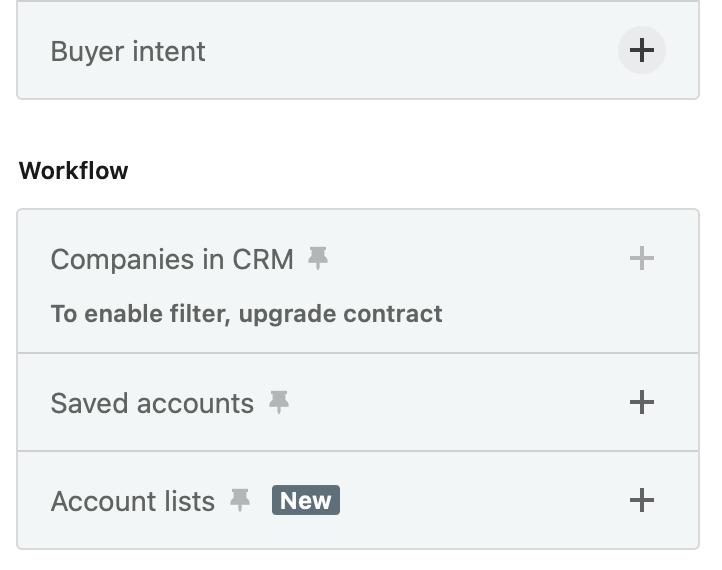
Once you have your search ready on Sales Navigator Account page, just click on Linkwheelie chrome extension and click on ScrapeNow.
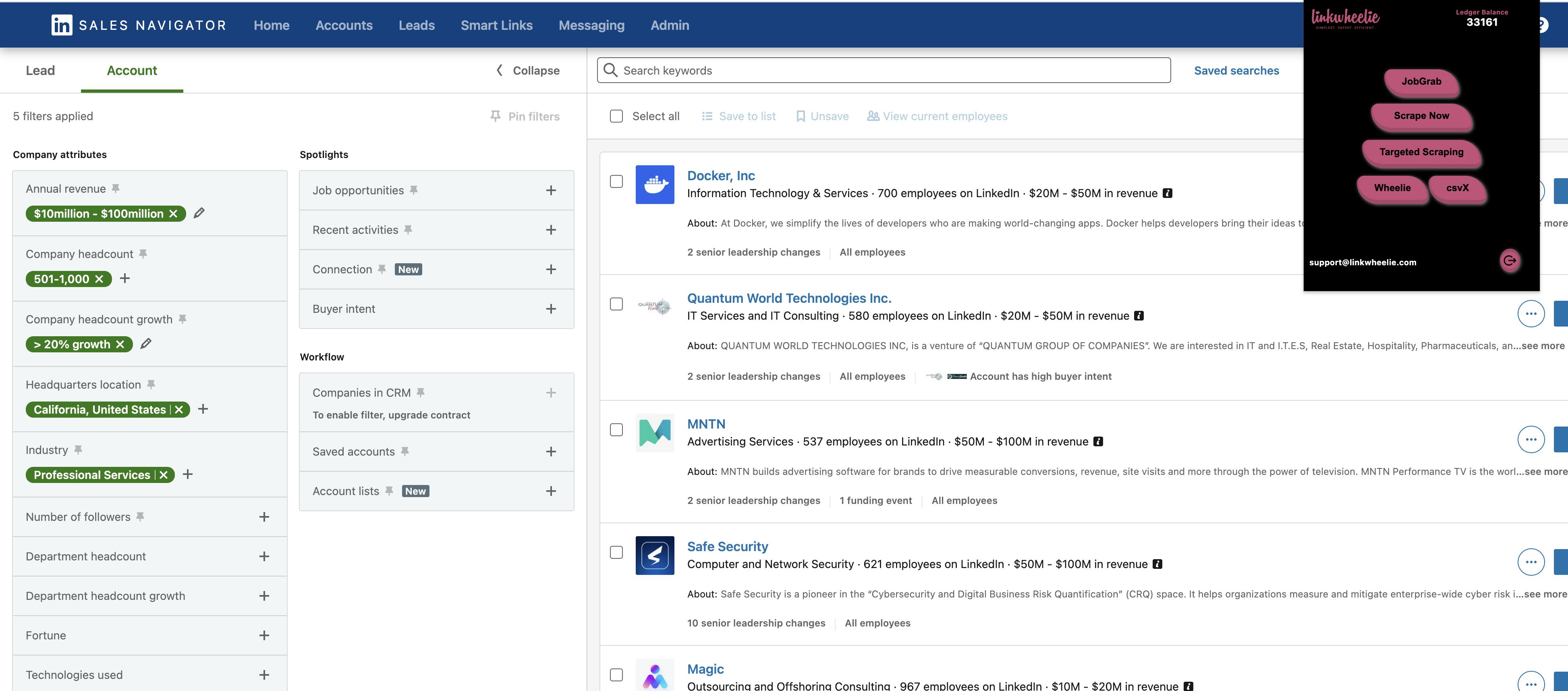
You will see the option to name your search. It helps in sorting your files for you since final result csv sent to you will also be of same name. If you do not give any name to search, it will use a default file name for search.
From drop down, please select “Account Search Sales Navigator” and click on submit.
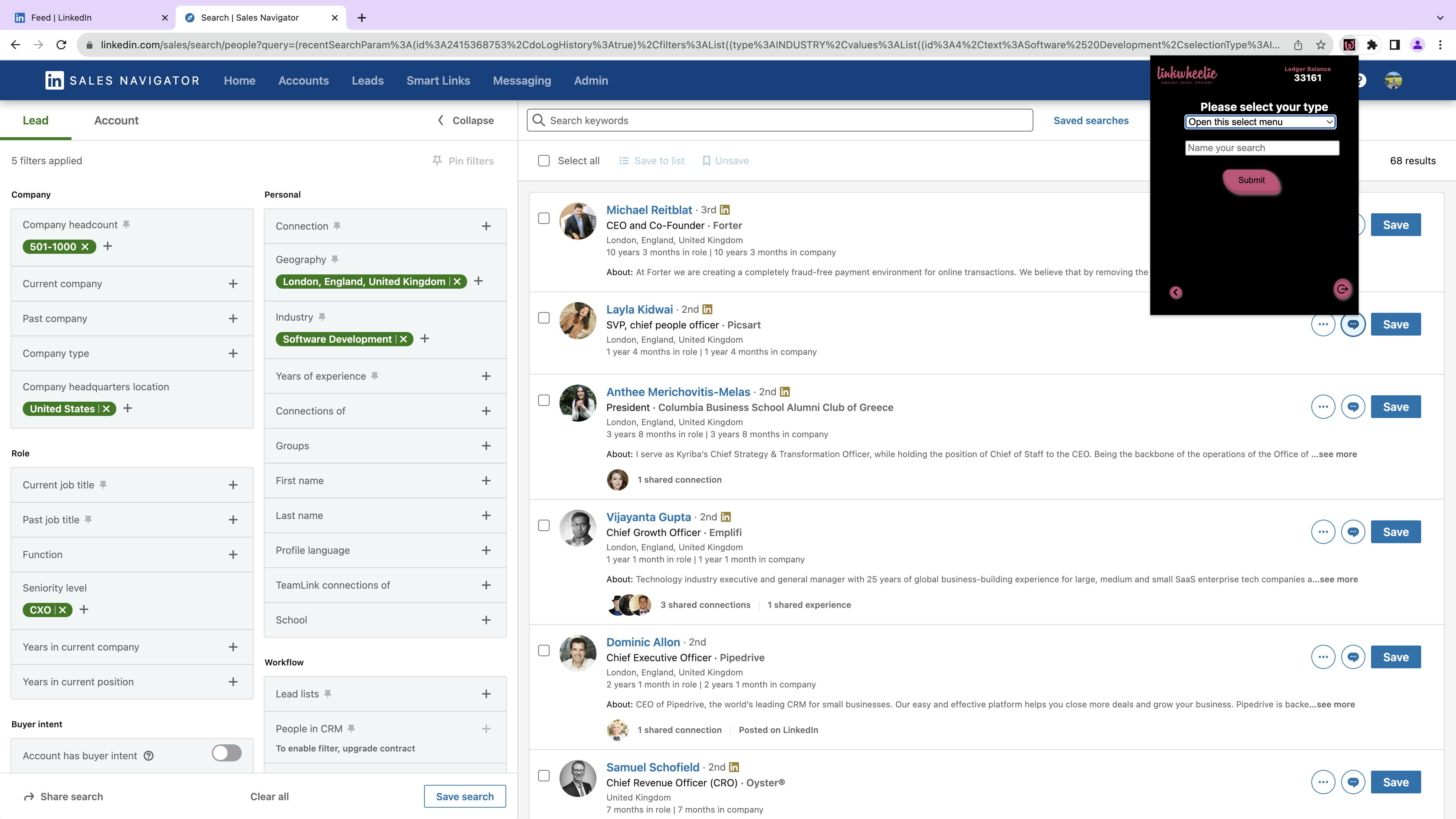
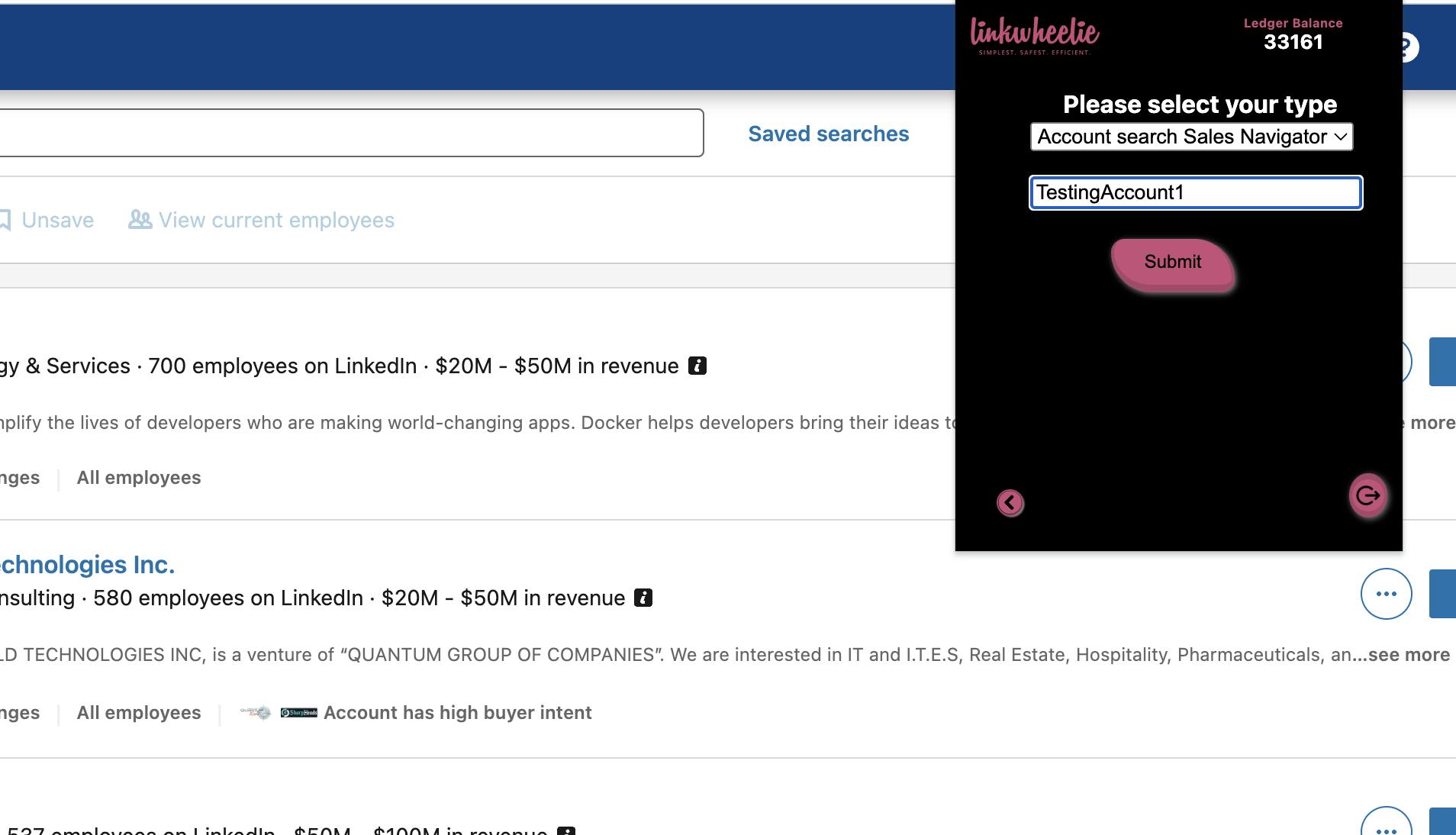
ScrapeNow -> Account Search Sales Navigator -> Submit
Once the request is submitted, you shall receive a result in a csv and an excel file on your registered email. You shall receive one email with scraped Companies information in csv.
That file will look like this, with more than 10 datasets. This gives you much better insights of company like revenue, founded in and specialities which you can use for value.
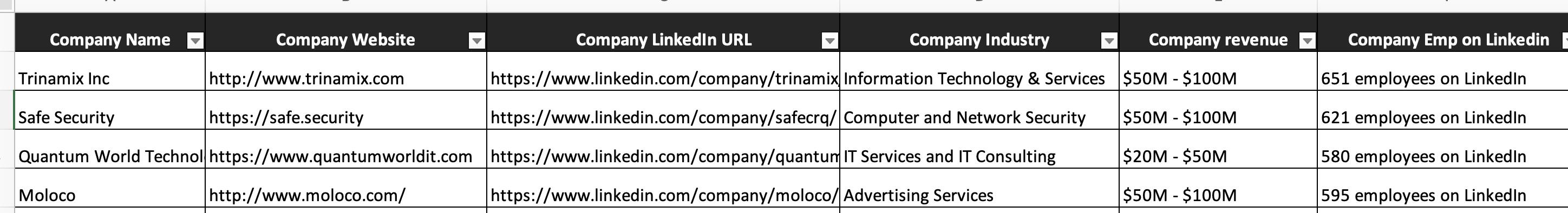
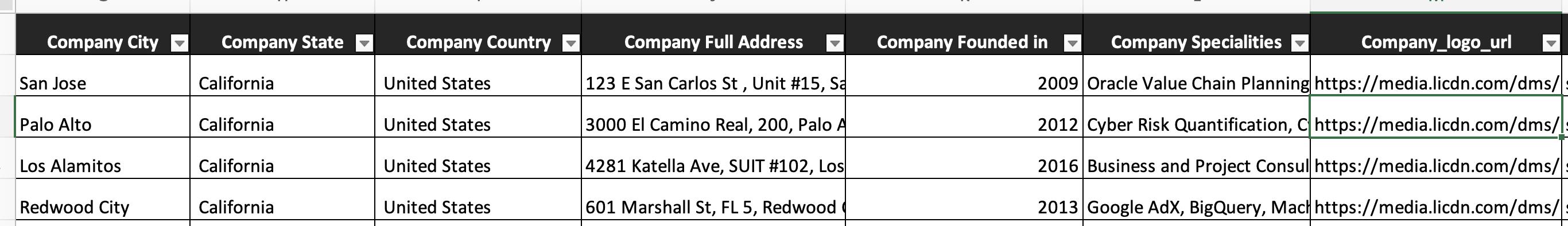
OPTION 2 – USER DASHBOARD
Now, if you do not like to use or add extensions then also we have an option for you. Login to user dashboard from here or from our website. Once logged in, go to Toolkit on your left pane.
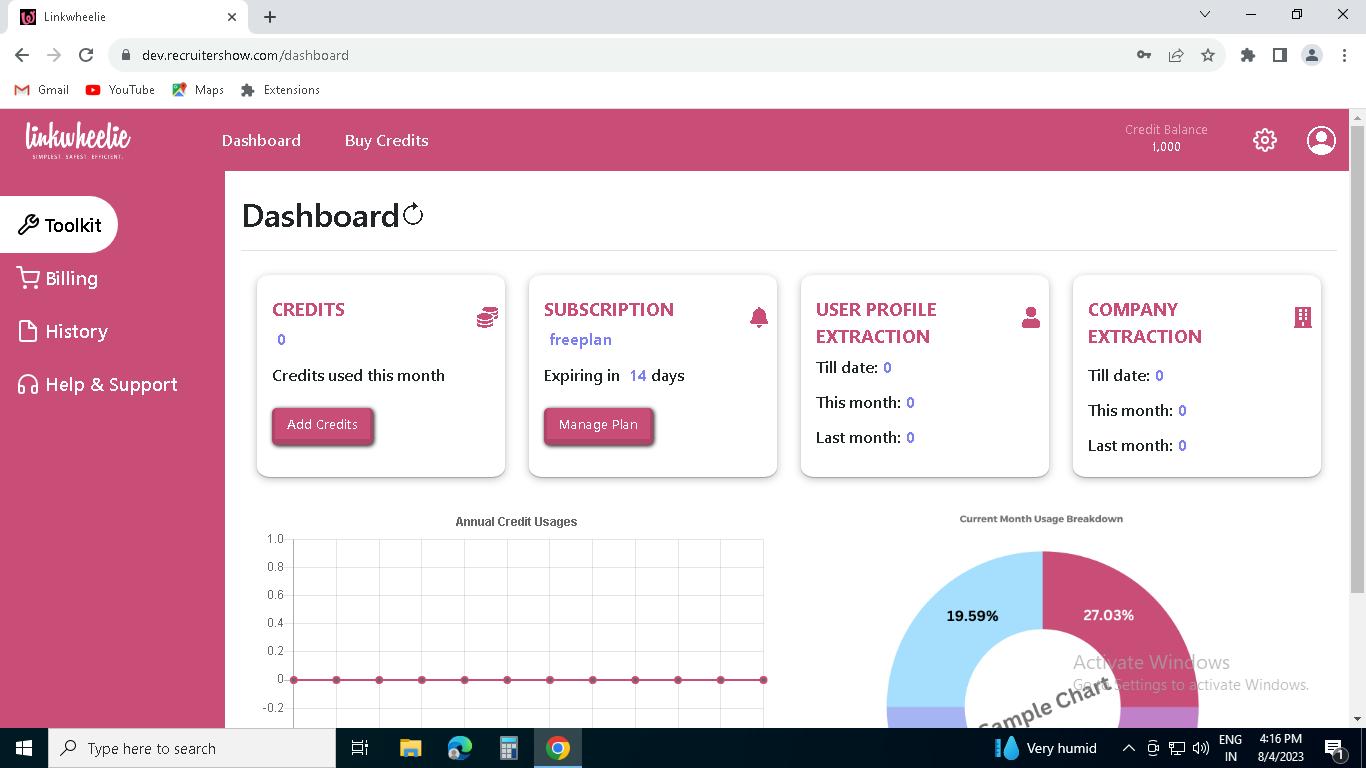
You will see button of ScrapeNow. Click on that button.
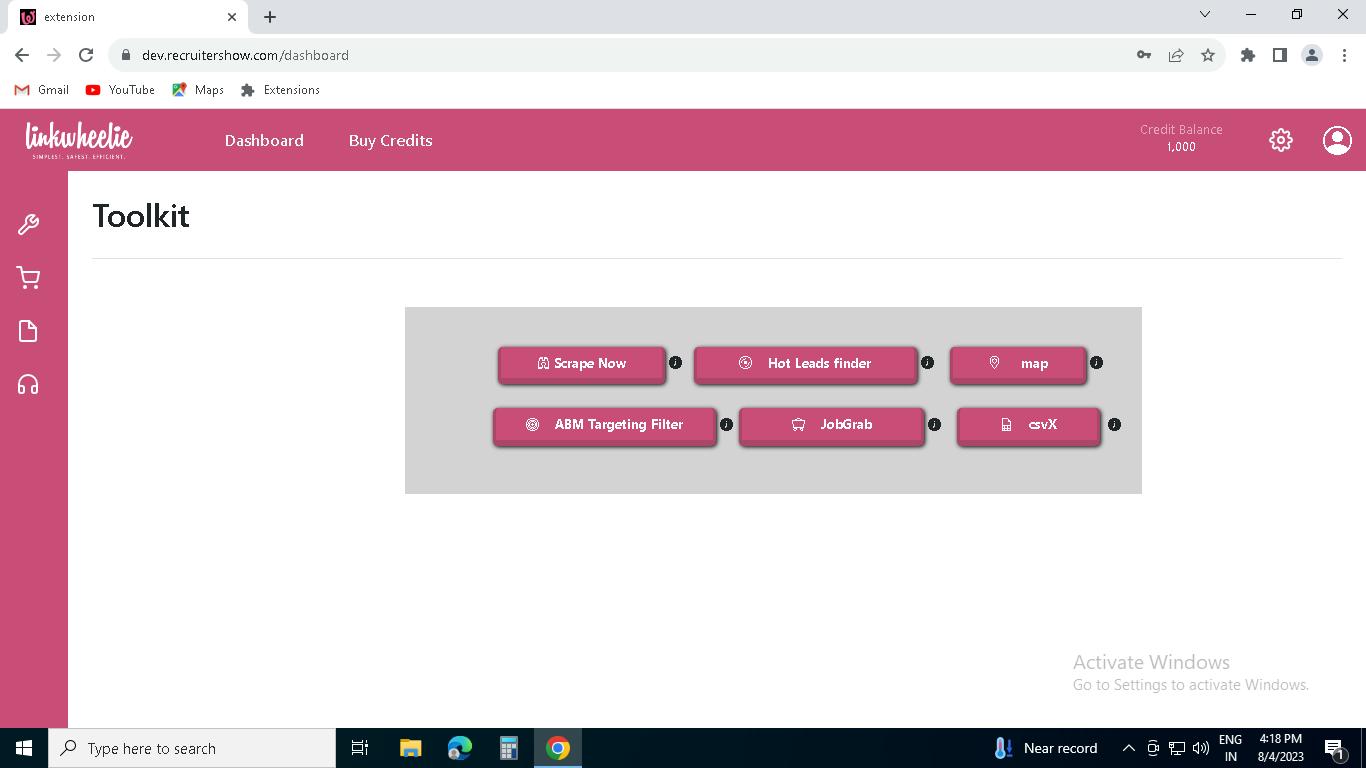
Please select “Account Search Sales Navigator” and save your search name.
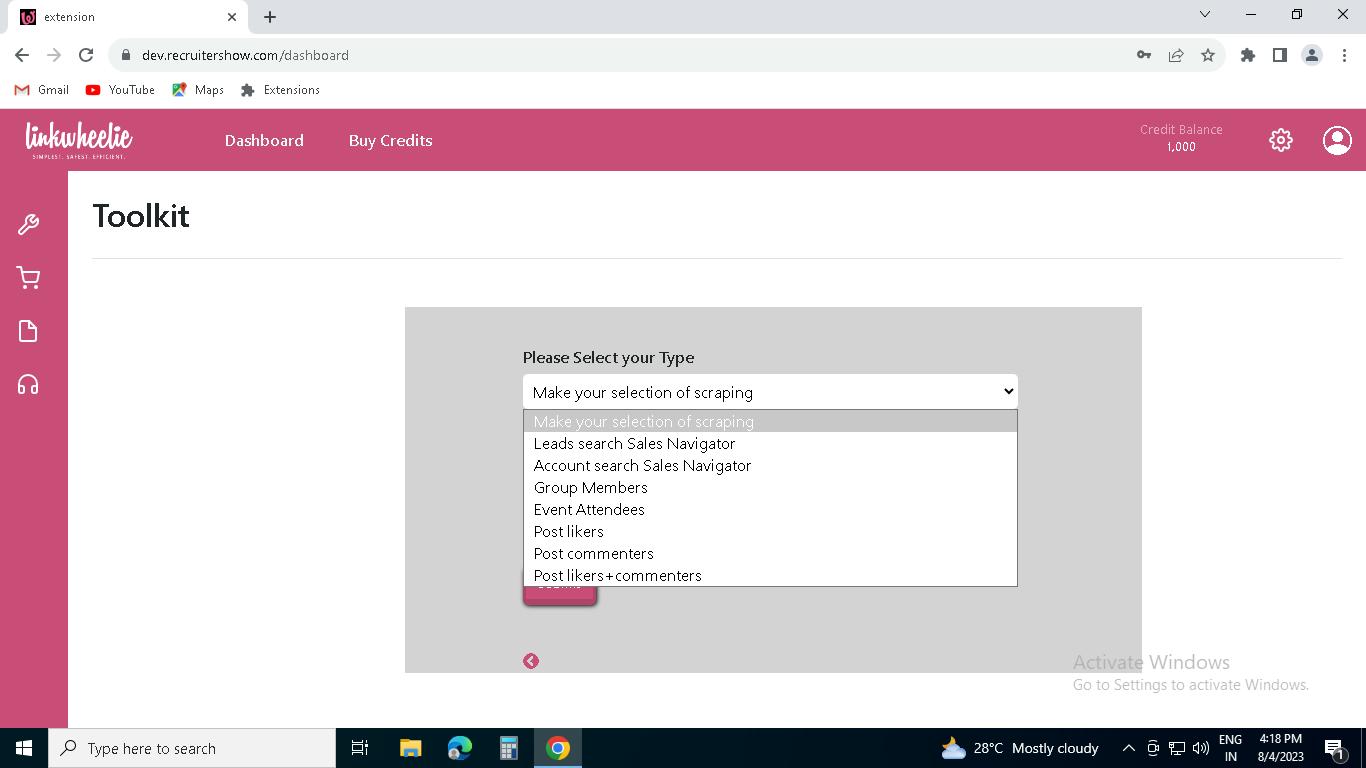
Now, Go to your LinkedIn Sales Navigator - Put up your custom Lead search , copy that URL and paste it here in the option provided below. AND submit … That’s it.
Here is sample below-
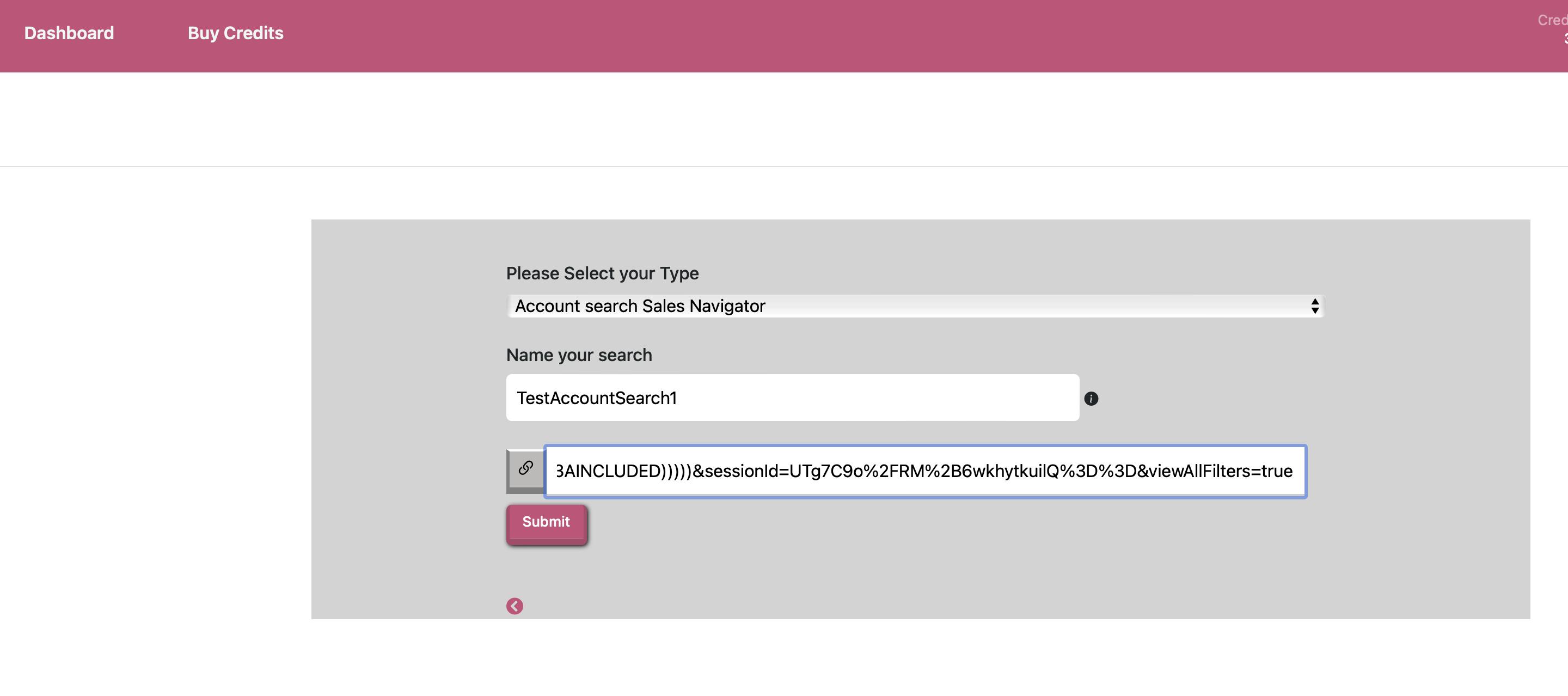
With Linkwheelie, you can not only scrape companies but can also scrape People , any LinkedIn Group members or LinkedIn event to target more specific Leads.
Happy Prospecting, Linkwheelie cannot wait for you to jump in and take your game to next level.
Company
More
Copyright © 2026 All Rights Reserved Linkwheelie


 LinkedIn
LinkedIn
 Youtube
Youtube
 Careers
Careers