- Posted: Oct 31, 2023
- Updated: Nov 17, 2023
-
 Akesh Soni
Akesh Soni
Is LinkedIn Premium worth it ? A comprehensive guide on LinkedIn Premium Plans & Pricing
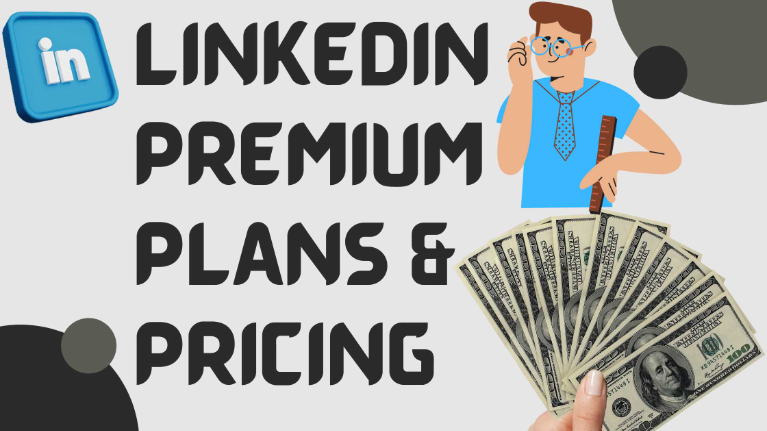
Akesh, I'm truly confused. I need you to come and help me within the next 30 minutes, no matter what it takes. If not, I'll be left with nothing but keep sipping cappuccinos one after another…..
The phone rang; it was Barry. As usual, He ranted on about an issue that was bothering him. Insisting that I come over to solve the problem, he seemed oblivious to the fact that he had given me no clues.
Akesh(me): Barry, first you need to calm down. Second, you need to tell me the problem because I didn’t hear a word about it. And 3rd, You’re in luck as I just got free. Can we meet in Café Delhi heights next to electronic city metro station near by our office in 10 mins?
Barry: Okay, see you then in 10 ….
Akesh: Tell me, Thor. What was the problem you were banging your hammer about?
Barry: Akesh, understand one thing. These days, it’s all about LinkedIn for me since that LinkedIn Jail conversation we had.
Akesh: Ha ha, so what new problem you got for me?
Barry: A big one. You told me last time about LinkedIn private mode, and you said with LinkedIn premium comes many benefits like best of both worlds of knowing who visited your profile and stay hidden while visiting others. Plus, you said there were many, so I thought let’s try out LinkedIn Premium.
Akesh: That’s pretty good. Did you try LinkedIn Premium though?
Barry: NO. Because that is the dilemma I am facing right now. Why didn’t you tell me which LinkedIn Premium plan is good for me, there are so many. I am confused. Moreover, I am still unsure if LinkedIn Premium is worth the price investing for.
Akesh: I know, many people face the same. Did you try reading details of plan?
Barry: Yeah, I did. I was hoping for more clarity with pros and cons of every subscription. I tried reading few articles online, but I couldn’t find a definite answer. I want opinion, not just an advice and leave me hanging with options again.
Akesh: Don’t worry, I will help you out. Let's get into the details of LinkedIn's premium plans: their pricing, features, potential drawbacks, and which plan might be the best fit for which kind of user. And biggest question – Is LinkedIn premium worth the price ? Let me try answering all of them.
Barry: There, my man. Cappuccino on me today.
Akesh: Thank you. Add One garlic bread with cheese, please.
Barry: My pleasure. Let’s start talking about LinkedIn premium plans pricing.
Akesh: Sure, I will give you a snapshot of plans in a table here, will explain each one of them with my verdict further. But remember, this is my opinion as per my experience.
Barry: I know, that’s why I want your opinion. I can make my decisions, still I prefer strong opinions and reasons behind them.
Akesh: Of course, here is the list of LinkedIn Premium plans and pricing. Cool part is that LinkedIn provides a free trial of 1 month for all the plans. So, you can try out before making a purchase.
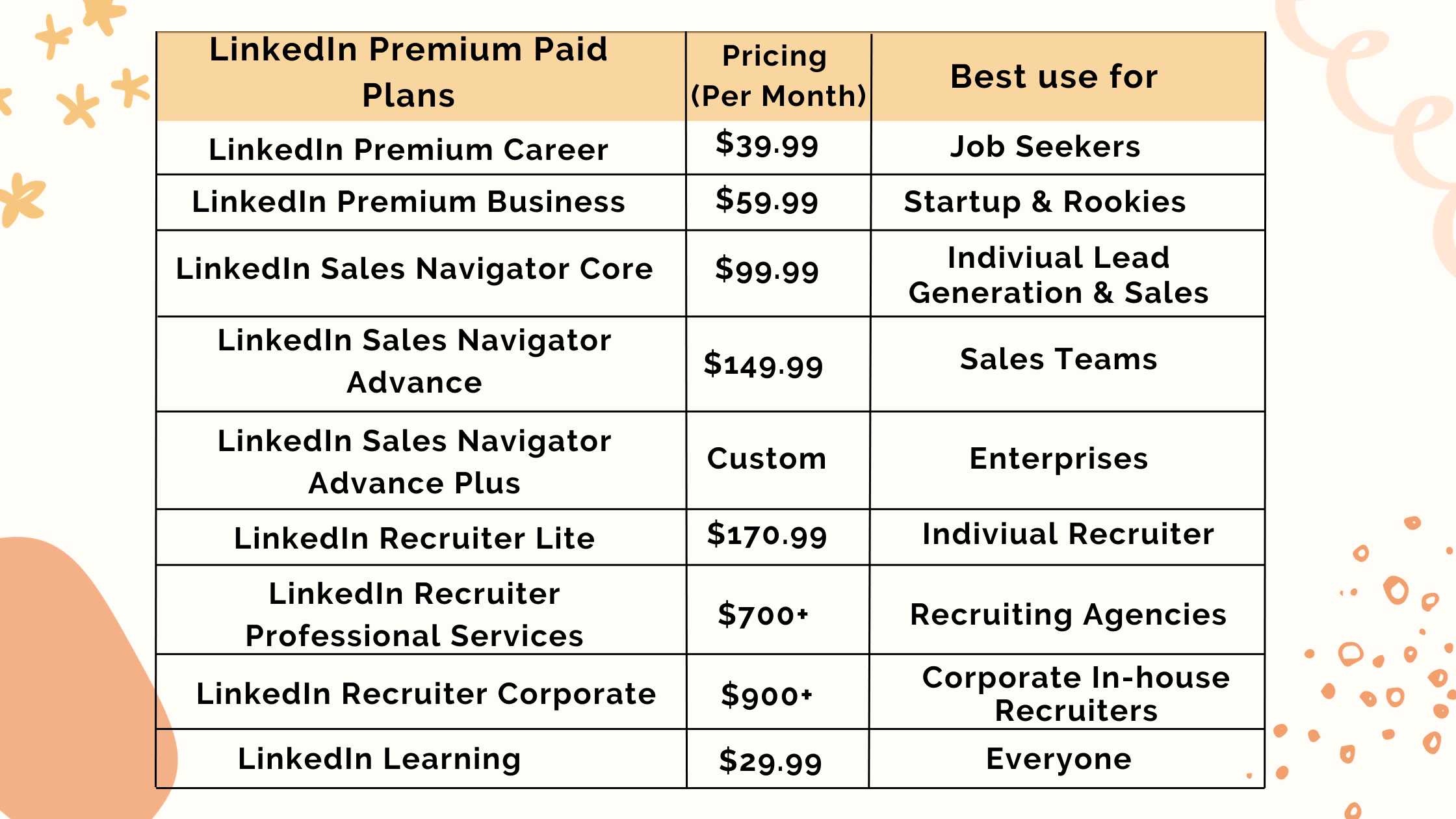
In addition to these, LinkedIn provides sales insights solutions, Job Ads, LinkedIn Ads, and marketing solutions as well.
I am sure you know of those marketing solutions better, Barry.
Barry: I do, but some other day. This is a good list though; help me which plans should I go if I want to make the most of them.
Akesh: Sure.
Before that please know that with LinkedIn Basic or Free plan:
1. You can only send messages to your 1st or direct connections.
2. You can only view 1000 profiles per search, and a usage limit per month.
3. You cannot see who visited your profile.
All the LinkedIn Premium plans overcome these limits. You get limited InMails, unlimited searches and you can see who visited your profile.
Let’s understand LinkedIn Premium plans from each category’s perspective. We define users in three categories:
Category 1: Job Seekers
Category 2: Startups/ Salespersons / Marketers / Lead Gen
Category 3: Recruiters / Hiring Managers
For Job Seekers, the plan which suits them or designed for is LinkedIn Premium Career.
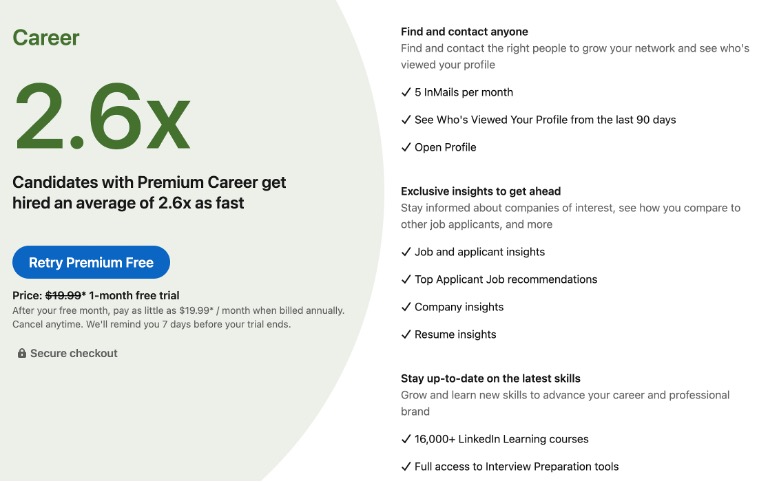
LinkedIn survey claims that candidates with Premium Career get hired an average of 2.6x as fast and is the least expensive subscription.
Pros –
1. Complete Access to LinkedIn Learning.
2. Applicant Insights – You can see how you rank up against other applicants.
3. Access to Interview Prep tools.
4. Top Applicant Job Recommendations as per your profile.
Cons:-
1. Only 5 InMails.
2. No Unlimited browsing of people.
Verdict: This subscription has very limited use with very few InMails. Features like Applicant, Job and Company Insights do not prove very meaningful as you would be applying for as many jobs as possible to get shortlisted. Interview Prep tools are good, but you can find hundreds of free resources on YouTube and by following LinkedIn Recruiting Niche influencers. In my opinion, this subscription is not worth purchasing for the price. Job Seekers should rather focus on optimizing profile, send out more connection requests to Hiring Managers, engage in conversations with Hiring Managers directly and keep applying on jobs from Job boards, LinkedIn Open to work and emails.

Barry: So, you opine that keeping free profile and following what you said will be enough to present their case to Recruiters?
Akesh: Yes, enough to be visible in front of recruiters. Publish as much as content you can, network, engage, comment on posts, optimize profile and obviously apply.
Barry: Makes sense, how about Sales guys? Lot of options I see out there, I am most interested in that since that just confused me like anything.
Akesh: I know, give me a moment here to paint a table and explain those features first before publishing my verdict. There are 4 options for them, I am listing important features and differences here in this list.
Options for Category 2: Startup Owners, Sales Reps, Marketers, Lead Gen specialists.

Unless you’re a newbie on LinkedIn or in sales world, do not go for LinkedIn Premium Business. This subscription is very expensive for the value you get at that price. Even if you have less budget, stretch yourself and go for Sales Navigator. If there is no choice other than LinkedIn Business for any reason, please make ways to get access to Sales Navigator ASAP.
If you want to generate Leads and/or engage in network building, do not think of any other subscription other than LinkedIn Sales Navigator.
Let’s look at Pros of Sales Navigator Core:
1. Unlimited Browsing- You can browse unlimited profiles but can visit max 2500 leads per day on LinkedIn. If you want to find more leads from Sales Navigator, you need to use tools like Linkwheelie.
2. Advanced Search Filters- LinkedIn provides some wonderful search filters to find out Leads which are not available in LinkedIn Premium Business.
3. Custom Lists & Saved Searches: You can create custom lists of Leads or Accounts(companies) which you can save and can use as a filter as well when putting out a new search. You can save maximum 10,000 leads at a time. You can save your searches as well to revisit, LinkedIn also keeps refreshing your searches with new added leads everyday matching to the criteria.
4. Alerts: You can create alerts for leads to know if they have changed jobs or any happening trigger for you to reach out.
5. Lead Recommendations: LinkedIn Sales Navigator keeps providing you recommendations of Leads matching to your “Buyer Persona” & as per your searches.
6. You can send 50 InMails with the option to be rolled over till they hit the limit of 150 InMails at max at one time. InMails should be used efficiently and should be personalized, since every InMail accepted by recipient is credited back to your account.
Verdict on Sales Navigator Core: There are some amazing features to use for Lead Generation and Network Building. To know more, you can visit my article on How to use Sales Navigator. I would recommend purchasing Sales Navigator Core strongly if you are into Lead Gen and/or Network Building and working in individual capacity or a startup.

Let’s review Sales Navigator Advanced: (includes everything in Navigator Core). This Subscription is best suited for Sales Teams working together and prospecting on LinkedIn.
Here are some Pros of Sales Navigator Advanced:
1. SNAP Program (Sales Navigator Application Platform): LinkedIn Sales Navigator Advanced integrates with company’s other sales applications like BI, CRM, Sales Engagement to ensure a single selling experience. This helps Sales reps with insights at the right moments, reduces time and helps them engage better with prospects. This is one of the most wonderful feature introduced by LinkedIn recently.
2. Buyer Interest Alerts: Buyer Intent signals such as Alerts on buyer intent and engagement, and aggregated insights in an Account’s interest in your company.
3. Get introduced to any prospect by your sales team member or even by any colleague in your company by using TeamLink and TeamLink Extend, a feature that highlights co-workers who can give a warm introduction to a lead.
4. SmartLinks: Create a content to share with prospects using Smart Links and track engagement with that content to better understand interest and uncover new opportunities.
5. Share Lists and Searches with any team member and collaborate.
6. Upload a CSV with your accounts or leads to Sales Navigator, so you can use database from any CRM to Sales Navigator.
7. Detailed usage reporting available to monitor activities and track performances of each team member.
SNAP is just some amazing feature by its use you don’t need to purchase Advanced Plus subscription, I will explain that later.
VERDICT- I would strongly recommend purchasing LinkedIn Sales Navigator Advanced for Sales Teams working in tandem, especially in SaaS and IT related businesses.
Let’s review Sales Navigator Advanced Plus, their highest subscription tier for Sales. This subscription is best suited to Enterprises and those customers who wish to integrate their CRM with Sales Navigator. It includes all the features of Sales Navigator Advanced.
Pros of Sales Navigator Advanced Plus: -
1. Auto-save relevant Sales Navigator Leads & Accounts from CRM.
- Log InMails, messages, notes, and Smart Links back to CRM.
- Create & Update CRM Leads and Contacts in CRM directly from Sales Navigator.
There is one drawback with Sales Navigator Advanced Plus that it only integrates with Salesforce and Microsoft Dynamics 365 as of now (October 2023).
VERDICT- This subscription is only recommended for enterprises using these two CRMs and those who want these specific features since most of the features can be implemented using SNAP in Advanced Sales Navigator.

Barry: Wow, these are very cool features of LinkedIn Sales Navigator. Before you go for Recruiter subscriptions, I am curious can there be any cons or limitations of Sales Navigator as well. I hope not, Akesh.
Akesh: What if I tell you, there are few but there is always a solution. Right ?
Barry: Really, please tell me what can be limitations of LinkedIn Sales Navigator?
Akesh: Let me list limitations and their solution named Linkwheelie together.
1. You cannot export Leads or Companies from Sales Navigator directly. We have a solution, Linkwheelie. There are some other scrapers also available in the market who can export or extract Leads from Sales Navigator and provide you emails, but do not use anyone other than Linkwheelie. Reason being, LinkedIn does not want people to use automation tools and puts such profiles in LinkedIn Jail.
Linkwheelie is the only tool as of now which does not use your LinkedIn profile to scrape or extract leads from LinkedIn Sales Navigator and provide 100% verified and valid emails.
2. You cannot find business emails for leads from LinkedIn. With Linkwheelie, you can. Linkwheelie only charges for valid emails, no cost for catch-all emails. Linkwheelie uses waterfall enrichment to provide 100% valid emails and verifies thrice before providing the result to user.
3. There is a daily limit of 2500 leads on LinkedIn Sales Navigator. You do not need to worry about daily limits since we are not using your profile to scrape, run as many searches you want using Linkwheelie to find leads every day.
4. You cannot use it for ABM very effectively. If you put up company search on Account page and you click on Leads then you would lose many filters resulting in different leads as intended. With Linkwheelie, using ABM filter you can click on Account Search page and select group of decision makers you want and Linkwheelie will find out all those leads for you along with emails.
5. You cannot extract or find list of companies (their decision makers) who posted a custom job title using Sales Navigator. Using Linkwheelie, you can find a list of those companies and even their decision makers from Job search page of LinkedIn using Hot Lead Finder feature of Linkwheelie.
You know the drill, Barry. Go ahead and sign up Linkwheelie to make the full use of LinkedIn Sales Navigator. There is a free trial for users, no credit card required.
Barry: This is cool, Akesh. Linkwheelie sounds like amazing scraping tool and a great LinkedIn email finder solution.
Akesh: It is, Let’s move to third category of LinkedIn Premium Subscriptions – For Recruiters.
Barry: Oh Yes, for sure. I am curious how it can help my HR team.
Akesh: Let’s look at the table for Recruiting Plans like we had for Sales Navigator.
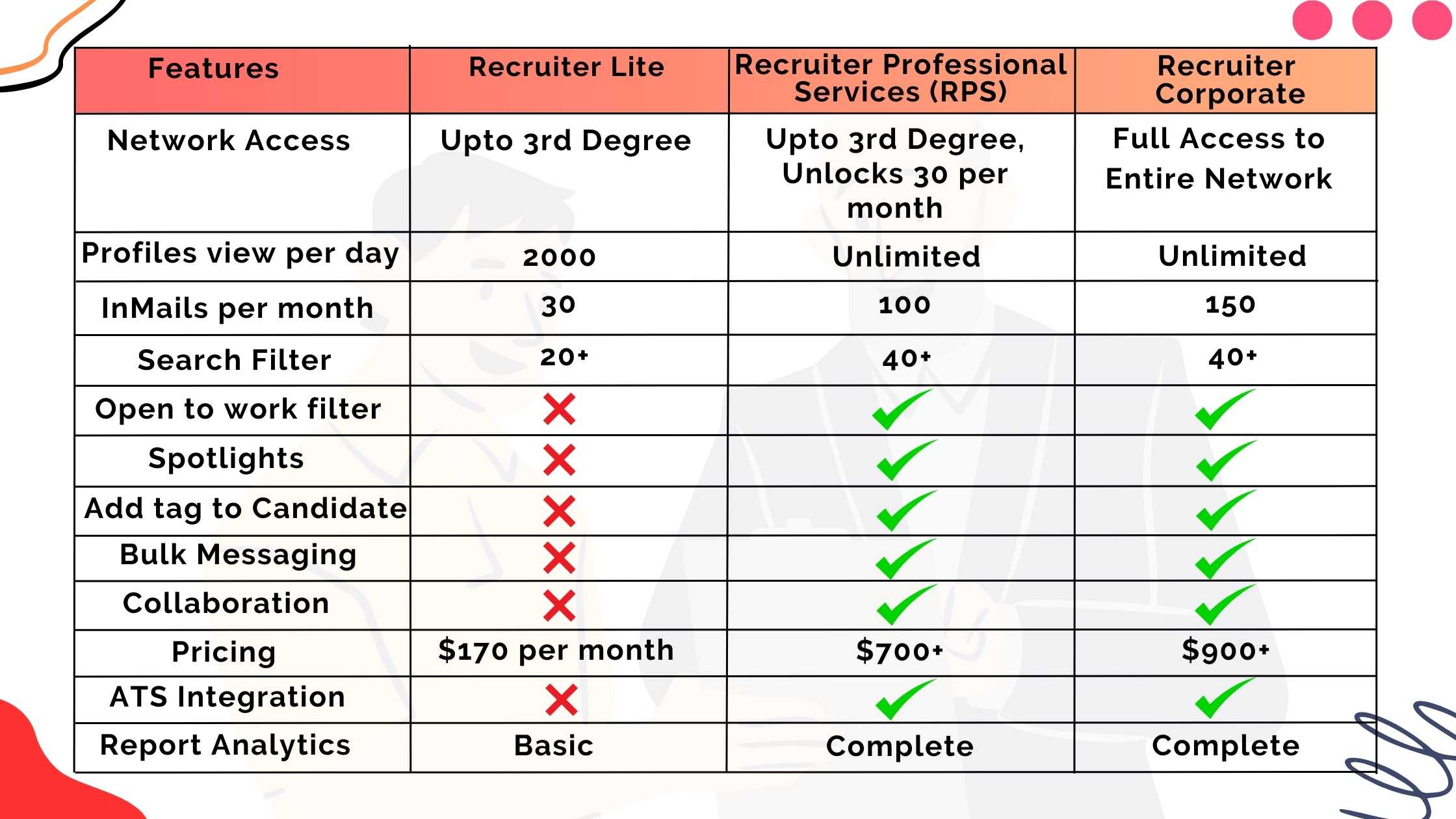
As you can see with the features, LinkedIn Recruiter Lite may be least expensive but has limited InMails and limited search filters. Recruiter Lite is best for an Individual Recruiter or small companies who are recruiting for limited jobs a month.
But if you are a recruiting agency or working on lot of jobs then you should only go for Recruiter Professional Services. Unless you are a newbie and has very less connections, I don’t see any point in going for Recruiter Corporate. If you have enough connections in your niche of recruiting, you can easily access almost all the profiles on LinkedIn and you get 30 profile unlocks for such scenarios. Paying this much extra for 50 more InMails does not make sense.
Obviously, LinkedIn Recruiter is little pricey, so it is best suited for Recruiting Agencies or Enterprises. I would recommend Recruiter Lite only if you have less work, or else go for LinkedIn Recruiter. Kind of filters, bulk messaging, and features are worth the shot.

Barry: Got it, how about that LinkedIn Learning one?
Akesh: LinkedIn Learning is a good subscription with more than 16000 courses there for you to learn and grow. They are categorized as Business courses, Tech courses, Recruiting, Sales and creative courses.
With most of the LinkedIn Premium subscriptions, you get it included. So do not purchase it separately, check for your subscription plan.
I will give it a pass if I must purchase it separately, you can find tons of courses or webinars for free on LinkedIn itself and YouTube.
Barry: So how do you summarize for me? Which plan should I go for? Is LinkedIn Premium worth it?
Akesh: YES, 100%. LinkedIn Premium subscriptions are worth it.

In short, If I am a Salesperson then I would go only for Sales Navigator.
And if I am a Recruiter, I would only go for LinkedIn Recruiter Professional Services.
If my goal is none of them, and just publishing content and basic networking then only I would go for LinkedIn Premium Business.
Barry: Amazing, helps me a lot. I would go for Sales Navigator since I must generate leads.
Akesh: Pleasure … don’t forget to sign up for Linkwheelie to make the most of Sales Navigator.
Company
More
Copyright © 2026 All Rights Reserved Linkwheelie


 LinkedIn
LinkedIn
 Youtube
Youtube
 Careers
Careers