- Posted: Sep 06, 2023
- Updated: Nov 17, 2023
-
 Akesh Soni
Akesh Soni
Scrape LinkedIn Posts to find Leads and their email

You follow a leader in your niche, who has been mostly followed or always engaged by your target prospects. His/her posts are well liked, commented by your Leads and you would want a way to find all those leads without you spending a lot of time.
Linkwheelie has a solution for you. Whichever post you want to scrape, you can scrape all those who liked that post or commented or both.
Let’s see how Linkwheelie can help you extract post engagers with just few clicks.

You can either use Chrome Extension of Linkwheelie or User Dashboard where you would need to just copy and paste URLs. First, Let’s explore how easily you can use via Chrome extension.
OPTION 1 – CHROME EXTENSION
You can add chrome extension from this page here , once done please sign in using your Linkwheelie login credentials.
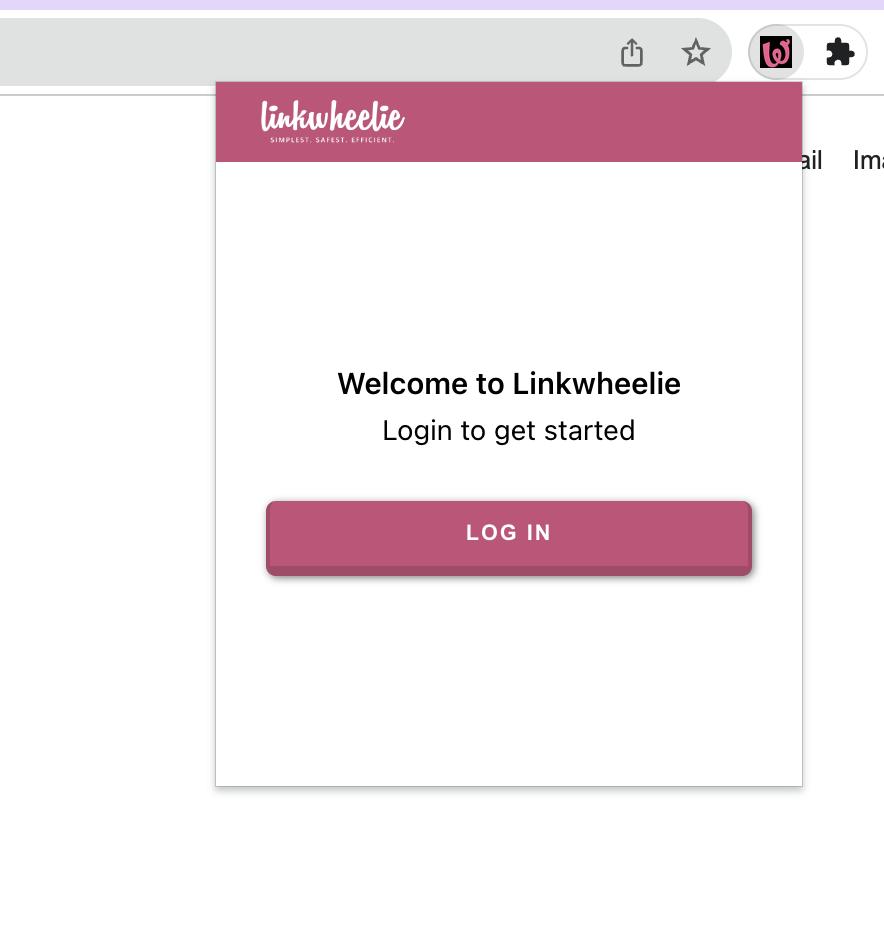
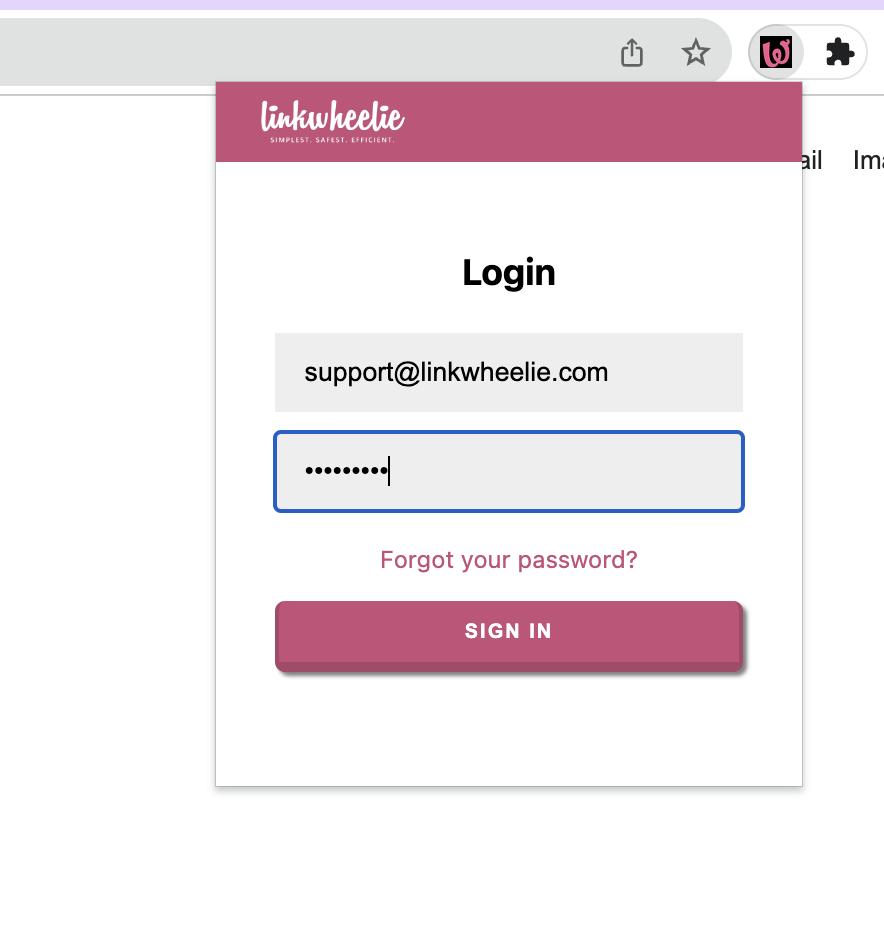
Once signed in, you would be able to see your chrome extension like this. You can see your login email address, Ledger credits balance and option to sign out and all the buttons to use scraping. ScrapeNow is Primary button to scrape anything.
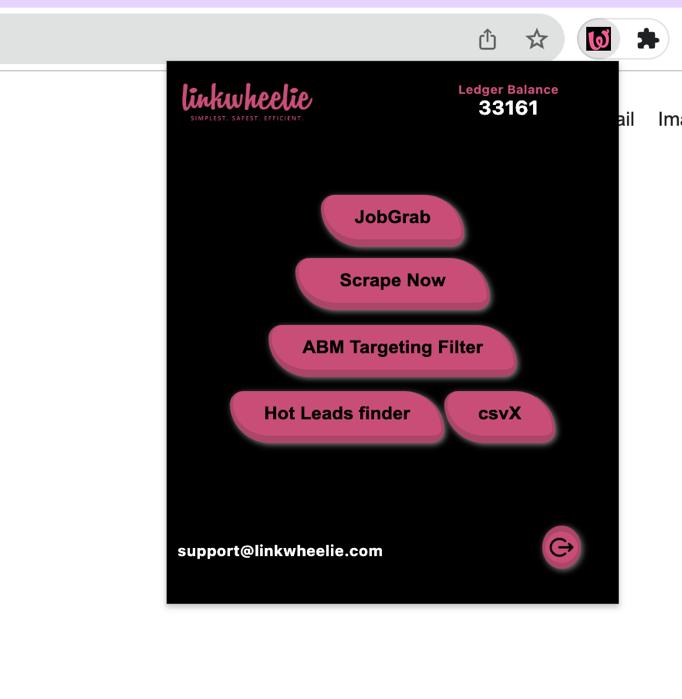
Grant Cardone is one of most enthusiastic sales person, let’s assume his posts engagers would be your ideal prospects and you would want to scrape them.
Let’s take this post as an example.
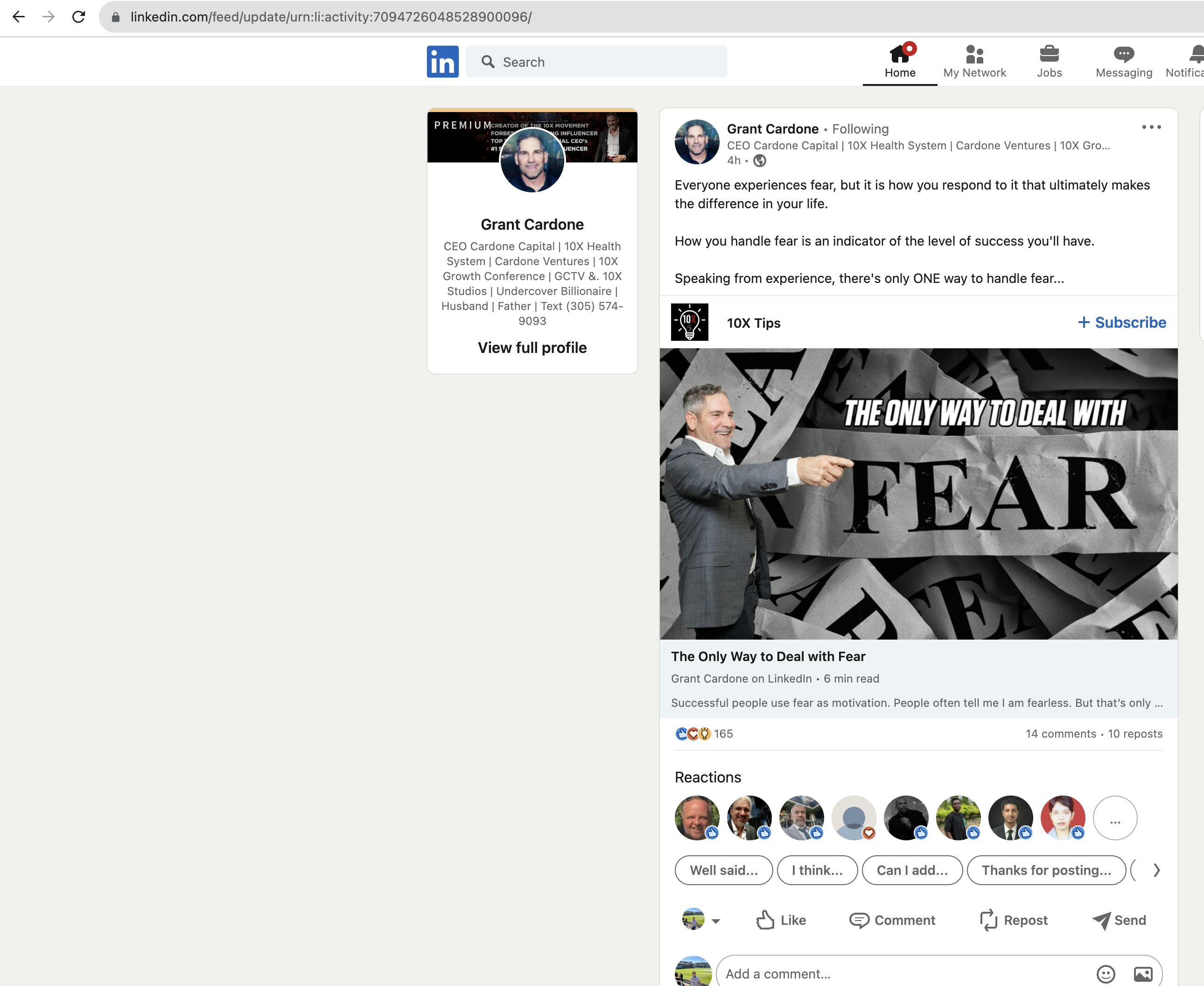
Now click on three dots (…) next to Grant Cardone, then click on copy link to post. Open another tab in chrome and paste this URL. And then click on Linkwheelie chrome extension, Click on ScrapeNow.
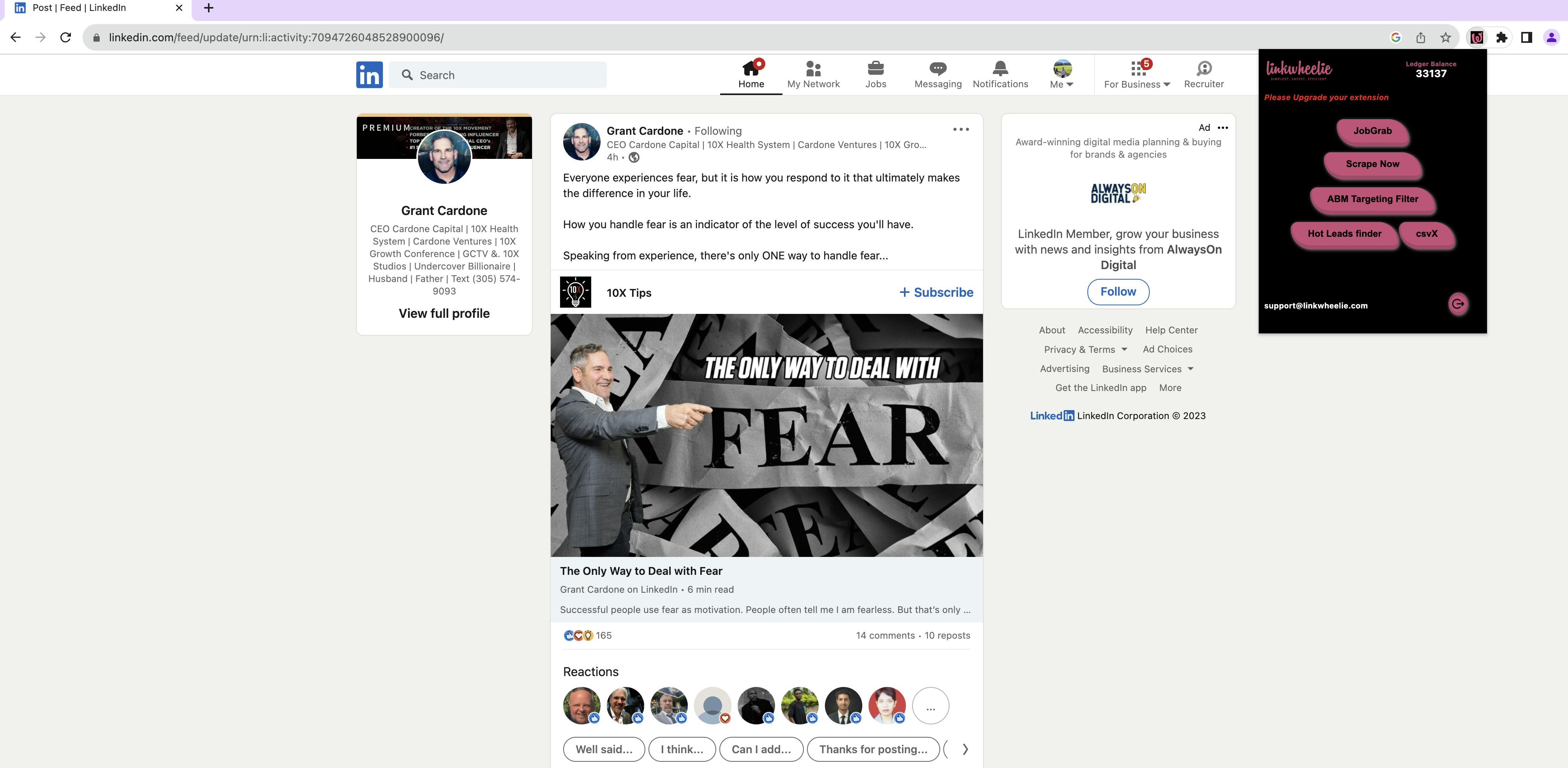
From drop down, please select any of the three options of post you like, you can choose Post Likers, Post commenters or Both Post Likers and commenters.
You will see the option to name your search. It helps in sorting your files for you since final result csv sent to you will also be of same name. If you do not give any name to search, it will use a default file name for search.
And click on submit.
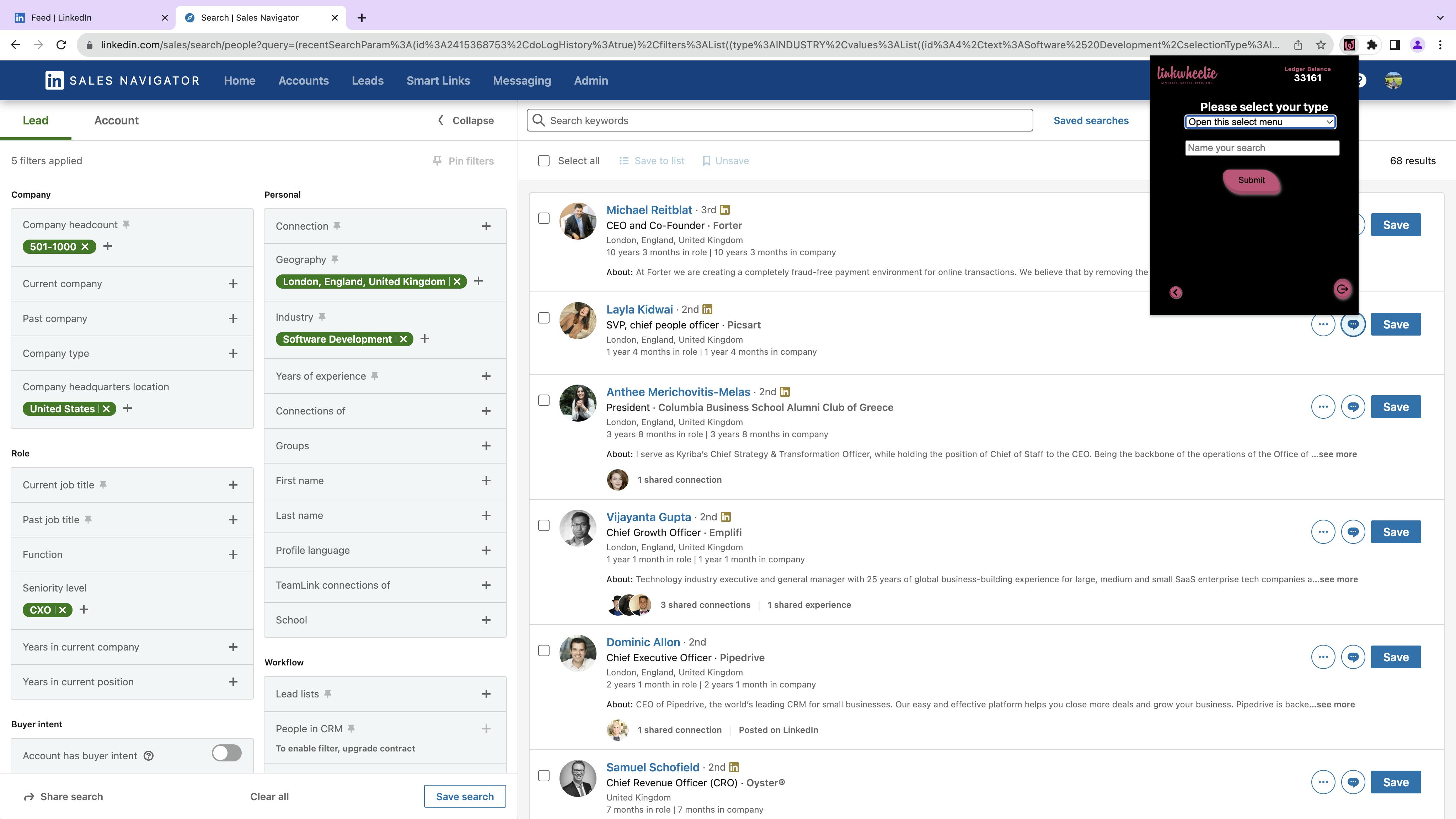
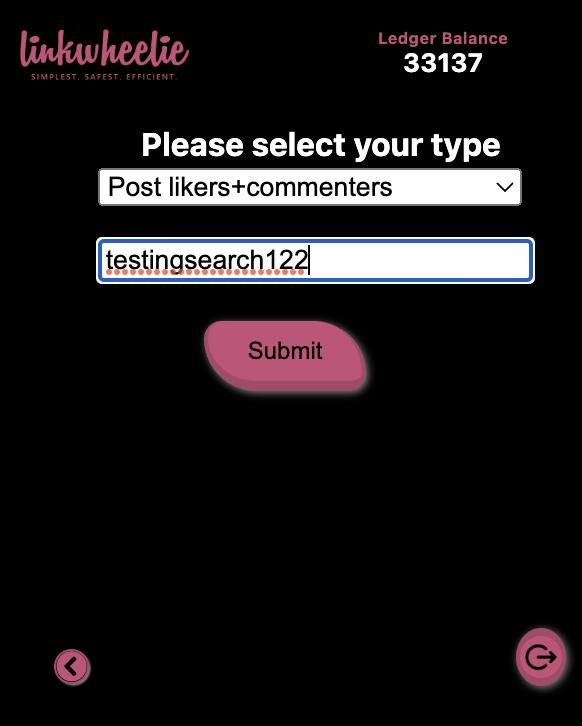
ScrapeNow -> Post Likers or commenters or both -> Submit
Once the request is submitted, you shall receive a result in a csv and an excel file on your registered email. You shall receive one email with scraped Lead profiles in csv and another email after sometime with enriched emails.
That file will look like this, with more than 20 datasets. Best part is you would receive information on whose profile is Open for Inmail messaging too.
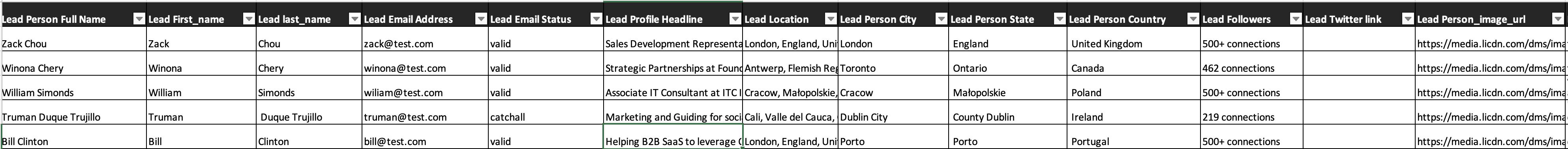
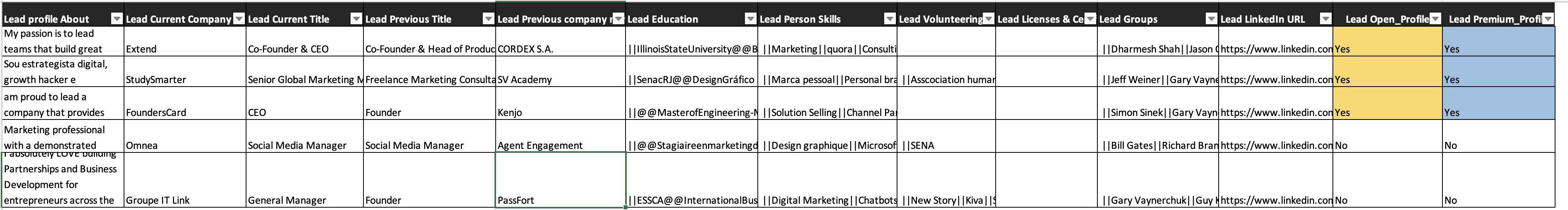
OPTION 2 – USER DASHBOARD
Now, if you do not like to use or add extensions then also we have an option for you. Just login to user dashboard from here or from our website.
Once you login, just go to Toolkit on your left pane.
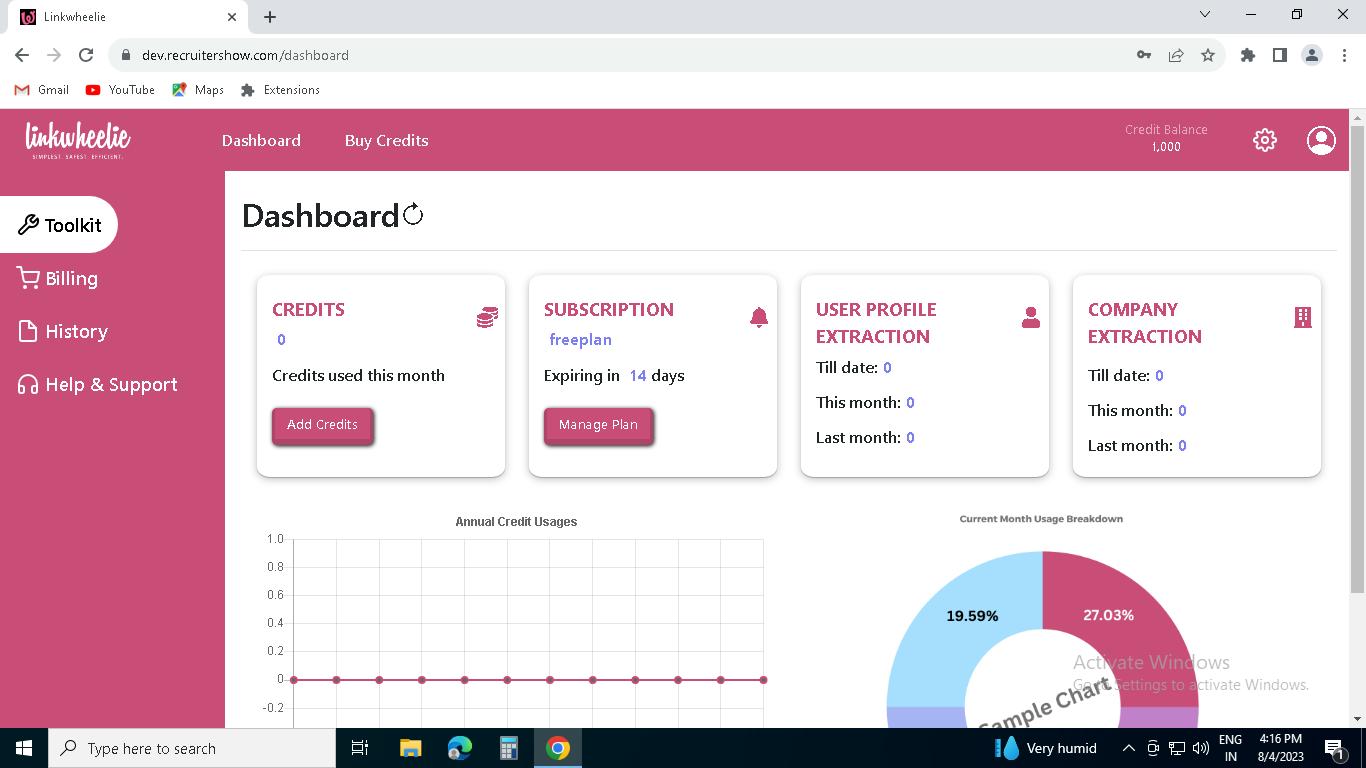
You will see button of ScrapeNow. Click on that button.
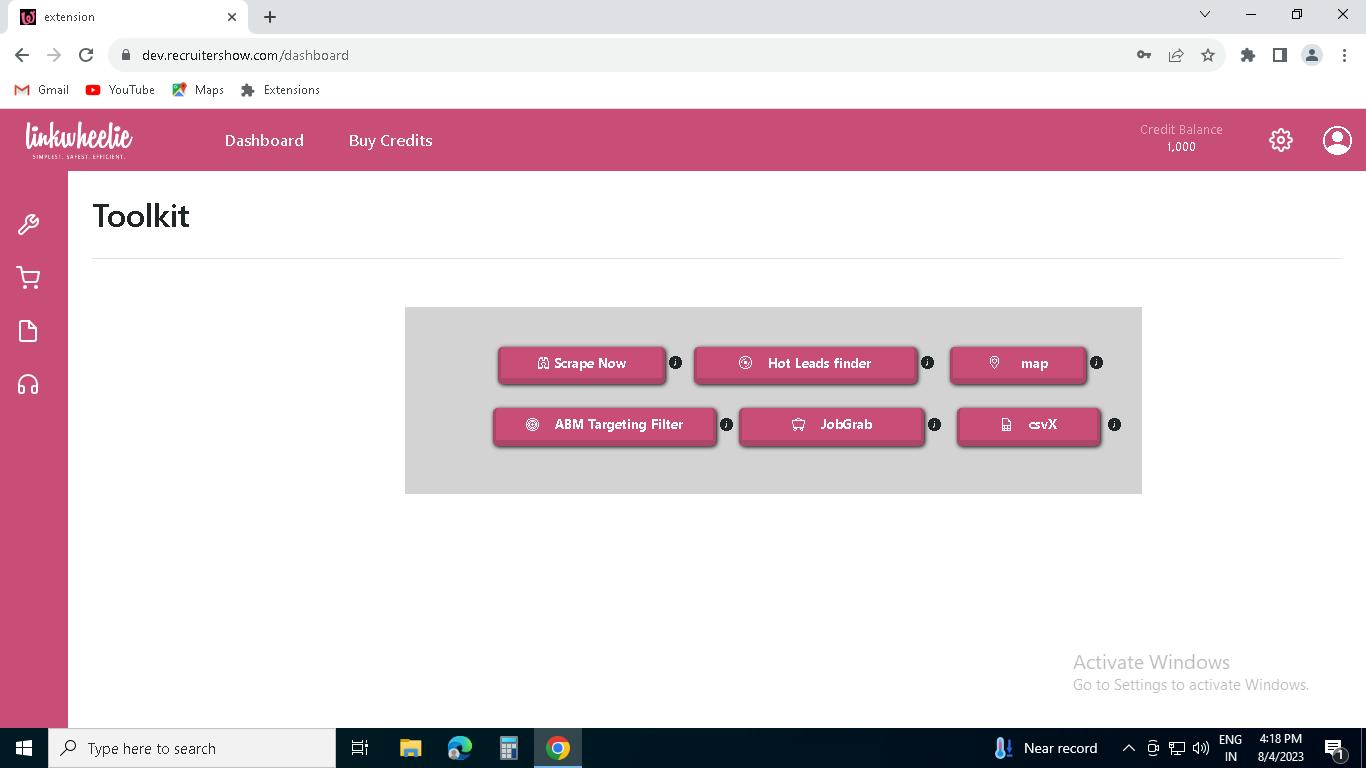
Please select any of the three options of post you like, you can choose Post Likers, Post commenters or Both Post Likers and commenters.
You will see the option to name your search. It helps in sorting your files for you since final result csv sent to you will also be of same name. If you do not give any name to search, it will use a default file name for search.
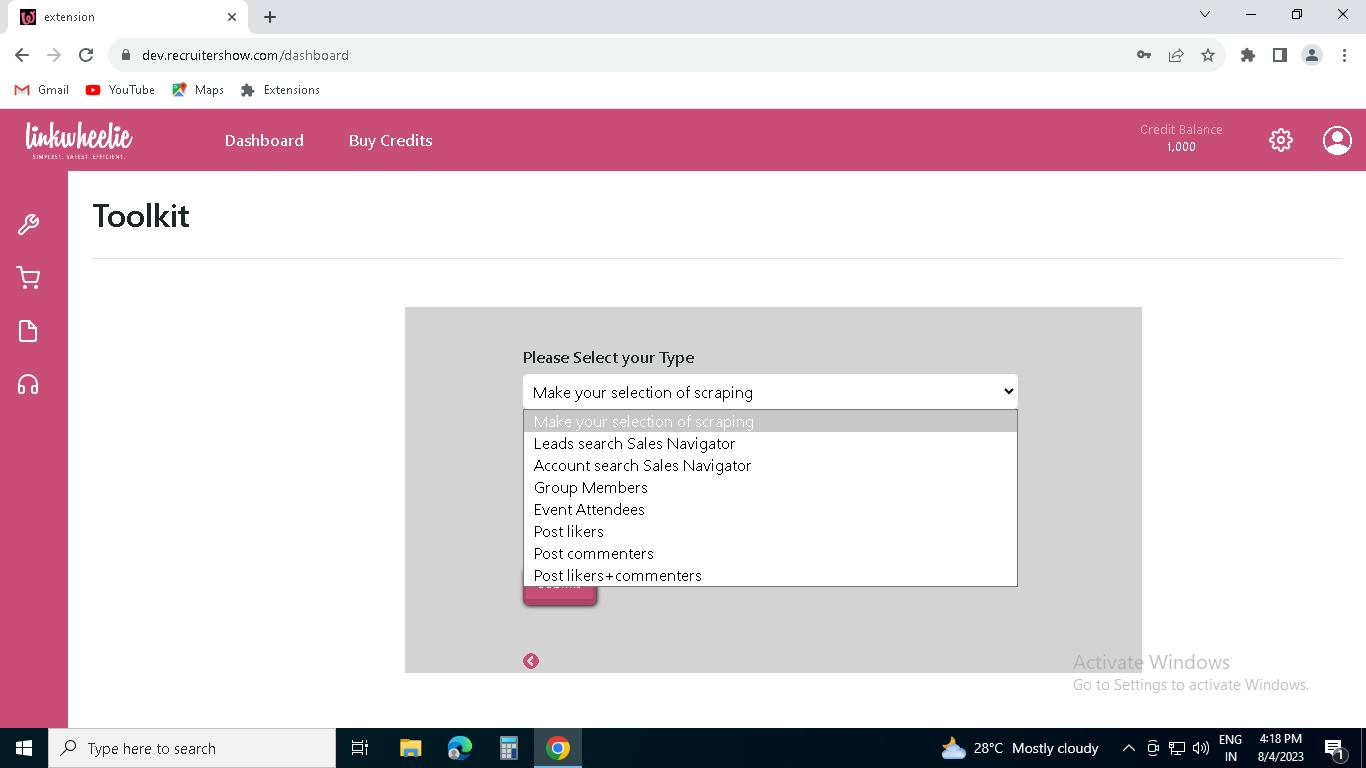
Grant Cardone is one of most enthusiastic sales person, let’s assume his posts engagers would be your ideal prospects and you would want to scrape them.
Let’s take this post as an example.
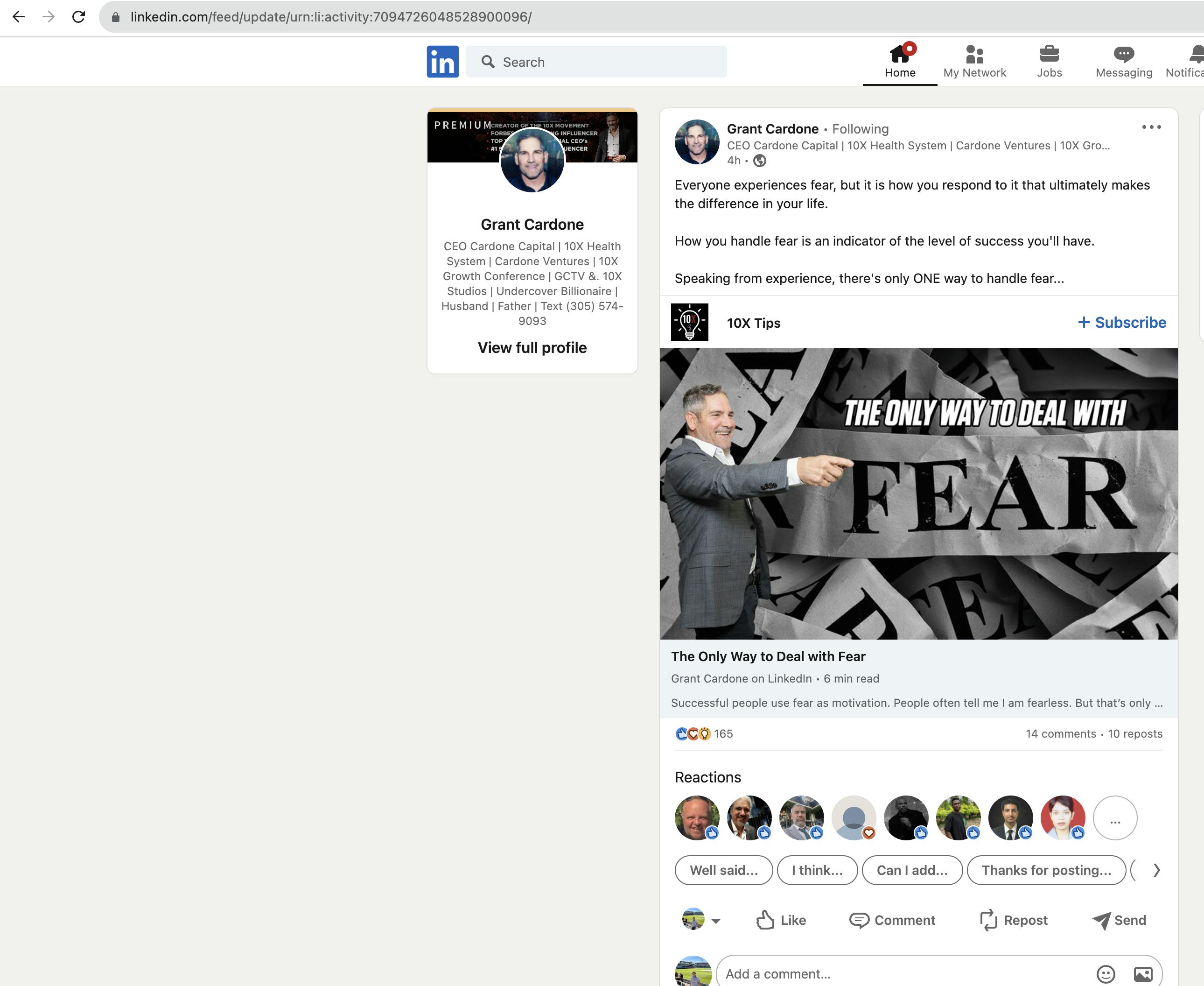
Now click on three dots (…) next to Grant Cardone, then click on copy link to post.
Go to user dashboard and paste this URL to option provided. And click on submit.
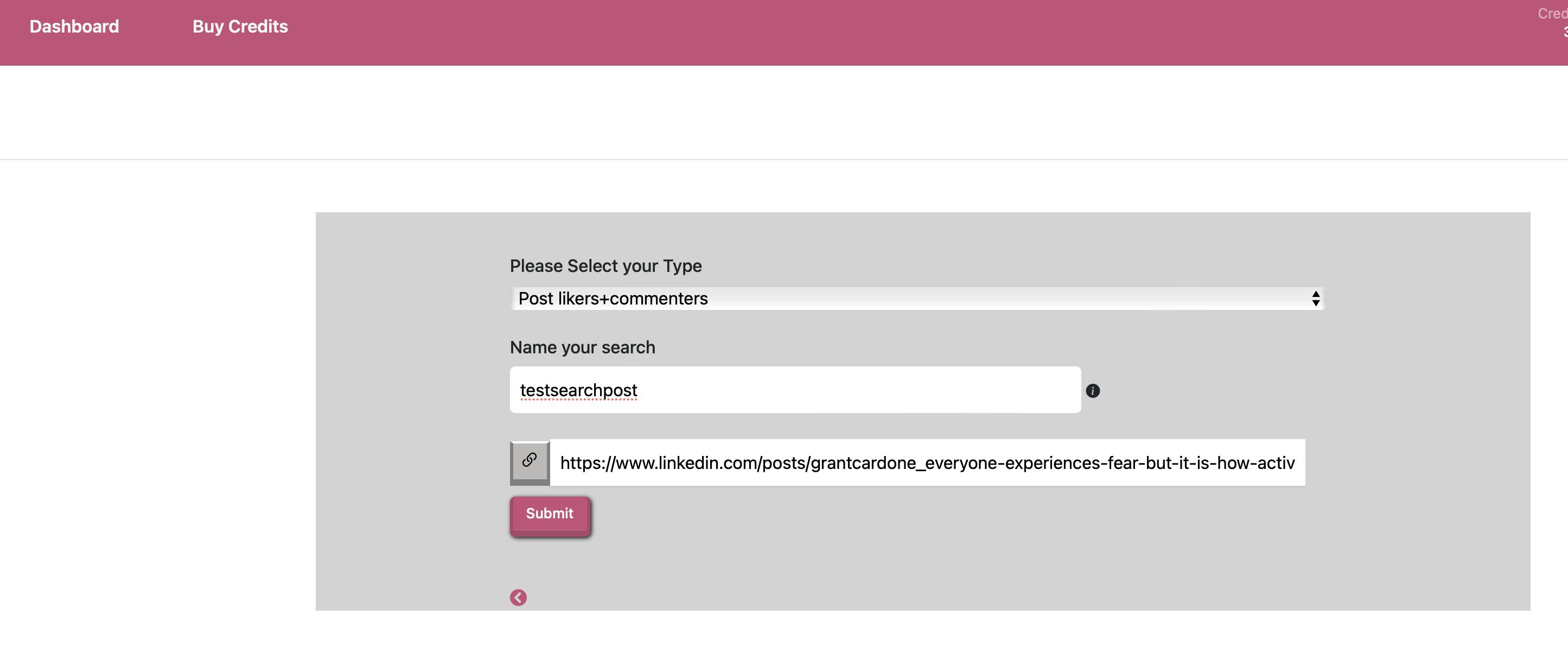
You will see one more screen alerting you of your extraction request being submitted. Click on submit and you are done.
You shall receive a csv with results in your email box in a while. You can use that csv to take to any outreach automation tool you use, your CRM or use it for personalization using ChatGPT.
With Linkwheelie, you can not only scrape people but also scrape from any LinkedIn Group or LinkedIn event to target more specific Leads.
Happy Prospecting, Linkwheelie cannot wait for you to jump in and take your game to next level.
Company
More
Copyright © 2026 All Rights Reserved Linkwheelie


 LinkedIn
LinkedIn
 Youtube
Youtube
 Careers
Careers