- Posted: Sep 06, 2023
- Updated: Nov 17, 2023
-
 Akesh Soni
Akesh Soni
Export Leads from LinkedIn Sales Navigator and find verified emails.

LinkedIn Sales Navigator is the best prospecting tool in the market for B2B Sales, unparalleled. Yet, it has its limitations.
Biggest are –
- You cannot find emails for leads.
- You cannot export them directly in a csv.
- LinkedIn has put in many restrictions & limits to usage.
So, how is everyone handling these challenges? Two ways -
- Few people hire a Virtual Assistant to do this job manually.
- Many Marketers use automation tools like Phantombuster to scrape, it saves time and money. You will have to pay for emails though and play to limits put by LinkedIn.
Problems arising out of these solutions :
- Virtual Assistants will do job manually and sometimes may even ask you a subscription of email finder tool. Expensive, time taking and sometimes inefficient too.
- With other tools like Phantombuster – Very complex to use, pricey for emails, limited usage.
BUT THE BIGGEST CHALLENGE IS KEEPING YOUR LINKEDIN PROFILE SAFE.
Other tools uses your profile to scrape, they claim to take extra measure to not scrape more than 200 profiles per day and a dedicated IP but you are always putting your LinkedIn profile at risk of suspension. LinkedIn keeps a strong tab at logging IP addresses and usage limits.
You are just a moment away from receiving a message from Linkedin. Scary ?
Imagine, you are paying extra for emails and scraping only handful leads per day and yet end up losing your years of hard work – Your LinkedIn Profile.
So, what does one do?
We designed a solution for this. A solution by Sales person for sales reps to sell.
Linkwheelie ensures :
- To Never use your LinkedIn profile to scrape.
- Verified Emails from LinkedIn are provided at no extra cost.
- Super Easy to use
- Daily limits are thing of past.
- Can find leads and emails without even Sales Navigator.
Let’s see how Linkwheelie can help you extract and export unlimited leads and their verified business emails from LinkedIn without risking your LinkedIn profile to scrape.
You can either use Chrome Extension of Linkwheelie or User Dashboard where you would need to just copy and paste URLs. First, Let’s explore how easily you can use via Chrome extension.
OPTION 1 – CHROME EXTENSION
You can add chrome extension from this page here , once done please sign in using your Linkwheelie login credentials.
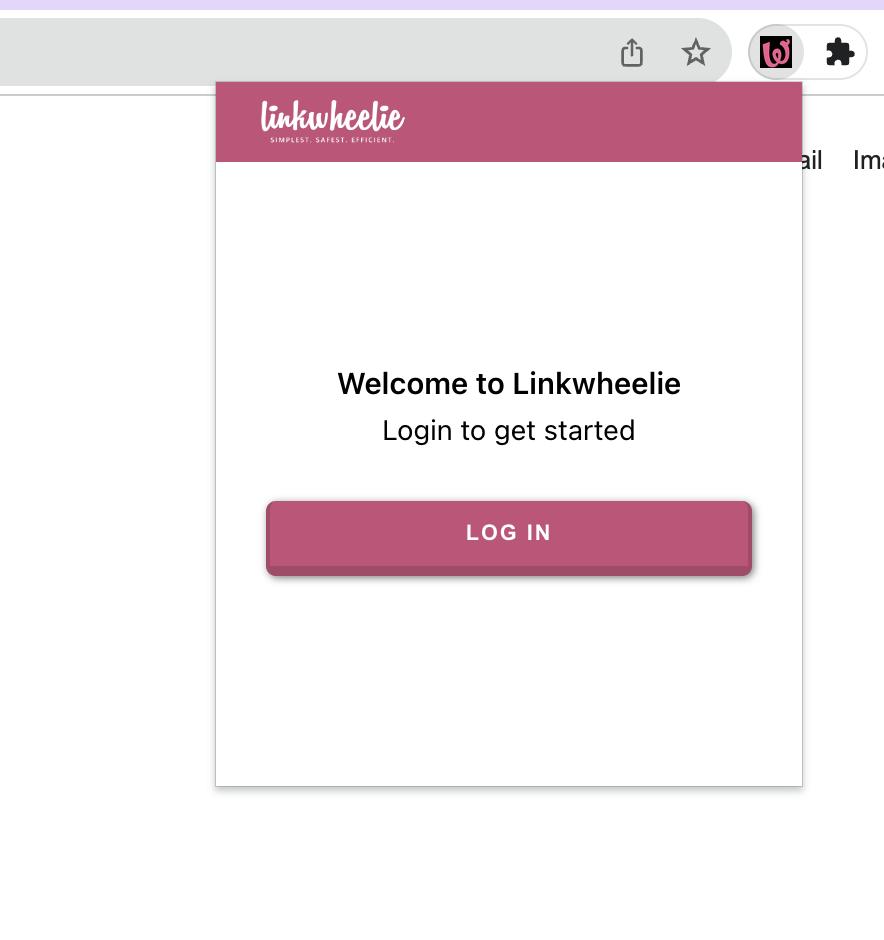
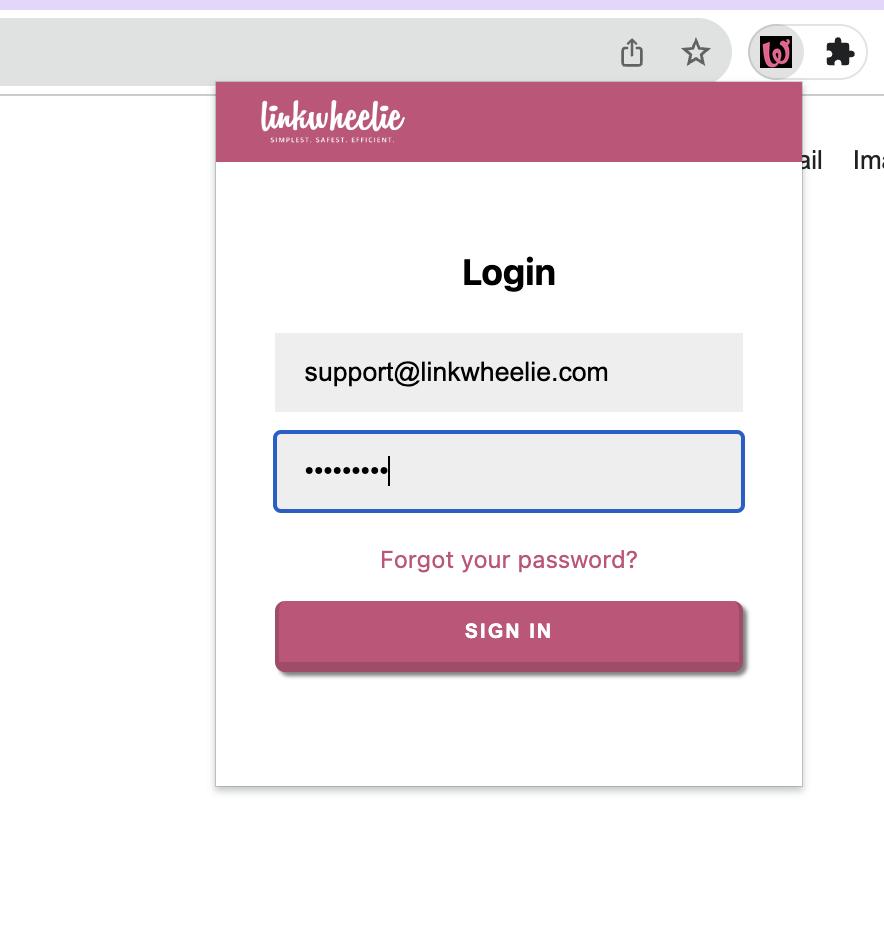
Once signed in, you would be able to see your chrome extension like this. You can see your login email address, Ledger credits balance and option to sign out and all the buttons to use scraping.
Remember, ScrapeNow is Primary button to scrape anything. You can scrape LinkedIn groups, scrape from LinkedIn posts, find leads from LinkedIn events easily too using Linkwheelie.
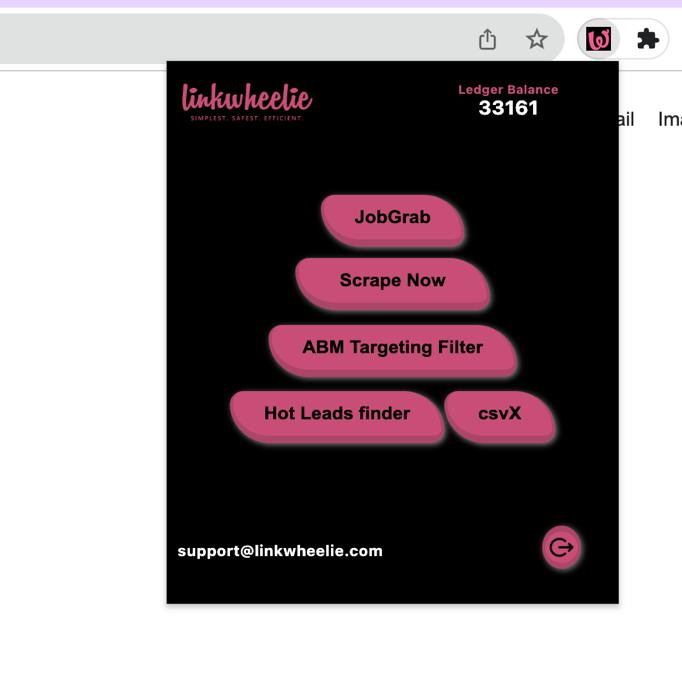
Now, please go to your LinkedIn Sales Navigator Lead search page. Put up your custom search, like we have used one here in example below. Please make sure you are not using any of these personal filters below, since we are not using your profile.
- Connections of
- 1st connections, 2nd connections, 3rd connections.
- Part of any Lead list or Account list you have from below ..
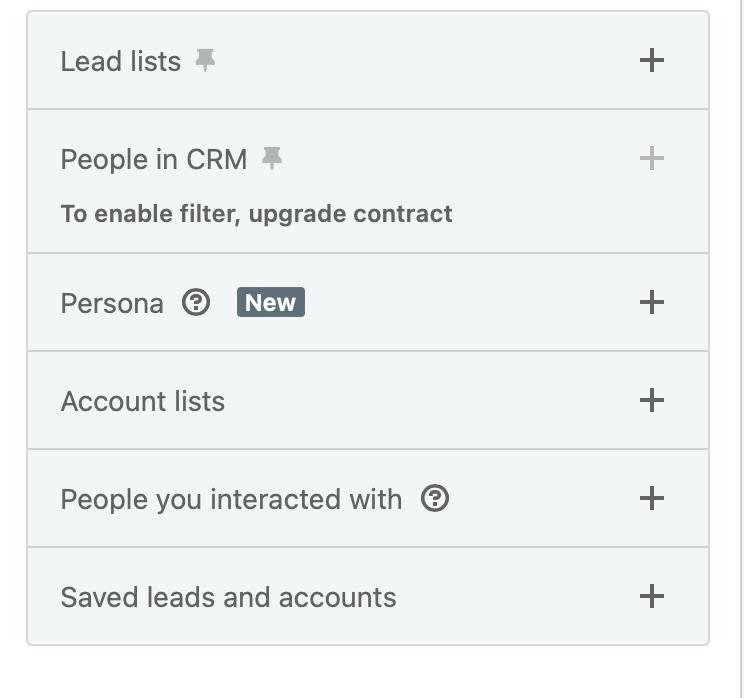
Once you have your search ready on Sales Navigator, just click on Linkwheelie chrome extension and click on ScrapeNow.
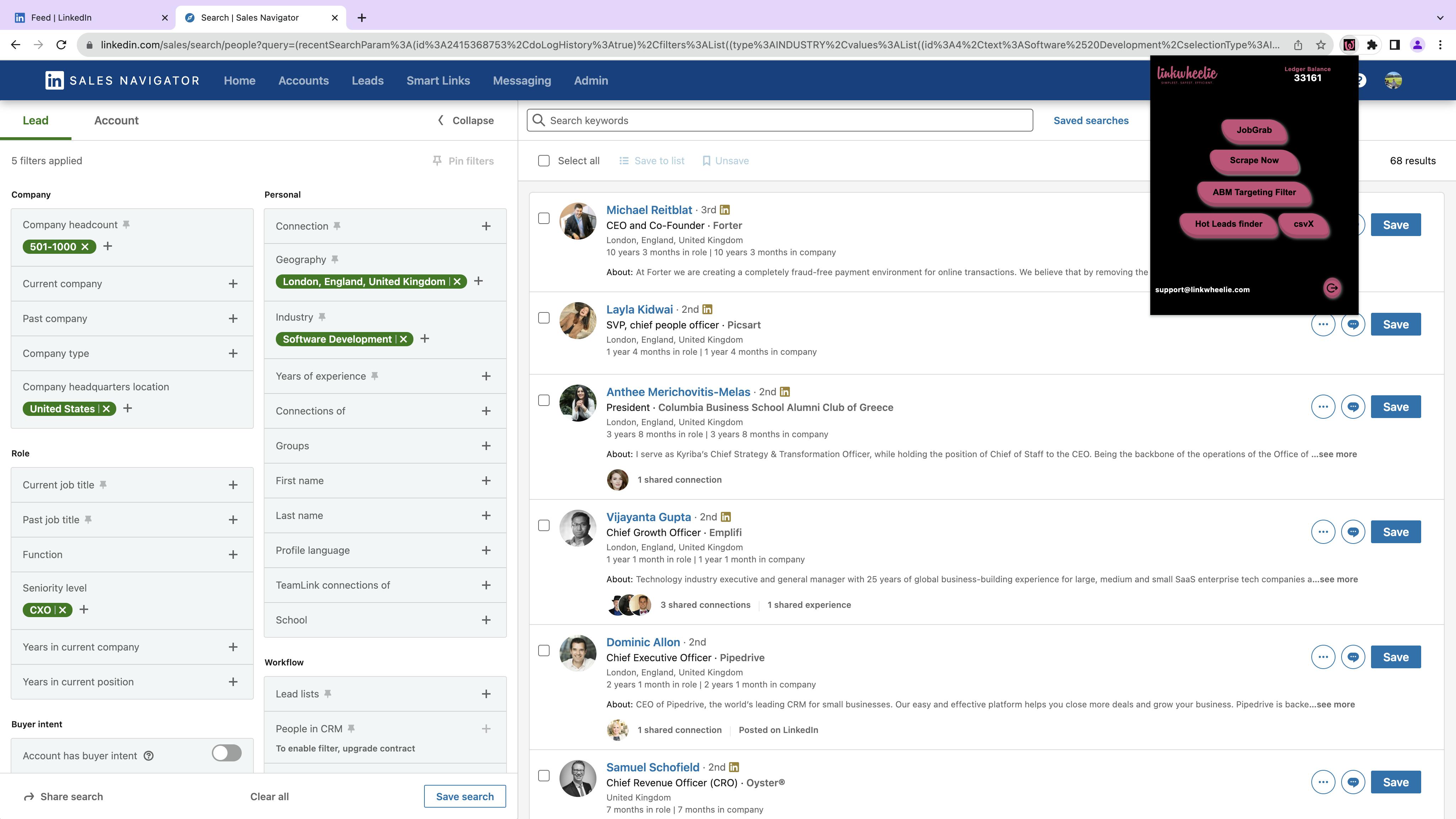
You will see the option to name your search. It helps in sorting your files for you since final result csv sent to you will also be of same name. If you do not give any name to search, it will use a default file name for search.
From drop down, please select “Leads Search Sales Navigator” and click on submit.
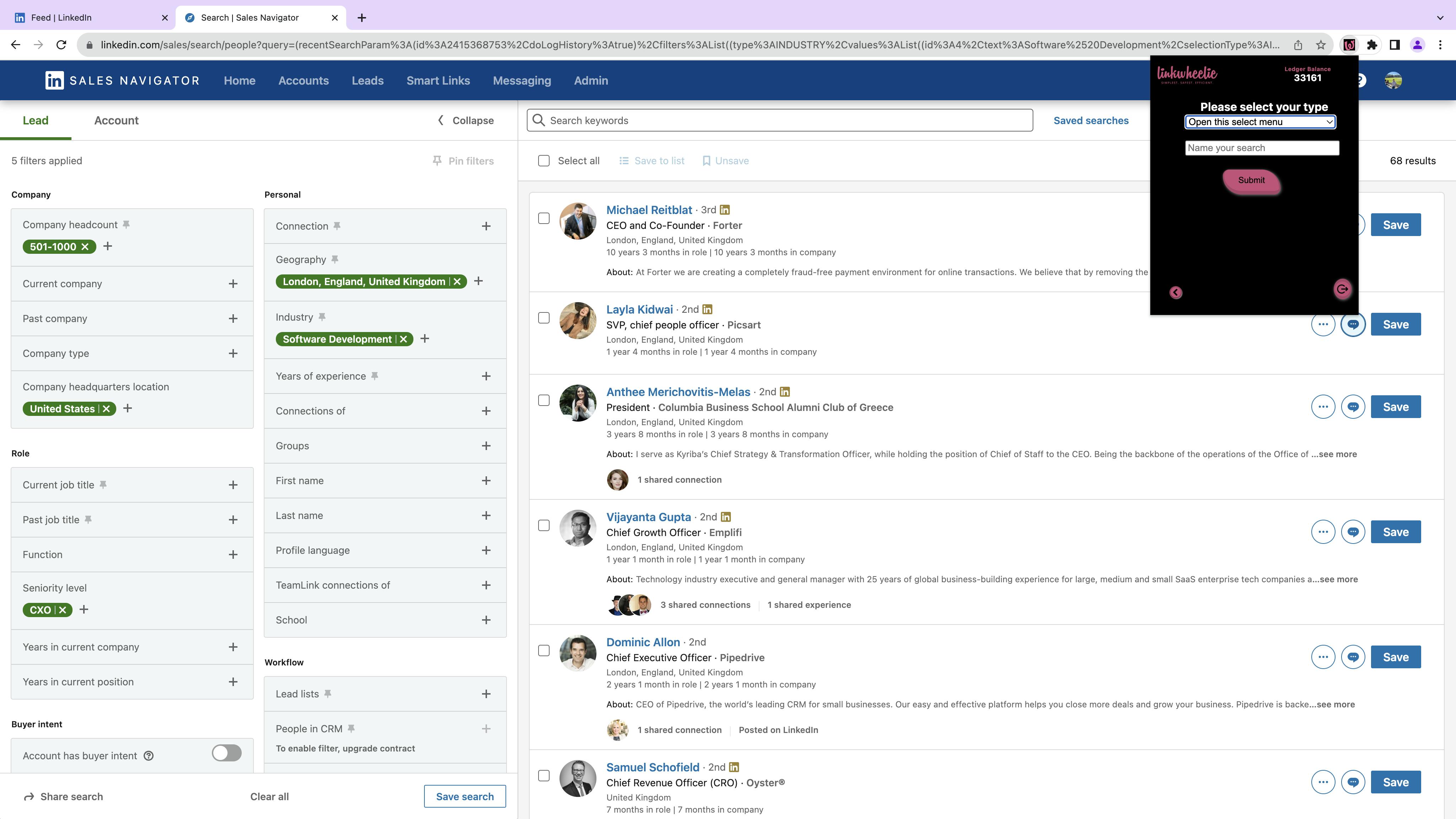
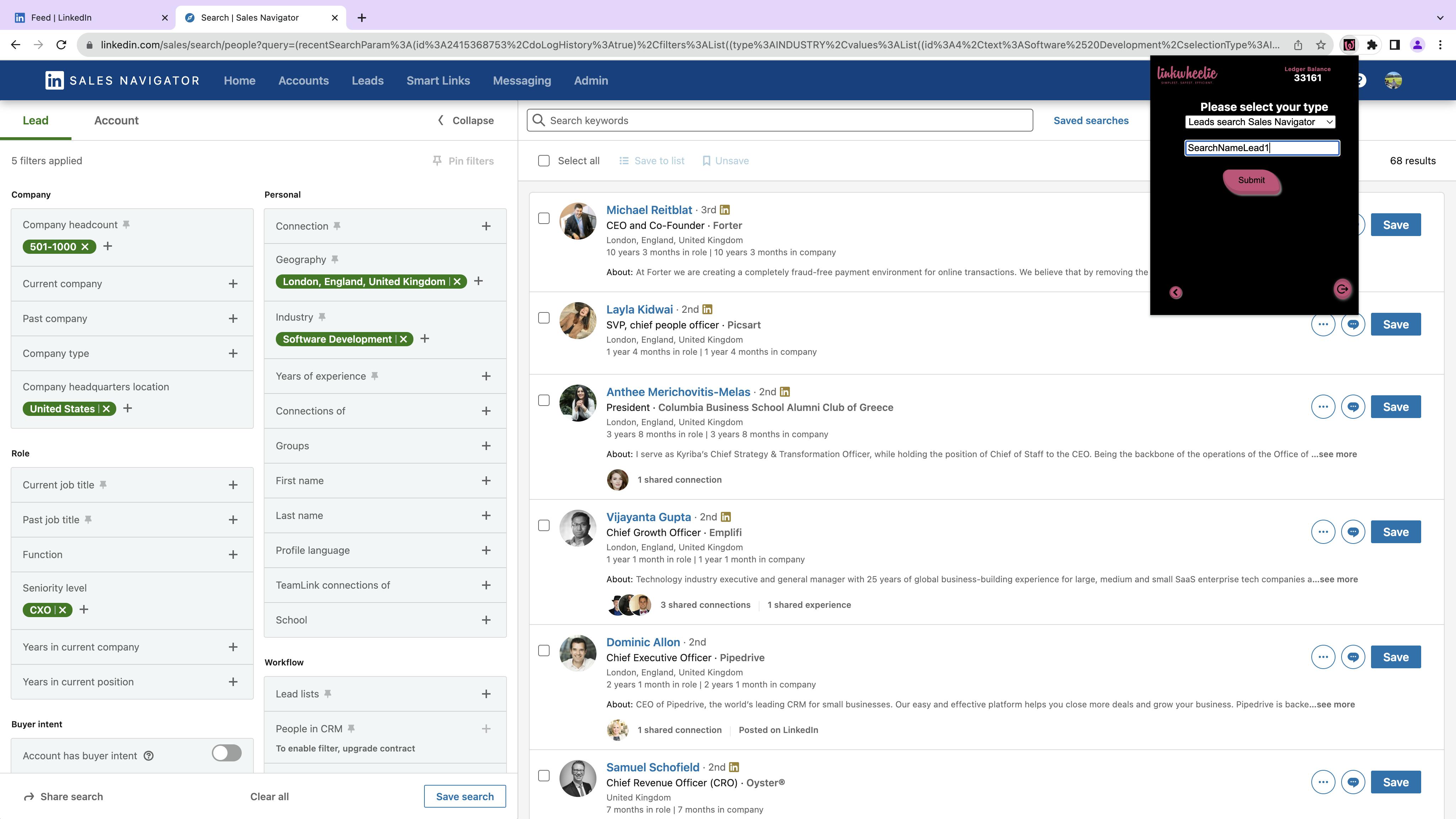
ScrapeNow -> Leads Search Sales Navigator -> Submit
Once the request is submitted, you shall receive a result in a csv and an excel file on your registered email. You shall receive one email with scraped Lead profiles in csv and another email after sometime with enriched emails.
That file will look like this, with more than 20 datasets. Best part is you would receive information on whose profile is Open for Inmail messaging too.
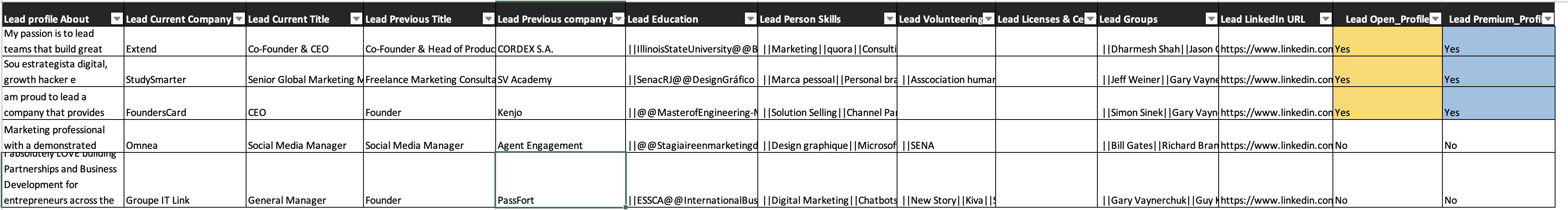

OPTION 2 – USER DASHBOARD
Now, if you do not like to use or add extensions then also we have an option for you. Just login to user dashboard from here or from our website.
Once you login, just go to Toolkit on your left pane.

You will see button of ScrapeNow. Click on that button.

Please select “Leads Search Sales Navigator” and similarly save your search name like above.
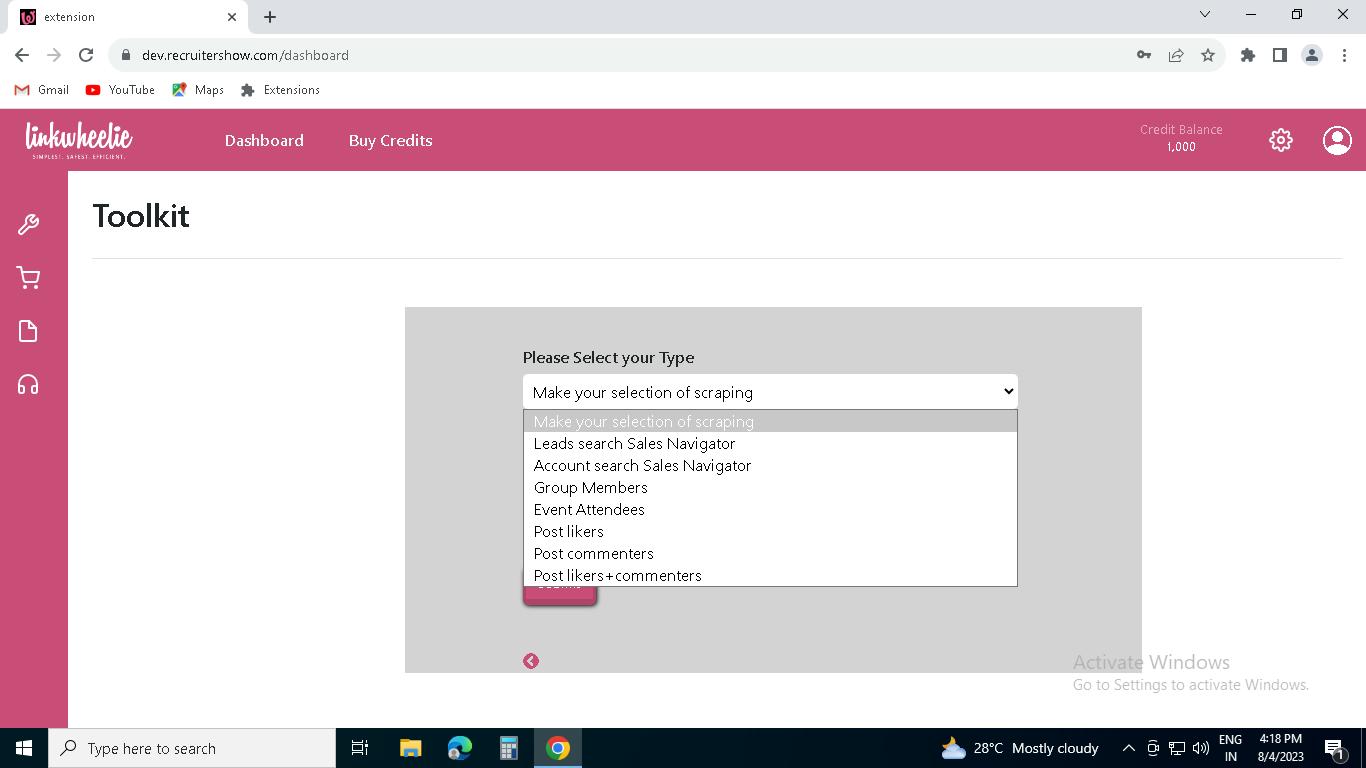
Go to your LinkedIn Sales Navigator - Put up your custom Lead search , copy that URL and paste it here in the option provided below. AND submit … That’s it.
Like this ….
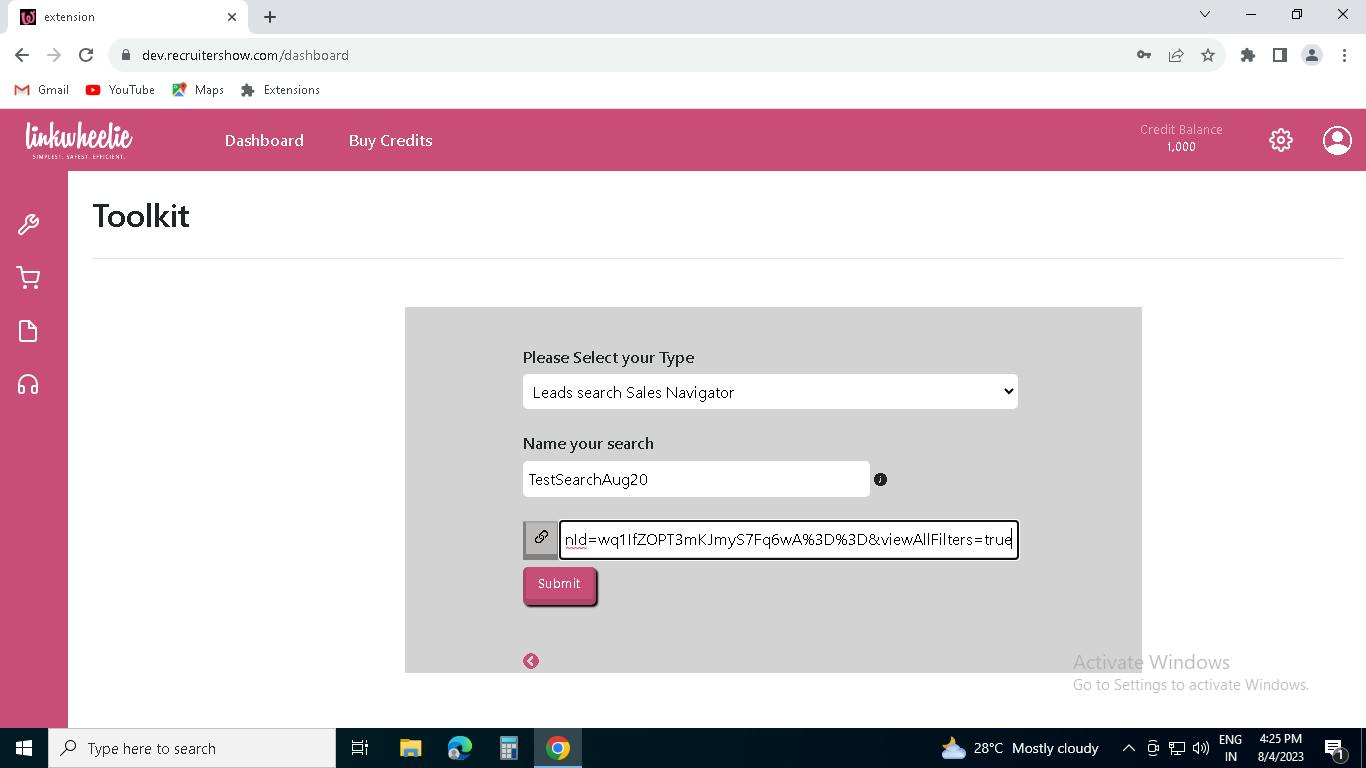
You will see one more screen alerting you of your extraction request being submitted. Click on submit and you are done.

You shall receive a csv with results in your email box in a while. You can use that csv to take to any outreach automation tool you use, your CRM or use it for personalization using ChatGPT.
With Linkwheelie, you can not only scrape people but also scrape from any LinkedIn Group or LinkedIn event to target more specific Leads.
Happy Prospecting, Linkwheelie cannot wait for you to jump in and take your game to next level.
Company
More
Copyright © 2026 All Rights Reserved Linkwheelie


 LinkedIn
LinkedIn
 Youtube
Youtube
 Careers
Careers