- Posted: Sep 06, 2023
- Updated: Nov 17, 2023
-
 Akesh Soni
Akesh Soni
Export Jobs from LinkedIn or any job board using Linkwheelie

You can scrape jobs as a jobseeker to find out all the jobs matching to your skill set OR you as a sales rep can scrape jobs to find out people looking out to hire the skill set for which you are providing your service for.
Let’s see how Linkwheelie can help you extract and export jobs and in turn leads for you.
You can either use Chrome Extension of Linkwheelie or User Dashboard where you would need to just copy and paste URLs. First, Let’s explore how easily you can use via Chrome extension.
OPTION 1 – CHROME EXTENSION
You can add chrome extension from this page here , once done please sign in using your Linkwheelie login credentials.
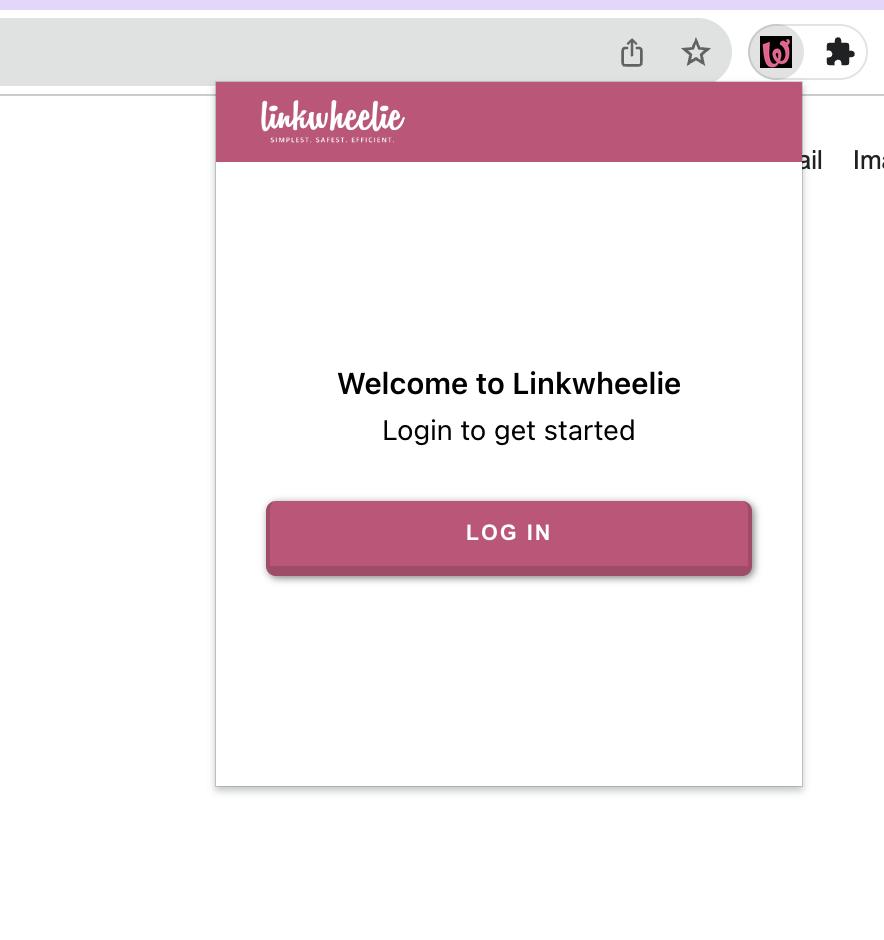
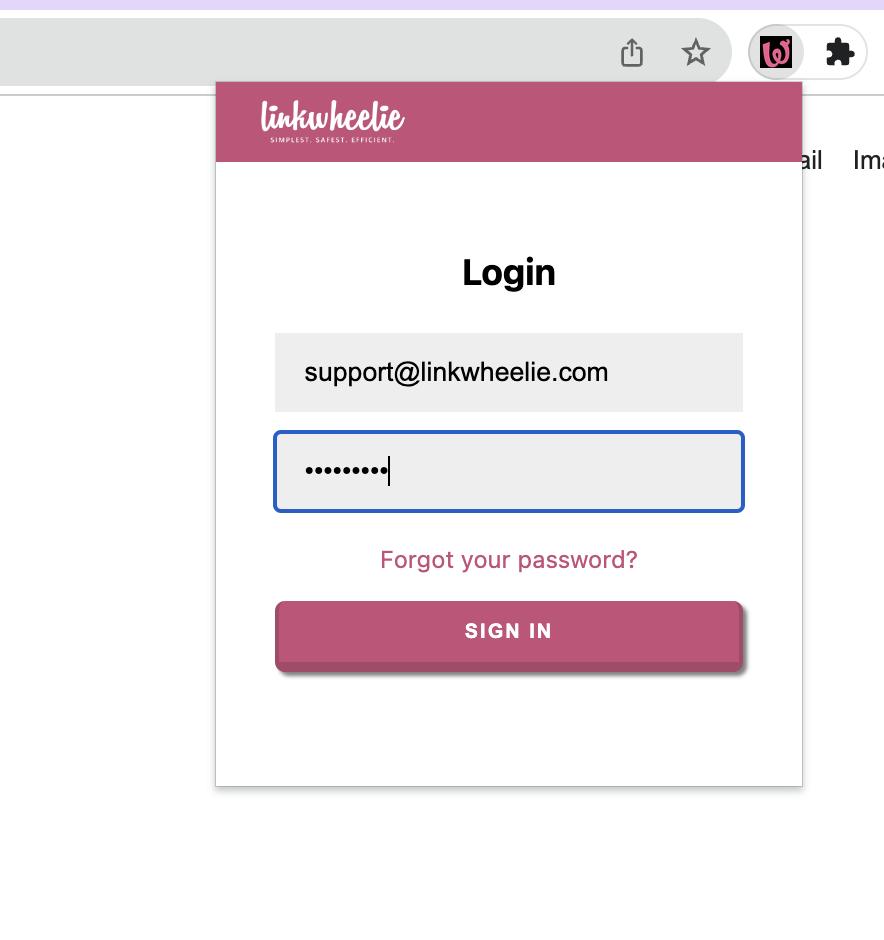
Once signed in, you would be able to see your chrome extension like this. You can see your login email address, Ledger credits balance and option to sign out and all the buttons to use scraping. JobGrab is the only button to scrape jobs.
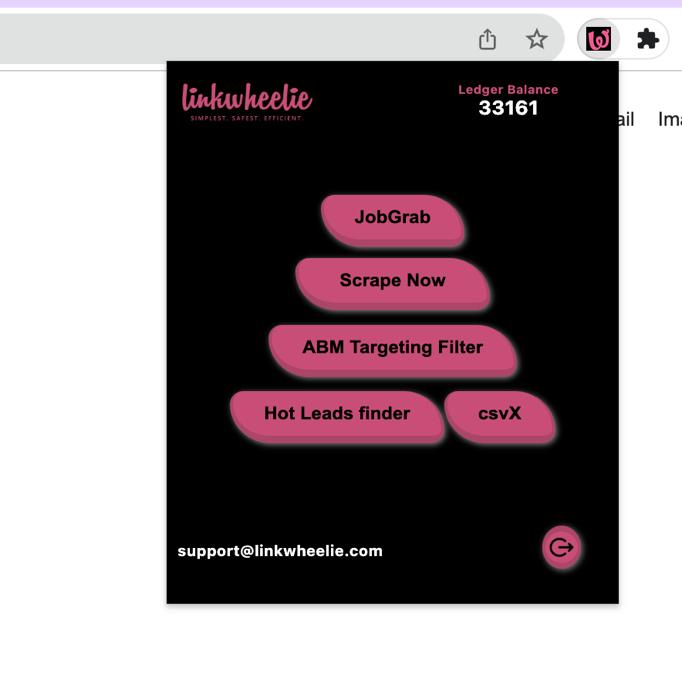
Go to any job board Linkwheelie can scrape, you can find list at the bottom of the article. Put up your custom search using search filters, and then click on Linkwheelie chrome extension and click on Jobgrab.
Let’s take an example of LinkedIn Job search we put up in below illustration. We are searching for Maintenance Manager roles in California onsite, posted in last 24 hours.
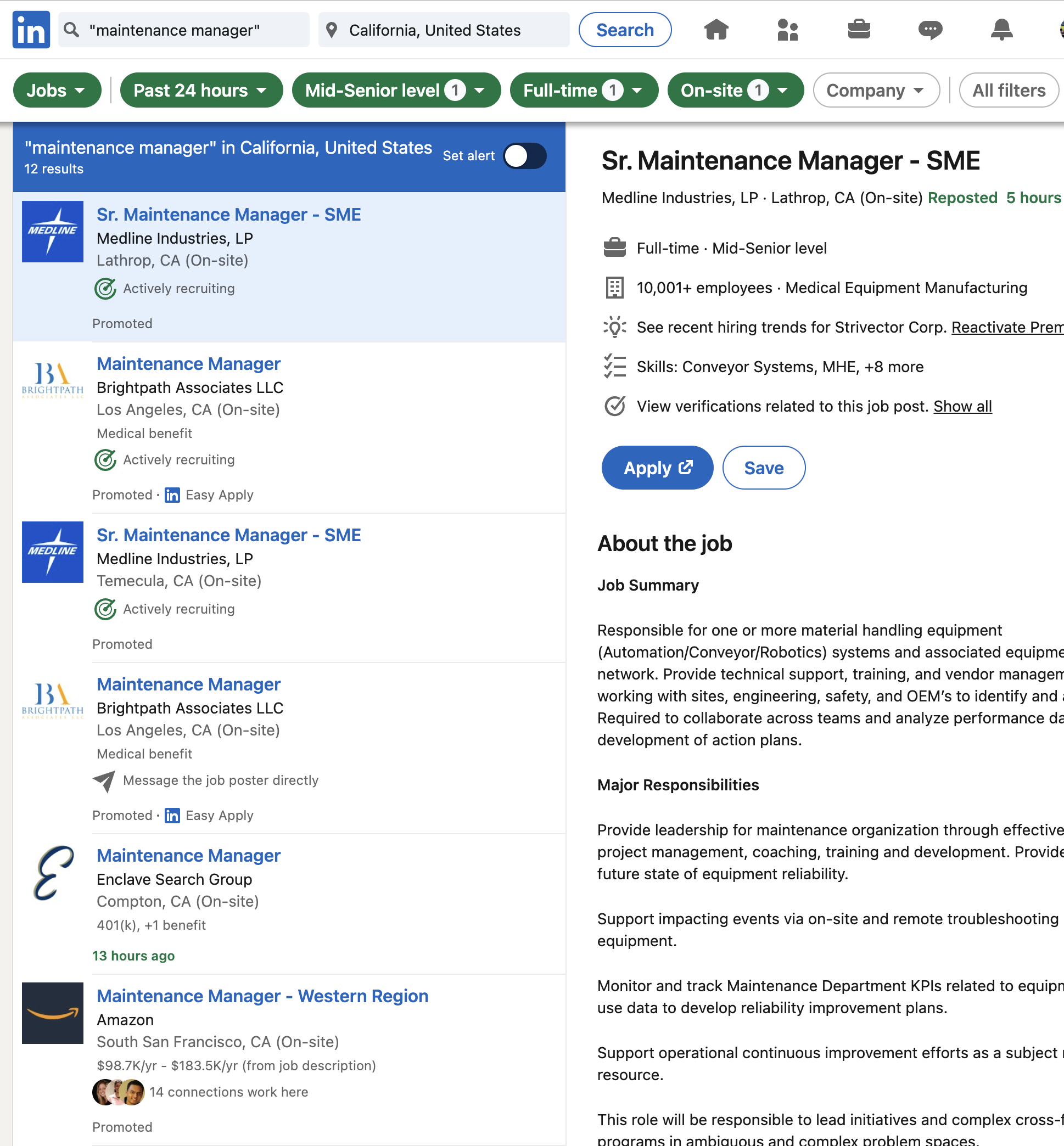
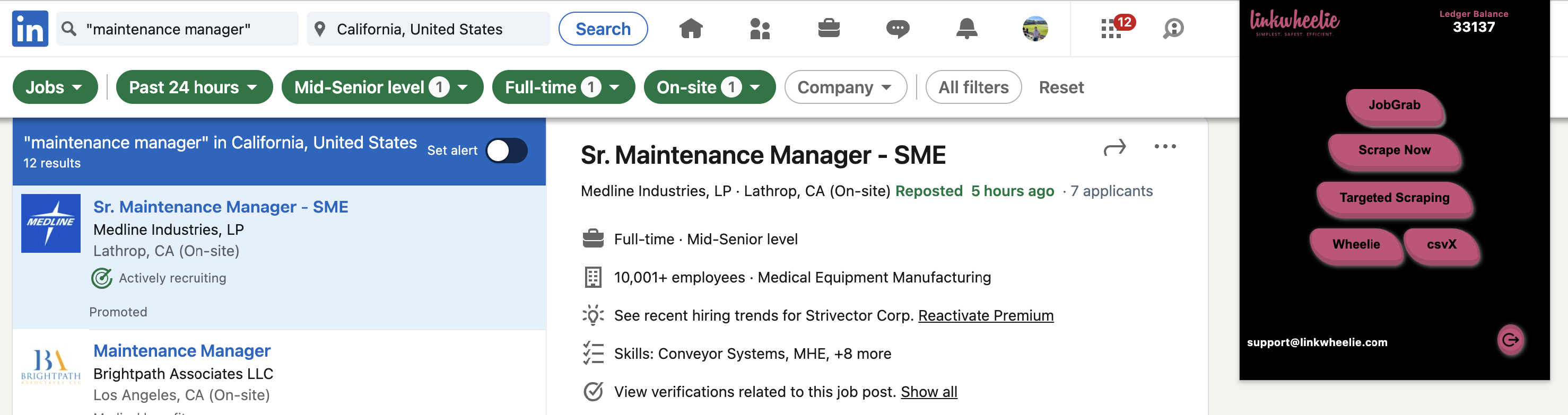
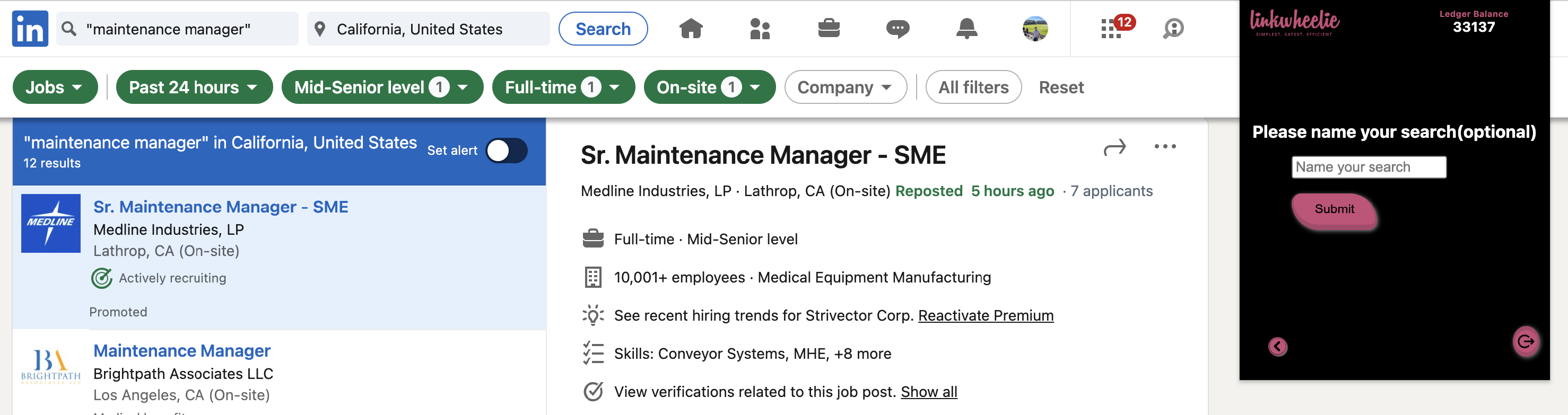
You will see the option to name your search. It helps in sorting your files for you since final result csv sent to you will also be of same name. If you do not give any name to search, it will use a default file name for search.
Once the request is submitted, you shall receive a result in a csv and an excel file on your registered email.
That file will look like this, Best part is you would receive information of the recruiter as well who posted that job on LinkedIn.
OPTION 2 – USER DASHBOARD
Now, if you do not like to use or add extensions then also we have an option for you. Just login to user dashboard from here or from our website.
Once you login, just go to Toolkit on your left pane.
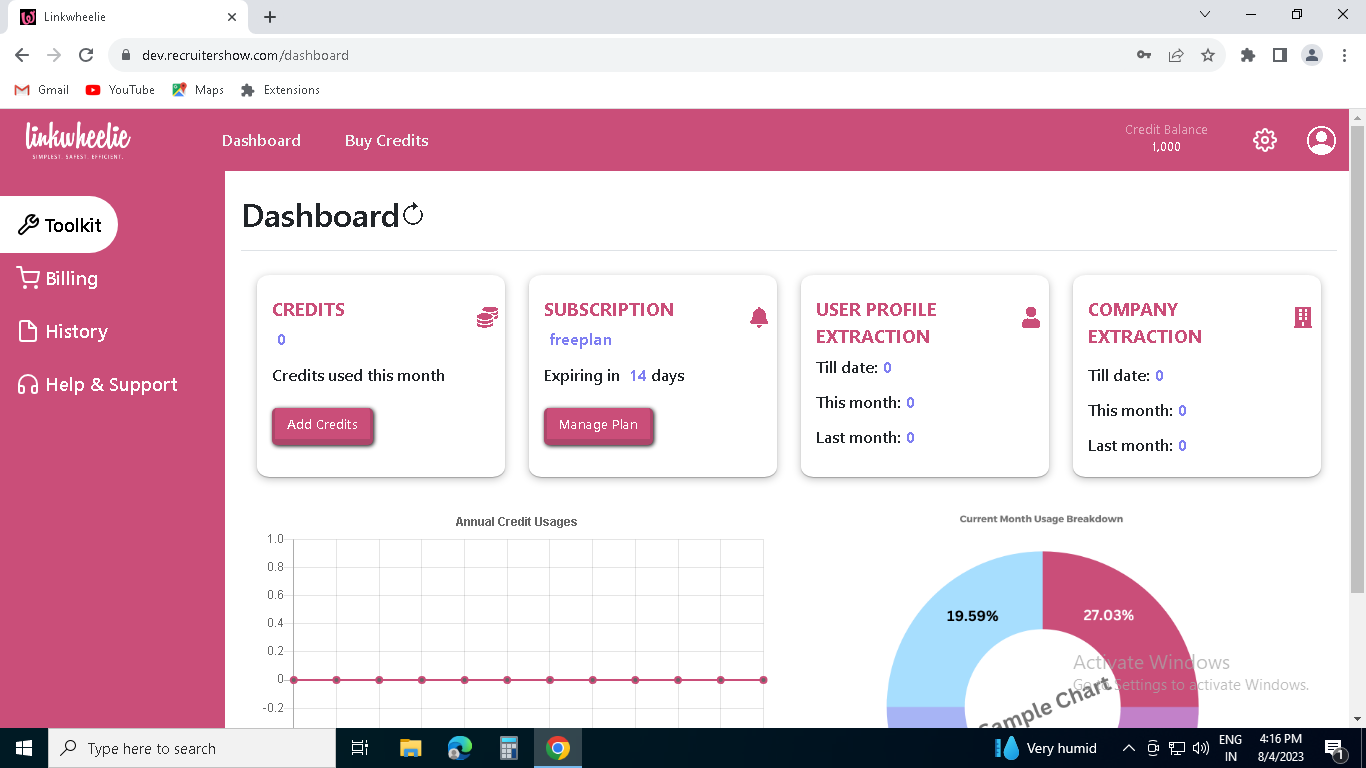
You will see button of JobGrab, Click on that button.
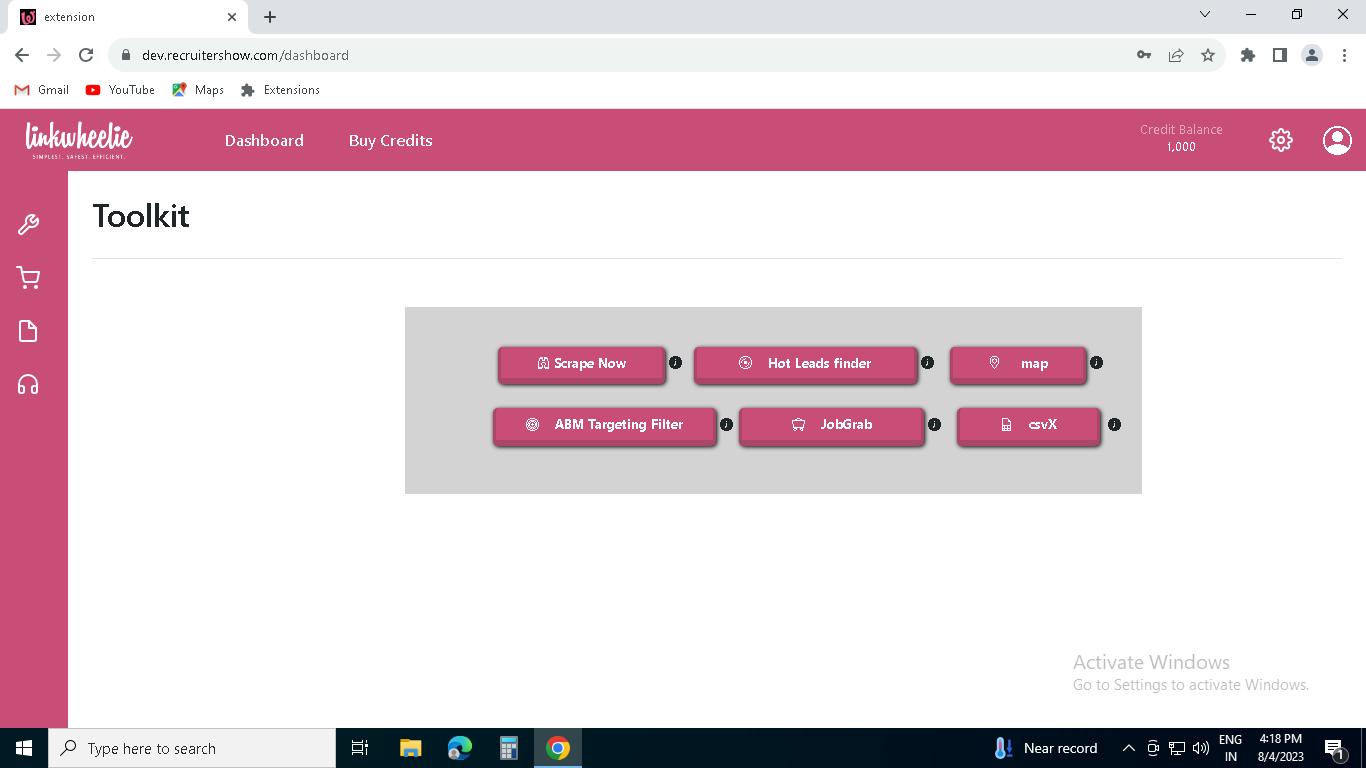
Go to any job board Linkwheelie can scrape, you can find list at the bottom of the article. Put up your custom search using search filters, then copy that URL and paste it in space provided as in example below.
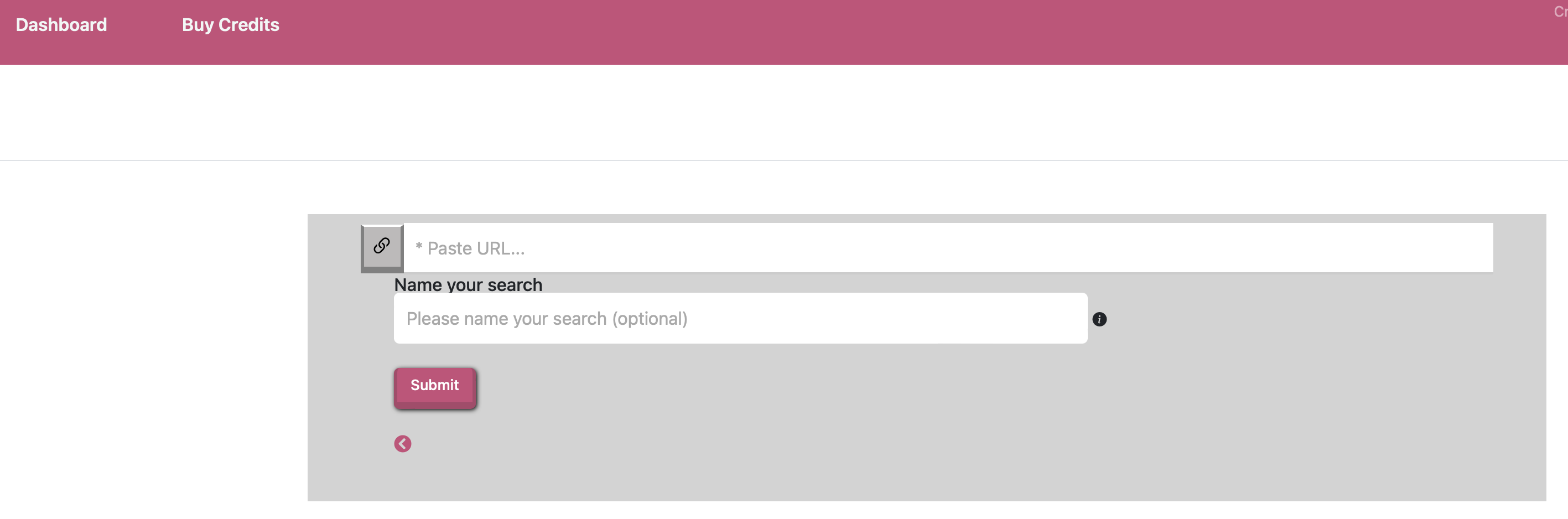
Give your search a name, and click on submit. That’s it.
You shall receive a csv with results in your email box in a while.
With Linkwheelie, you can not only scrape jobs, but can also scrape people, any LinkedIn Group members or LinkedIn event to target more specific Leads.
Some important information about using JobGrabbing from Linkwheelie.
- If you want to scrape jobs from LinkedIn, then please understand that LinkedIn shows different set of results to same search on different LinkedIn Profiles. It is best to use your own profile to scrape LinkedIn Jobs.
- With indeed search, please do not use “For You” filter. That will only work on your personal profile, always use public filters.
- You can scrape jobs from LinkedIn, indeed, glassdoor, totaljobs, monster, simpleyhired, wellfound etc.
Company
More
Copyright © 2026 All Rights Reserved Linkwheelie


 LinkedIn
LinkedIn
 Youtube
Youtube
 Careers
Careers