- Posted: Sep 06, 2023
- Updated: Nov 17, 2023
-
 Akesh Soni
Akesh Soni
Find Leads and verified emails from LinkedIn Groups.

LinkedIn groups are hidden goldmines for finding best of the prospects. Yet, LinkedIn limits you to join those groups to max 50, with most of the groups restricted by admins.
If you are not a member of any group, you cannot see those members. Even if you are , remember that you can only see 2500 profiles per day.
With Linkwheelie, there are two methods you can scrape Group Members. If you have access to Sales Navigator then use Lead Search, put up your group name in Group filter and use ScrapeNow Leads Search Sales Navigator on Linkwheelie.
If you do not have access to Sales Navigator, then also Linkwheelie comes to your rescue. Sine our promise to users have been to be the Safest scraper and most efficient scraper to find Leads even without Sales Navigator
Let’s see how to use ScrapeNow Group Members feature of Linkwheelie.
You can either use Chrome Extension of Linkwheelie or User Dashboard where you would need to just copy and paste URLs. First, Let’s explore how easily you can use via Chrome extension.
OPTION 1 – CHROME EXTENSION
You can add chrome extension from this page here , once done please sign in using your Linkwheelie login credentials.
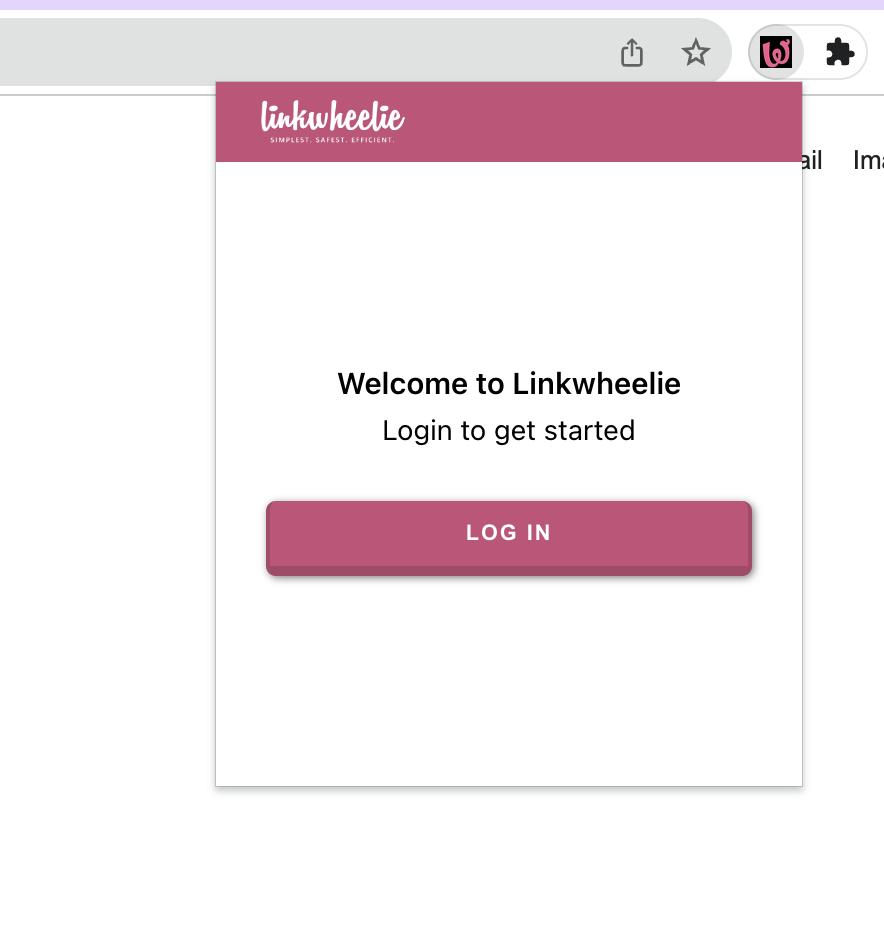
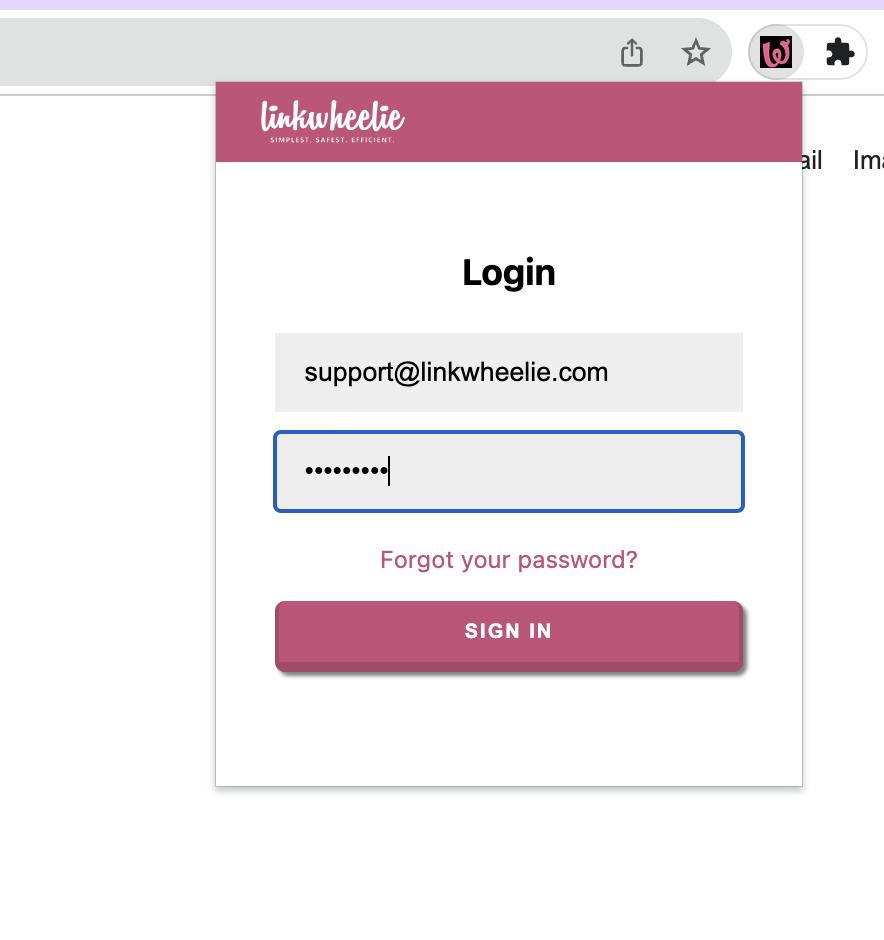
Once signed in, you would be able to see your chrome extension like this. You can see your login email address, Ledger credits balance and option to sign out and all the buttons to use scraping. ScrapeNow is Primary button to scrape anything.
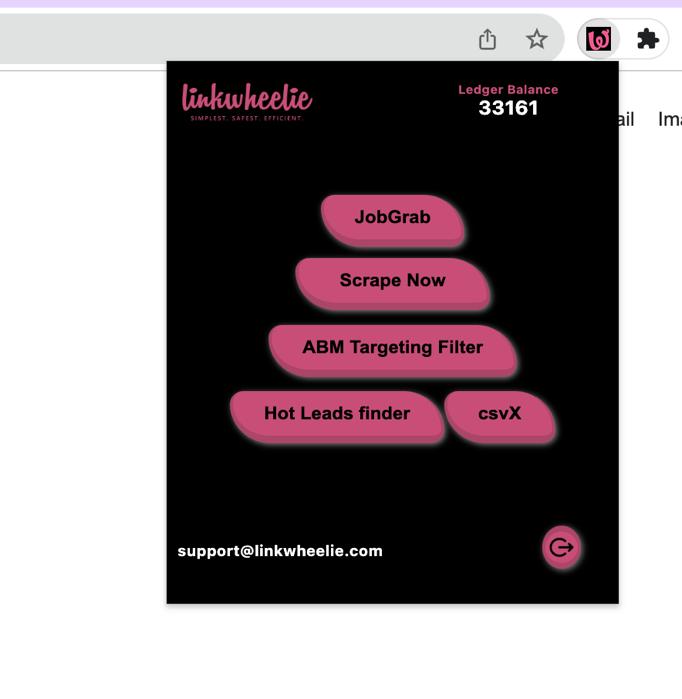
Click on Linkwheelie chrome extension and click on ScrapeNow. You will see the Menu options, please select Group Members from drop down menu. It will look like this once you select group members.
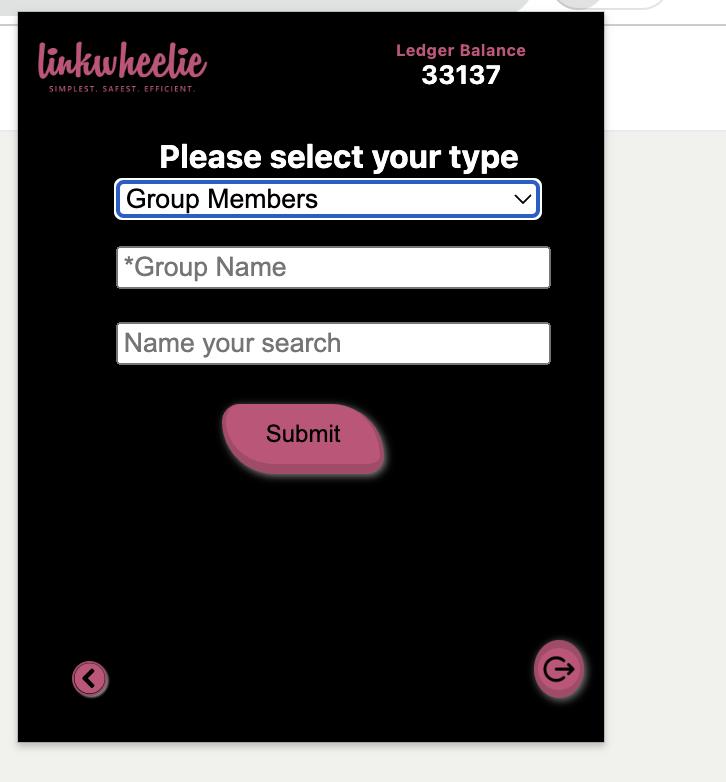
Please copy and paste the complete Group name you want to find members from, give your search a name and click submit.
If you do not give any name to search, it will use a default file name for search.
Click on Submit.
ScrapeNow -> Group Members -> “Enter group name” -> Submit
Once the request is submitted, you shall receive a result in a csv and an excel file on your registered email. You shall receive one email with scraped Lead profiles in csv and another email after sometime with enriched emails.
That file will look like this, with more than 20 datasets. Best part is you would receive information on whose profile is Open for Inmail messaging too.
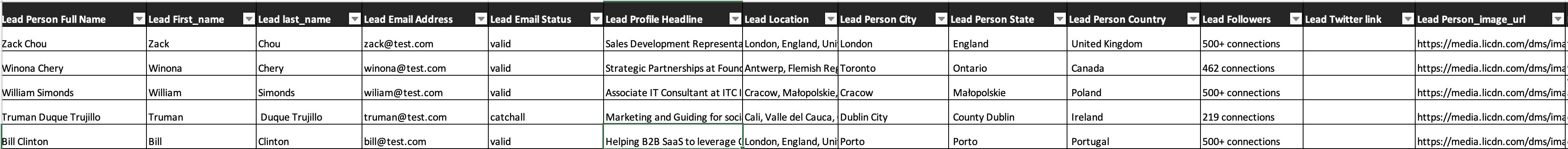
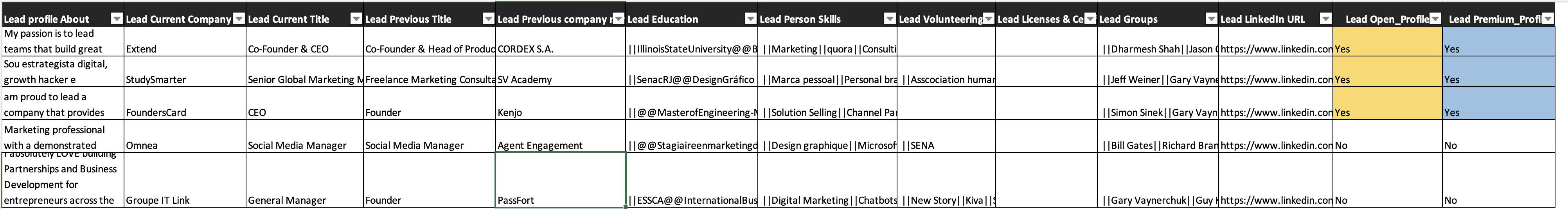
OPTION 2 – USER DASHBOARD
Now, if you do not like to use or add extensions then also we have an option for you. Login to user dashboard from here or from our website.
Once logged in, go to Toolkit on your left pane.
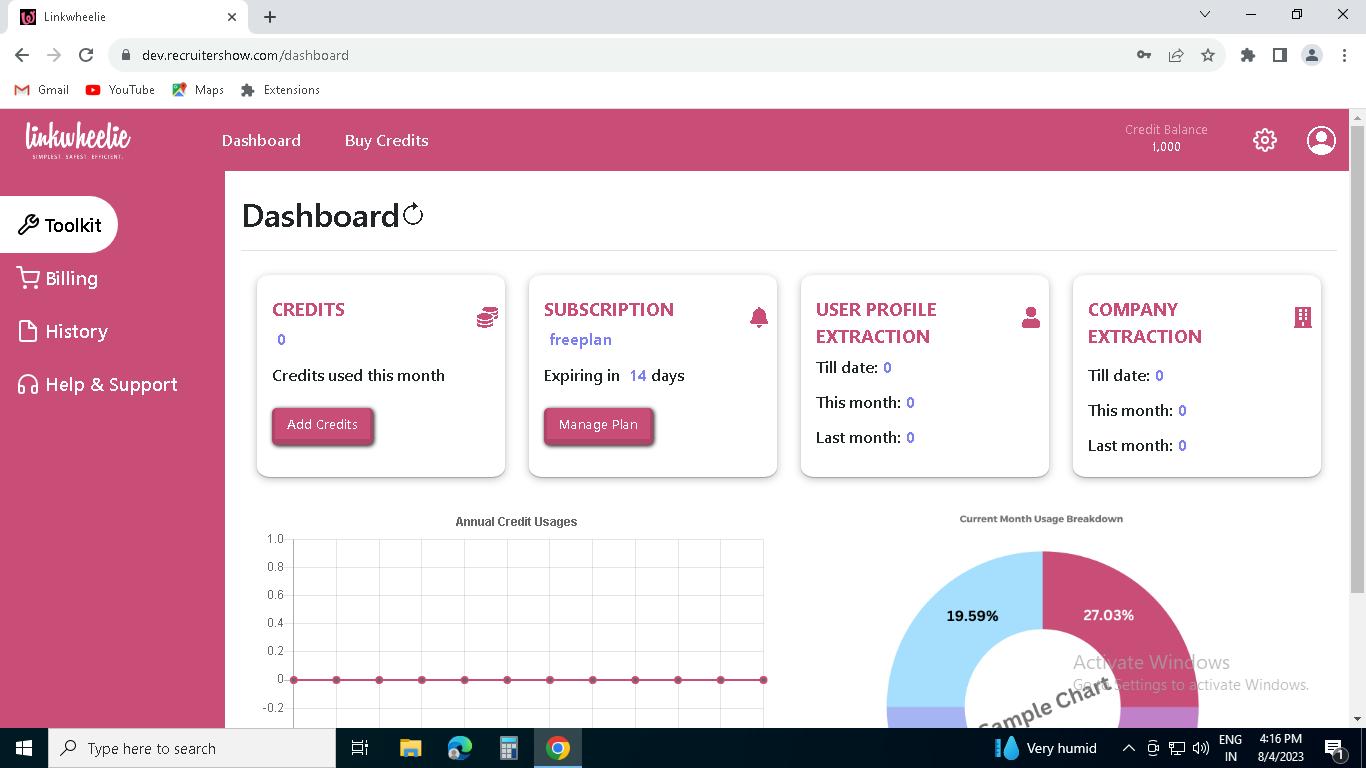
You will see button of ScrapeNow. Click on that button.
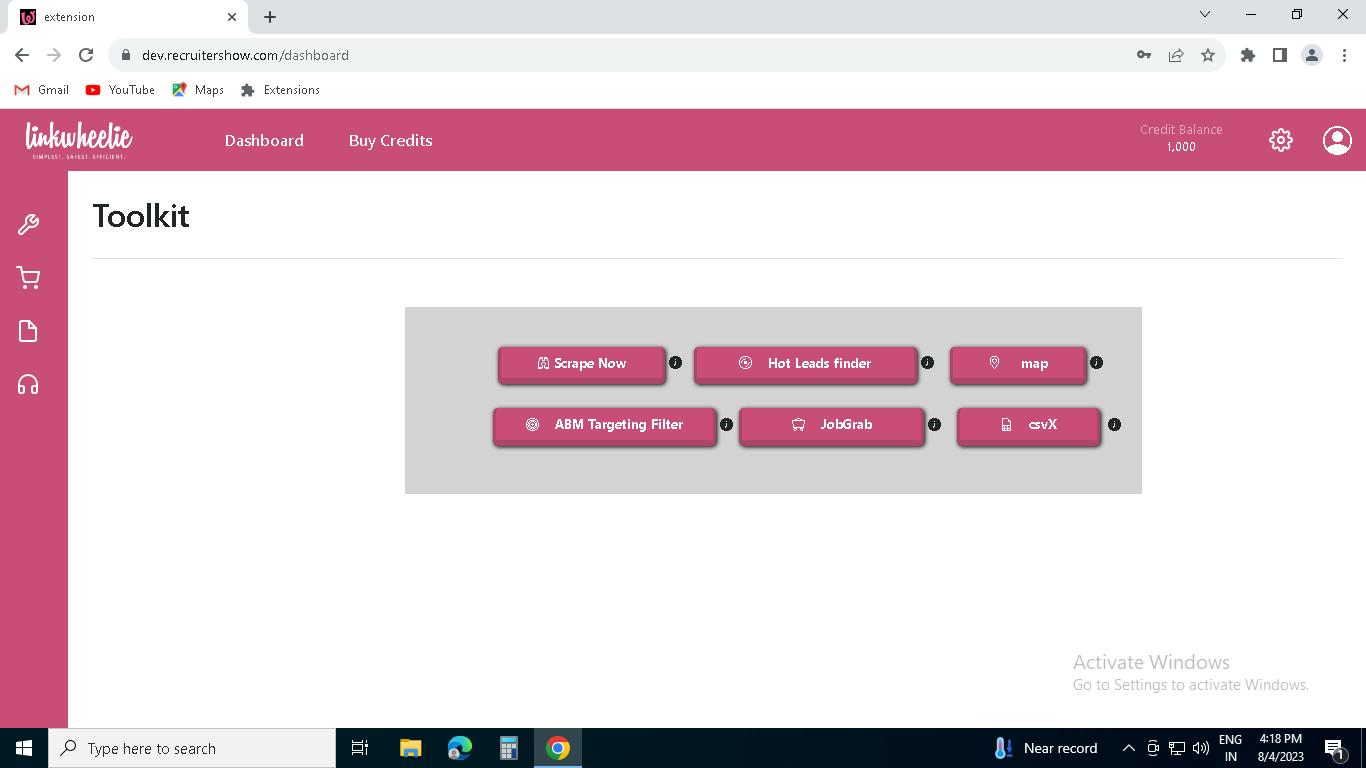
Please select “Group Members”.
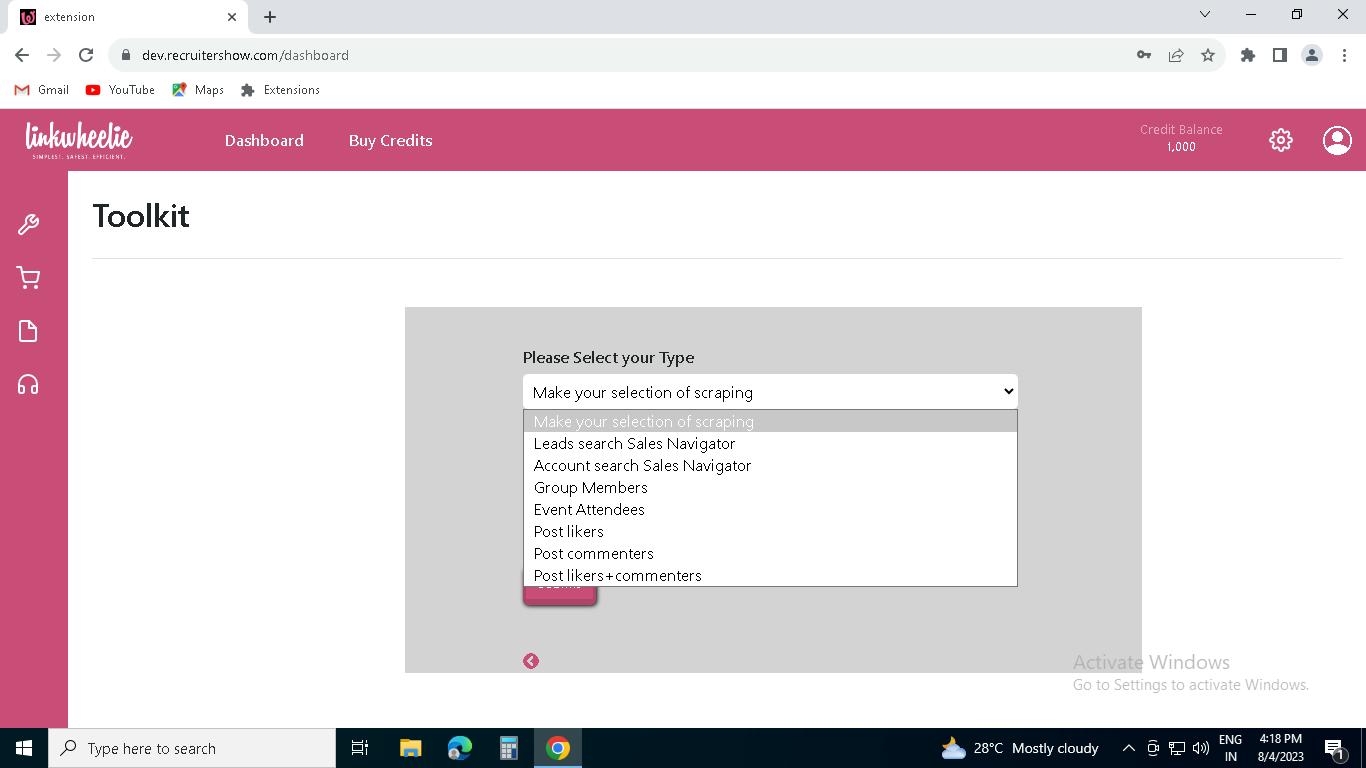
Give your search a name. And In box, provide full name of group you want to scrape members from. In the example, we used Group named “Lead Generation” and click submit.
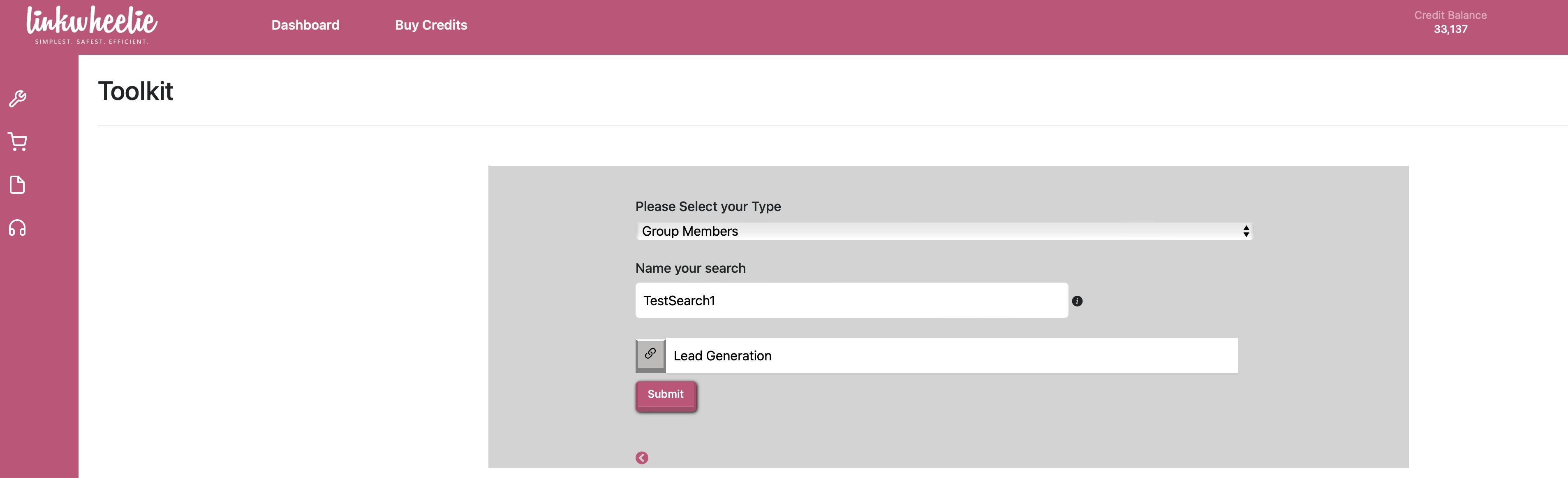
You shall receive a csv with results in your email box in a while. You can use that csv to take to any outreach automation tool you use, your CRM or use it for personalization using ChatGPT.
With Linkwheelie, you can also scrape any LinkedIn event attendees or can find Hot Leads using Linkwheelie’s Hot Leads finder tool.
Happy Prospecting, Linkwheelie cannot wait for you to jump in and take your game to next level.
Company
More
Copyright © 2026 All Rights Reserved Linkwheelie


 LinkedIn
LinkedIn
 Youtube
Youtube
 Careers
Careers